
Did your user change their email or phone number or another major attribute? If yes, then you can instantly make changes to such User Attributes & Tags from the User Profile.
Here's how 👇

Did your user change their email or phone number or another major attribute? If yes, then you can instantly make changes to such User Attributes & Tags from the User Profile.
Here's how 👇
Go to the 'History' or 'Live Chat' Page & click the chat of the user to whose profile you want to make changes.
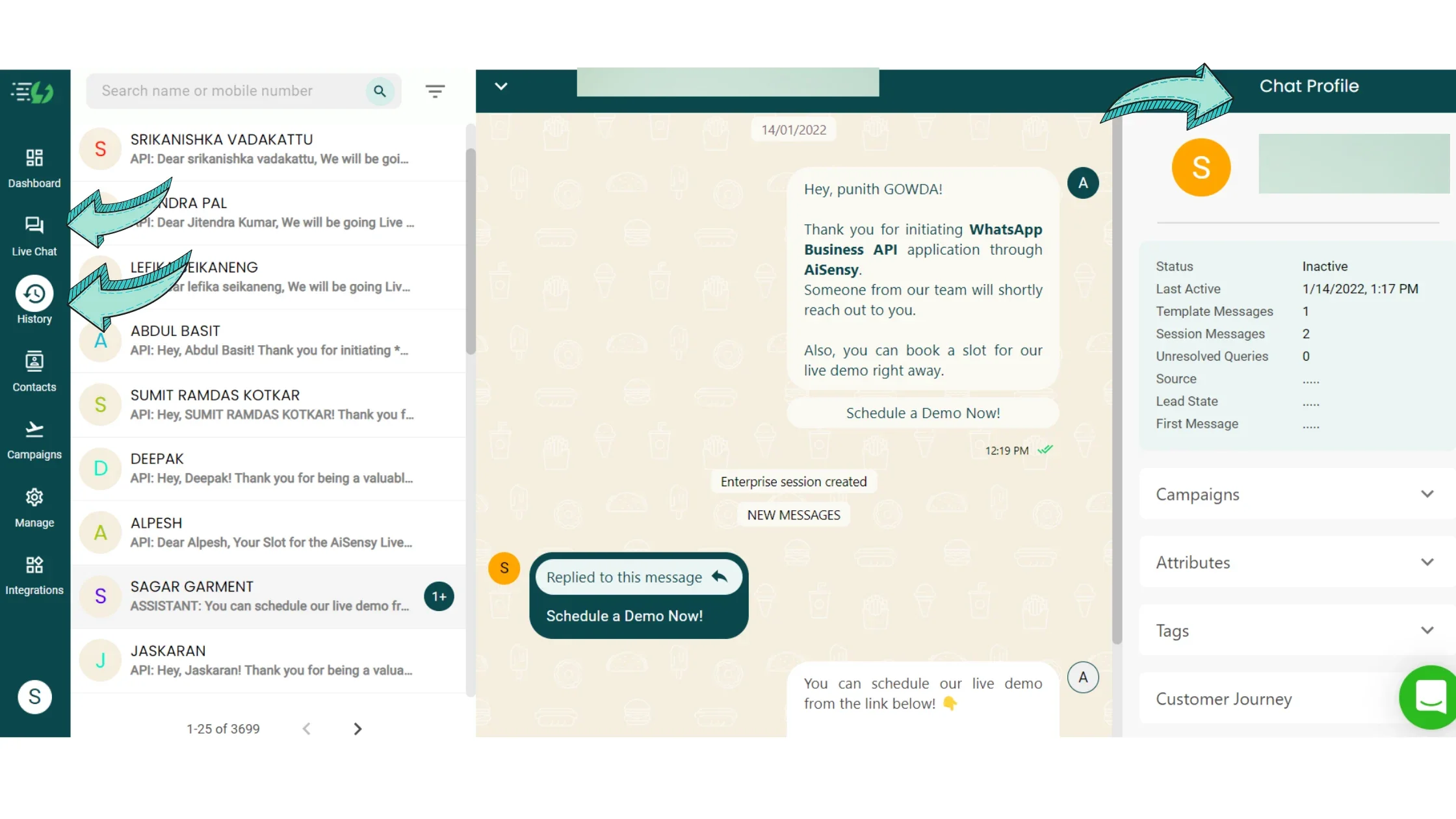
Next, press the Attributes dropdown button and click on edit to make changes to the Attributes.
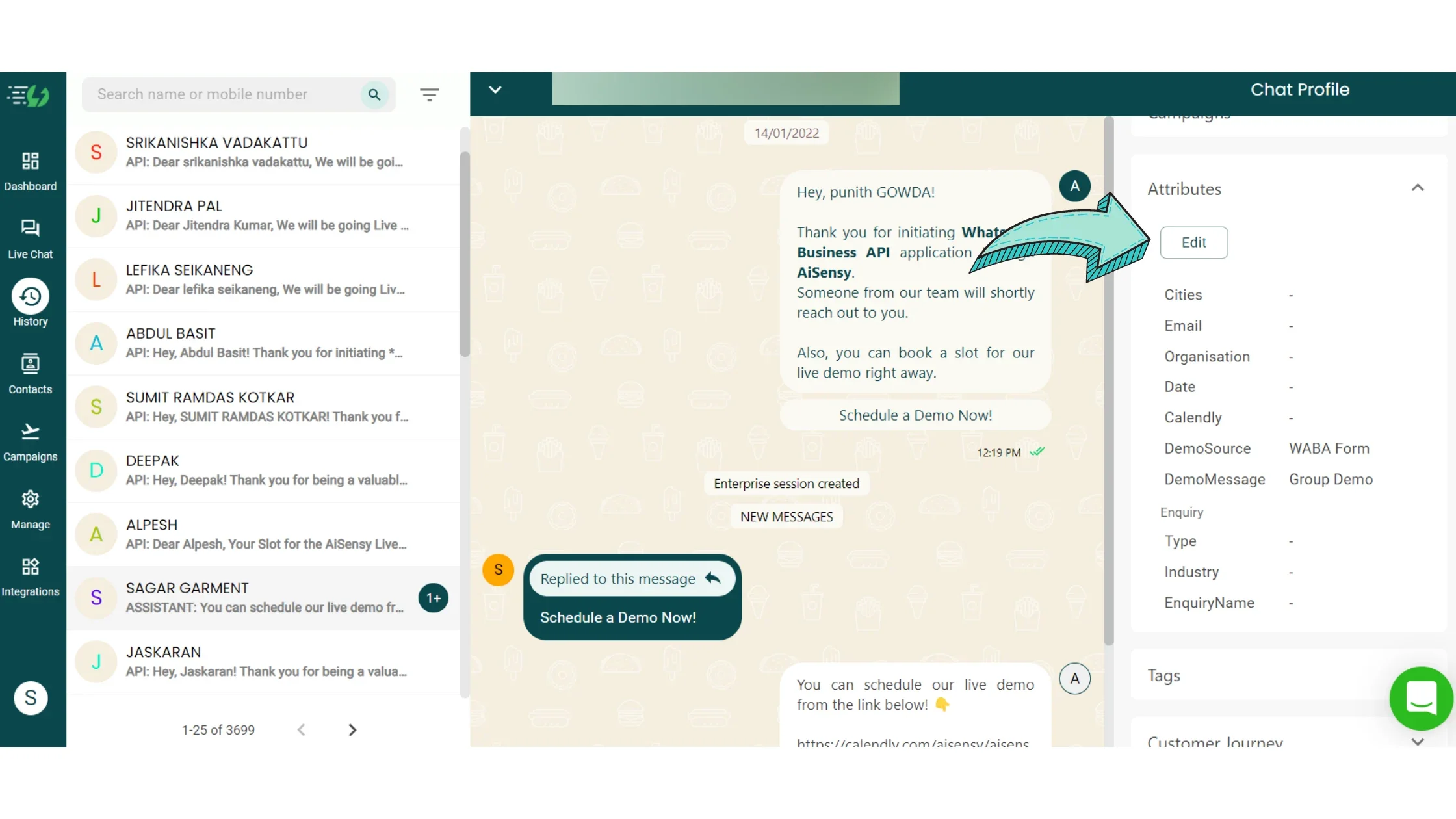
Make the necessary changes to the Attributes & Tags & press save.
You can change the attributes & tags of all contacts any number of times!
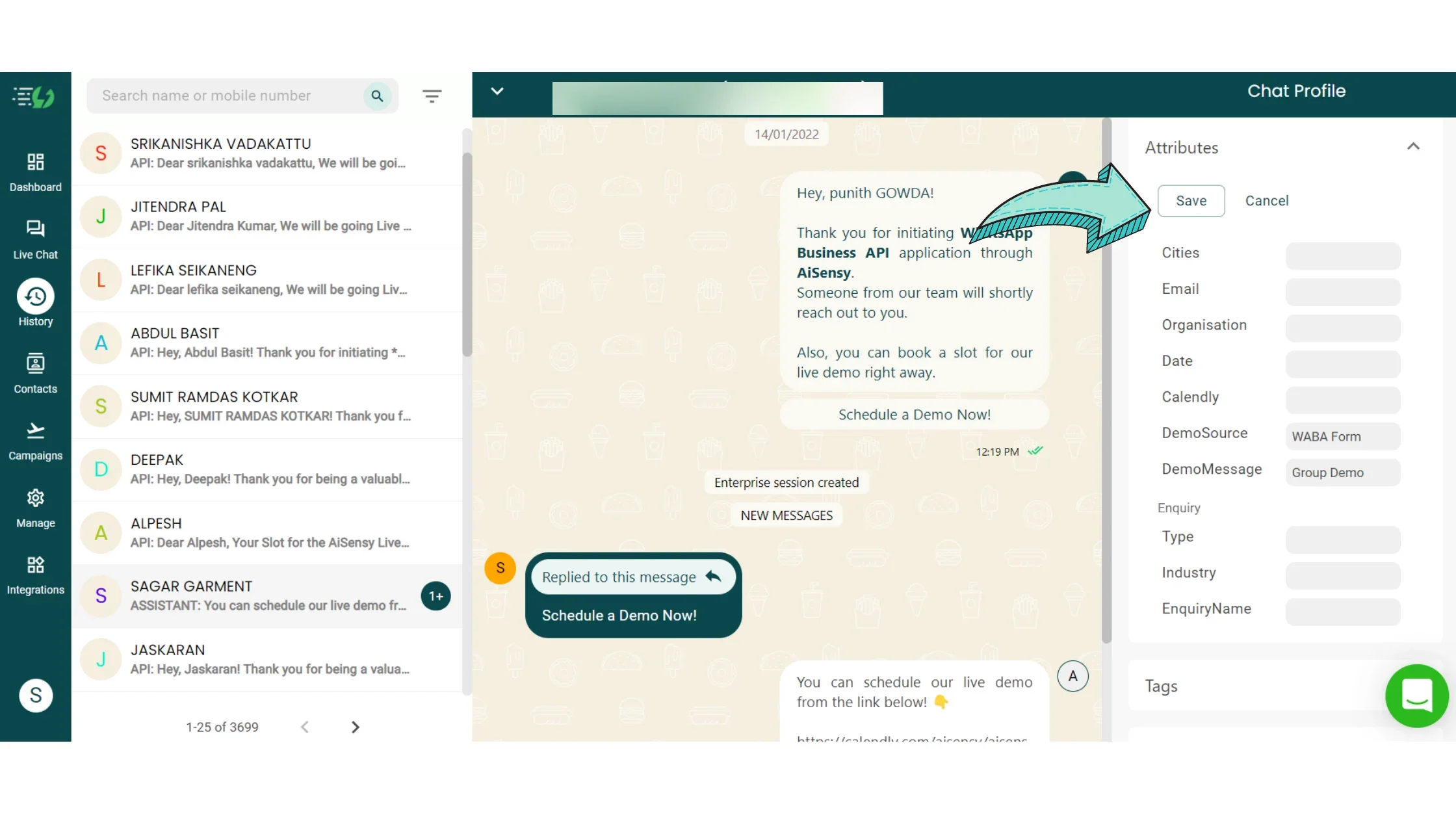

Our excellent customer support team is ready to help.

 Your payment was processed successfully. Congratulations!
Your payment was processed successfully. Congratulations! You have cancelled the payment process.
You have cancelled the payment process. This popup does not exist. I'm sorry.
This popup does not exist. I'm sorry.