How to apply for FREE WhatsApp Blue Tick
Learn all the requirements to apply for the WhatsApp Blue tick, including eligibility, documentation, approval steps, and best practices.
Note: WhatsApp Green Tick is now called WhatsApp Blue Tick.

How to apply for FREE WhatsApp Blue Tick
Learn all the requirements to apply for the WhatsApp Blue tick, including eligibility, documentation, approval steps, and best practices.
Note: WhatsApp Green Tick is now called WhatsApp Blue Tick.

What are the eligibility criteria for the WhatsApp Blue Tick (Former WhatsApp Green Tick)?
The following is the eligibility criteria to apply for the WhatsApp Blue Tick (former Green Tick) for your Business:
You must have a WhatsApp API-approved Business Account.
Two-Step Authentication must be enabled.
Your Facebook Business Manager / KYC must be verified by Meta.
Only registered businesses are eligible — individuals are not allowed.
It’s recommended that your account is in Broadcast Tier 1 or above messaging level.
The account should be actively engaged in high-quality messaging.
Your Display Name must be approved by Meta.
Your business must be a notable and reputed brand.
Your business should have at least three published organic PR / news articles (Note: Paid PR does not count).
Note: Providing a Blue Tick to a business is entirely the decision of WhatsApp/Meta. The role of the WhatsApp Business API vendor/service provider is only to pass on the Blue Tick application to Meta. They are not the decision-makers.
Upon submission, Meta will review your application and update you on the status of blue tick verification within 45 days of submission. However, due to a current global Meta outage, blue tick applications are temporarily paused until the issue is resolved.
Even if your application gets rejected, you can re-apply for the blue tick absolutely FREE with AiSensy.
Steps to apply for the WhatsApp Blue Tick
You can apply for the WhatsApp Blue Tick only with a WhatsApp Business API provider, like AiSensy. AiSensy is a complete software for WhatsApp Marketing built using official WhatsApp Business APIs, allowing you to utilise the maximum potential of WhatsApp for your Business.
Follow these steps to apply for the Blue Tick on WhatsApp:
1. Go to the AiSensy Dashboard & locate "Apply for Blue Tick" button under "All Steps" as shown in the image below.
Click the Button which will redirect you to WhatsApp.
Note: An approved WhatsApp Business API account is necessary to apply for Blue Tick Verification.
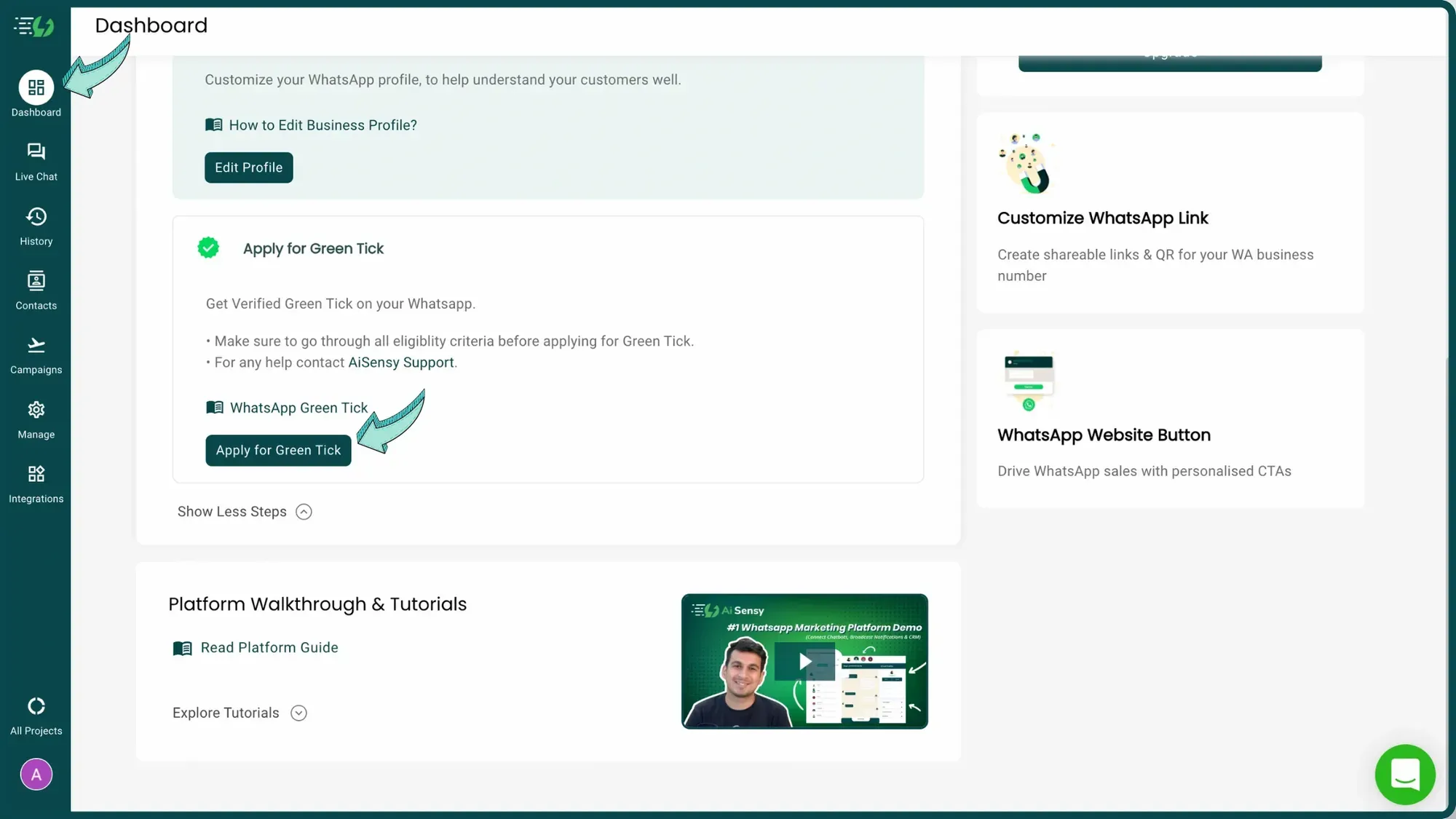
2. On the next screen, the Blue Tick form will pop up, which you need to fill out very carefully to apply for the WhatsApp Blue Tick. Once you fill out the form, we'll apply for your WhatsApp Blue Tick by sharing your details with Meta.
Important: Due to a global Meta outage, the submission of Blue Tick forms is temporarily unavailable. Please monitor official Meta communications for updates.
You will receive a response to your application directly from Meta in the next 7-10 days.
Gentle Reminder: Providing the Blue Badge to a business is entirely the decision of Meta.
The role of WhatsApp Business Solution Partners like AiSensy is to pass on the Blue Tick application of the Business to Meta. They are not the decision-makers.
Will I get that WhatsApp Blue tick if I apply for WhatsApp Business API?
There is a separate application for the WhatsApp Blue Tick. You won’t get the Blue Tick as soon as you go live on the Official WhatsApp Business API. Team AiSensy will submit the WhatsApp Blue Tick application once the business becomes eligible for it. Additionally, WhatsApp requires a review of your business information upon API sign-up to determine eligibility. Accounts with incomplete reviews cannot proceed to the Blue Tick application process.
Can I use my WhatsApp Business API account without the WhatsApp Blue tick?
Yes, you can use your WhatsApp Business API without the WhatsApp Blue tick. The blue tick doesn’t affect the functionalities and benefits you get with the API. It just shows that your business profile is verified by WhatsApp. You can still use all the API features without the Blue tick.
Can you have a WhatsApp Blue Tick on your account without a WhatsApp Business API account?
No! If at any time, you downgrade your WhatsApp Business API account after getting the WhatsApp Blue Tick, the Blue Tick will disappear from your profile.
Only a Live WhatsApp Business API account is eligible to apply for a Blue Tick & keep it live on your Business Profile.