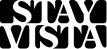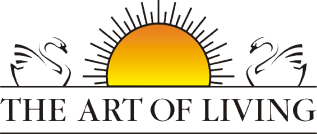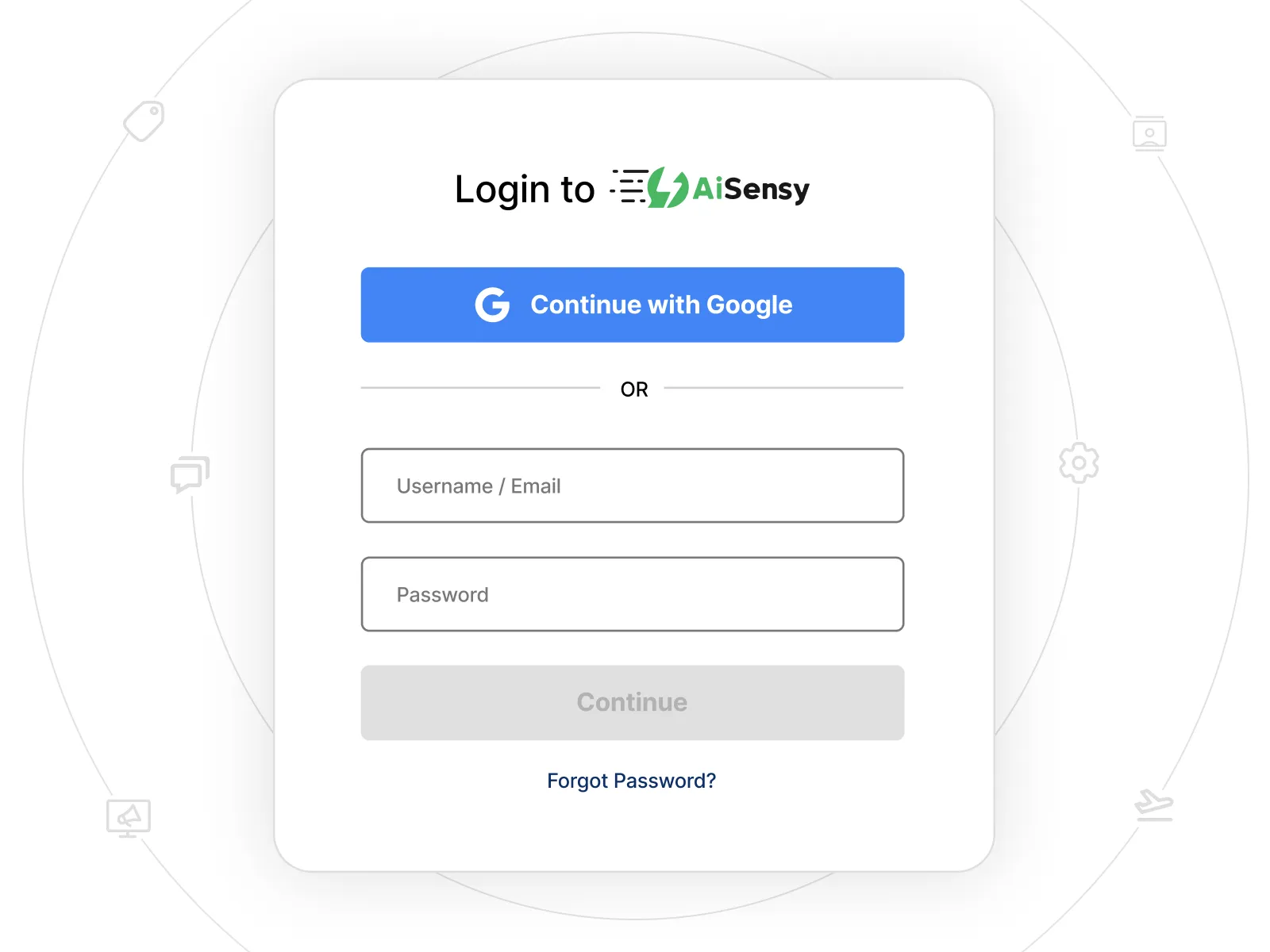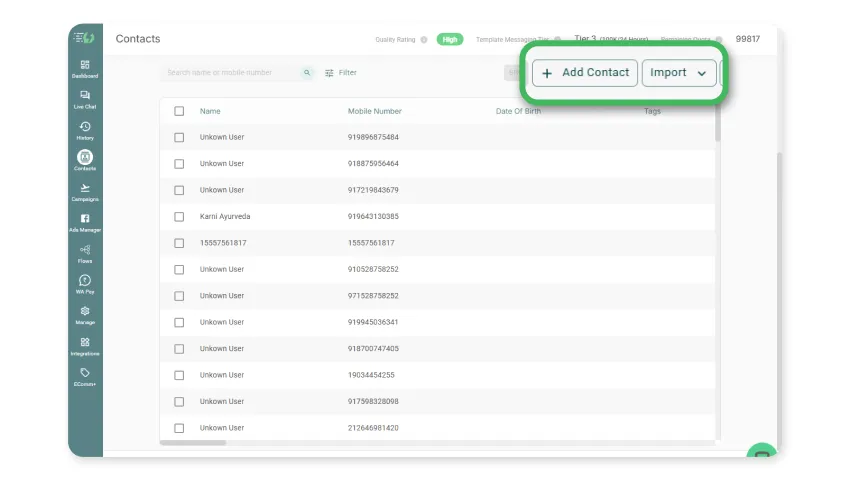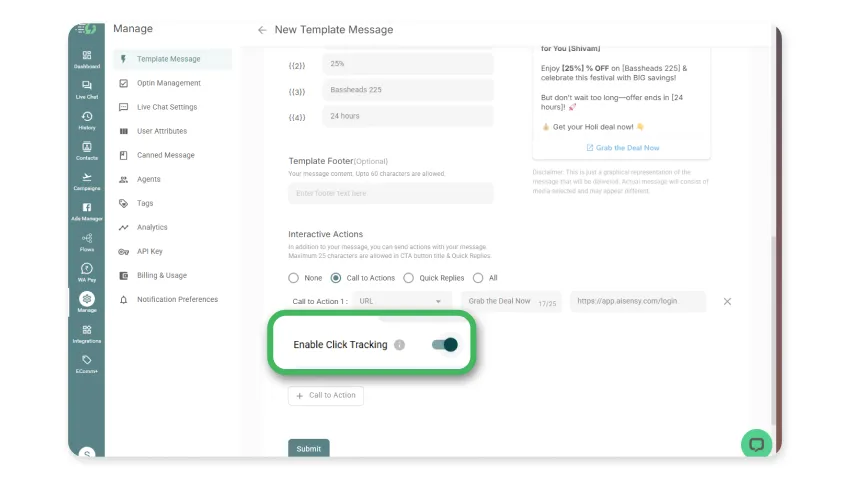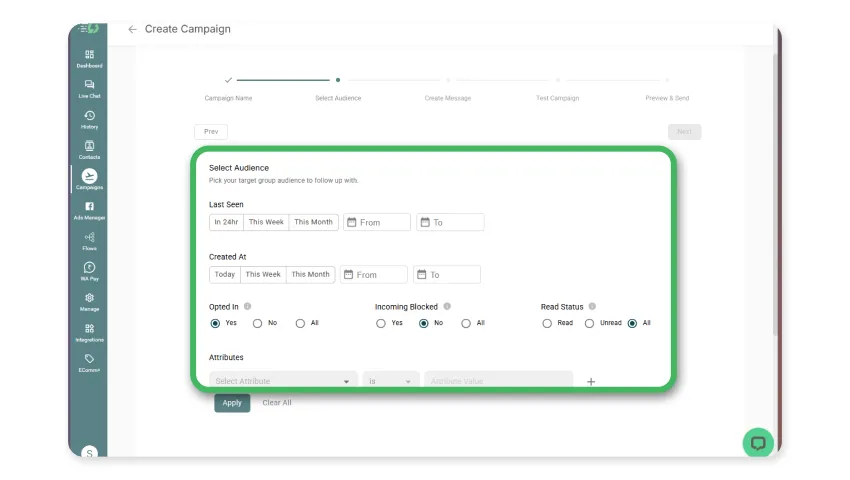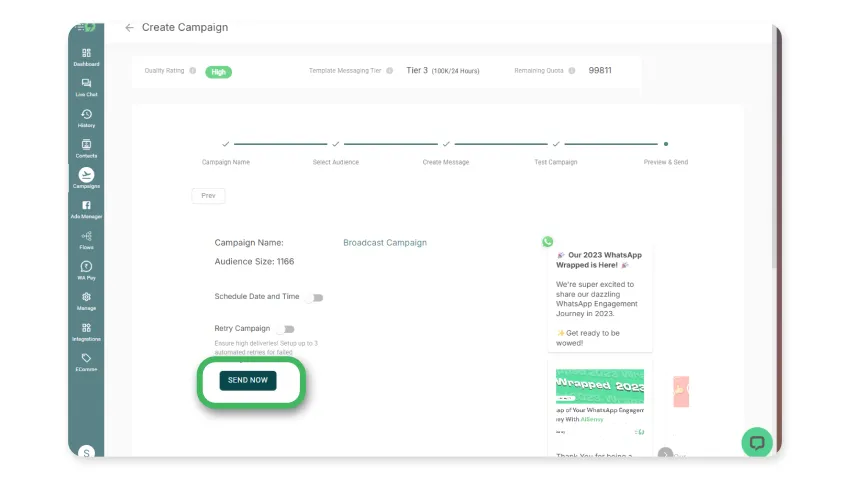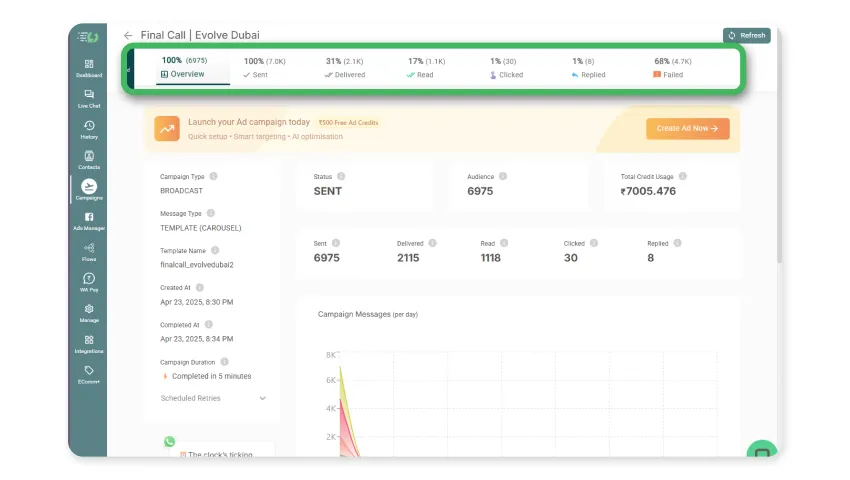Once your WhatsApp Business API goes live, you will have a Broadcast limit of 250 unique users per day. The only way to increase the WhatsApp Broadcast Limit is by getting promoted to the next Tier. This can be done only if:
1. The quality rating is not low.
2. You send messages to at least half of the unique users allowed under your current WhatsApp Messaging Limit.
E.g. If you currently have a Broadcast Limit of 2,000 unique users per 24 hours, to upgrade your WhatsApp Messaging Limit from 2,000 to 10,000 users, you must send messages to at least 1,000 unique users consistently over the next 7 days to move to the next tier.
To learn more, read our tutorial on WhatsApp Broadcast Limit.