Feature
Drive 5x More Leads with Ads that Click to WhatsApp
• Create & Run Ads that Click to WhatsApp.
• Connect AI-powered chatbots.
• Generate 5x more leads within the same budget.

• Create & Run Ads that Click to WhatsApp.
• Connect AI-powered chatbots.
• Generate 5x more leads within the same budget.
















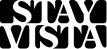


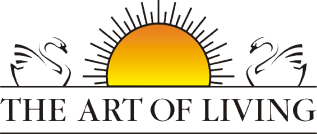






What are Click-to-WhatsApp Ads (CTWA)?
CTWA are Facebook and Instagram Ads that redirect users to WhatsApp, where they can send you a message and engage in a 1:1 conversation.
AI Ads Manager
Target better audiences with the power of AI, drive 3-5x more conversions.3x More Conversions
Drive 2-3x conversions with automation, broadcasting & chatbots.
Generate With AI (New)
Write a prompt and create ads in seconds with our exclusive AI Ad Creative Generator.
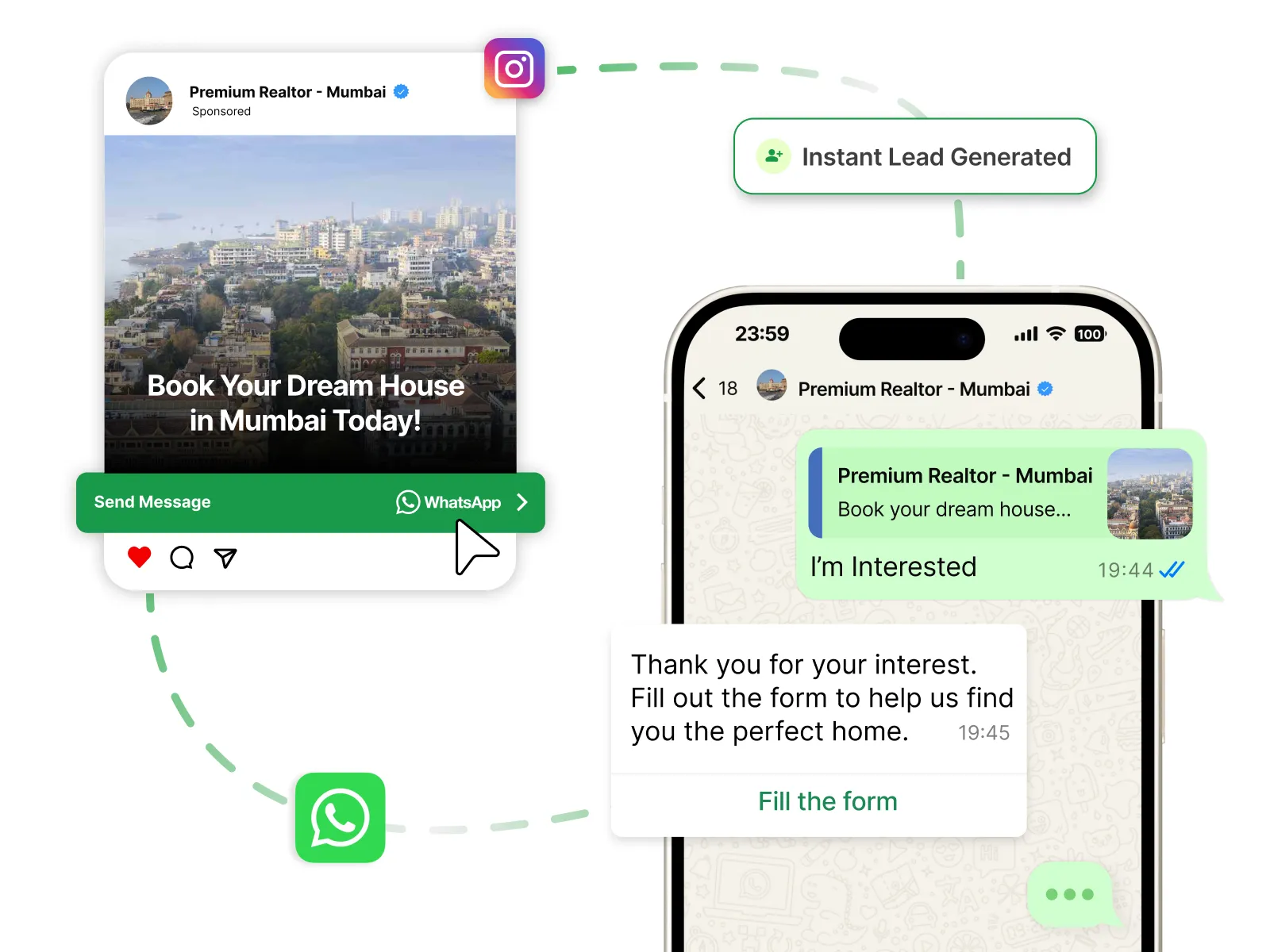
Target better with AI Ad Campaign Manager
Use AI to target better audiences, drive 3-5x more conversions.

Create & Run Instagram and/or Facebook Ads that Click to WhatsApp
Making ads has never been this easy! Recharge ad credits, create & run ads, segregate leads, re-engage with Broadcasts & drive conversions — all without ever leaving the AiSensy app.

Increase your ROAS🔥
Retarget generated leads on WhatsApp & drive 5x ROAS.
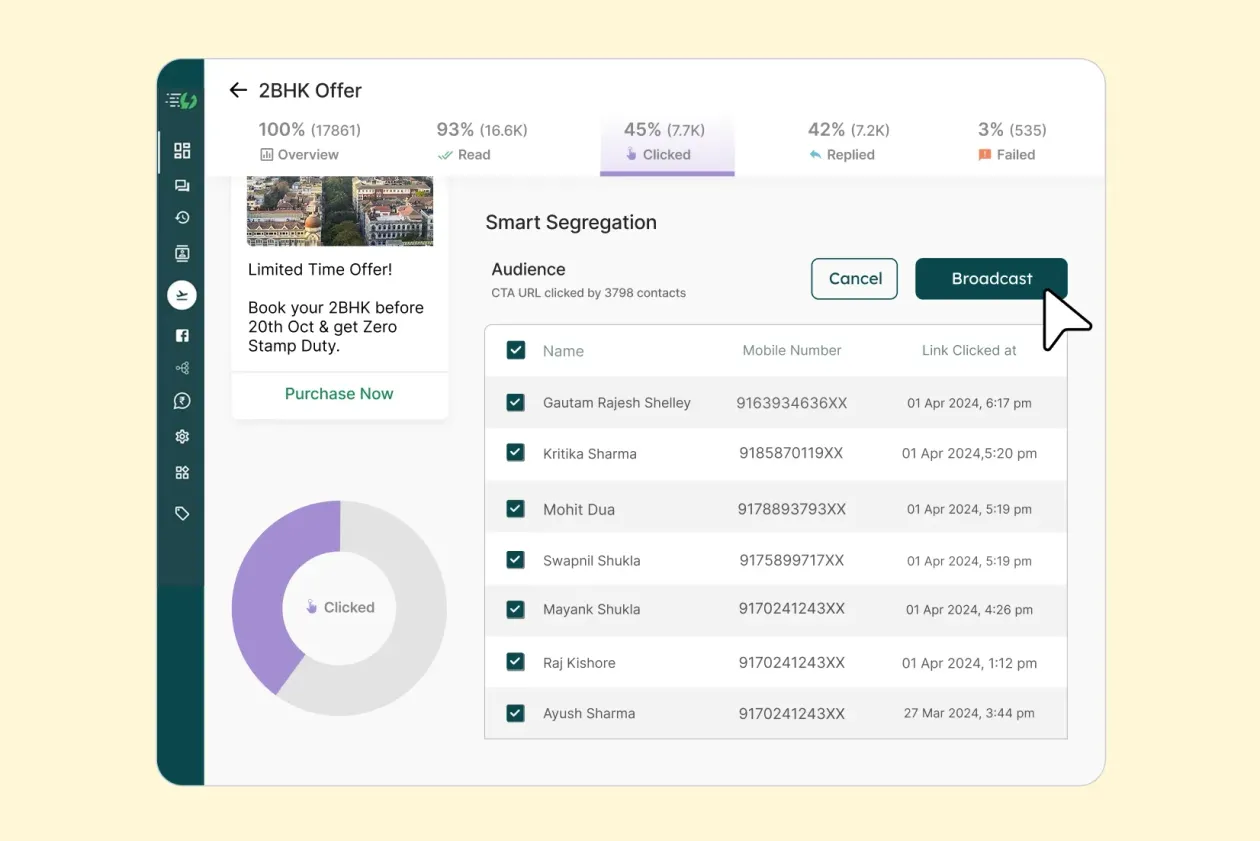
Monitor Performance
Monitor insightful Ad analytics seamlessly within a single dashboard. Track ROAS, Cost Per Lead, Conversion rate, and more.

Broadcast & Re-Engagement Campaigns
Run WhatsApp broadcast campaigns to: re-engage inactive leads, promote limited offers, share new launches, and nurture long sales cycles.

CRM & Sales Team Integration
Automatically push WhatsApp leads to your CRM or sales tools: assign leads to sales reps, track deal stages, and trigger follow-up tasks.

AI-Powered Chatbot for Instant Responses
Never lose a lead with instant 24/7 replies. Respond instantly to every Click-to-WhatsApp lead.

Instant Lead Qualification & Segmentation
Automatically qualify and segment leads in real time. Capture high-intent leads and instantly segment them based on responses — budget range, location, product interest, course preference, loan type, and more.

Watch our 1-min demo

Open AiSensy App
Open the AiSensy App. New users can create a free account without providing credit card information.
The free account includes permanent access to the CTWA Manager + ₹ 500 AI credits + ₹50 Free WhatsApp Conversation Credits.
For full platform capabilities, a 14-day trial is available.
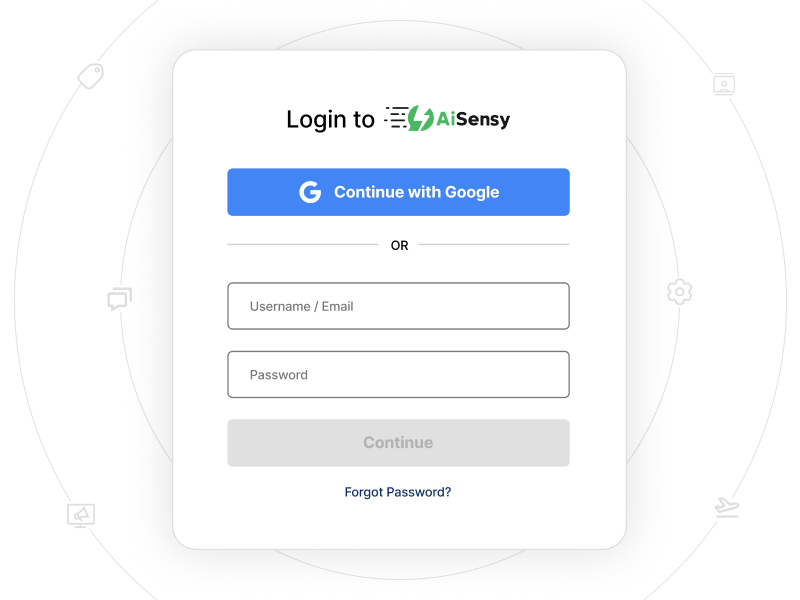
From the left sidebar, go to "Ads Manager" and connect your Facebook Business account. Then, choose the Facebook page through which you wish to run Ads that Click to WhatsApp.
Lastly, connect your WhatsApp API number to complete the Meta Ads setup.
Linking your WhatsApp API number will enable the "+Create Ad" button at the top of your screen.
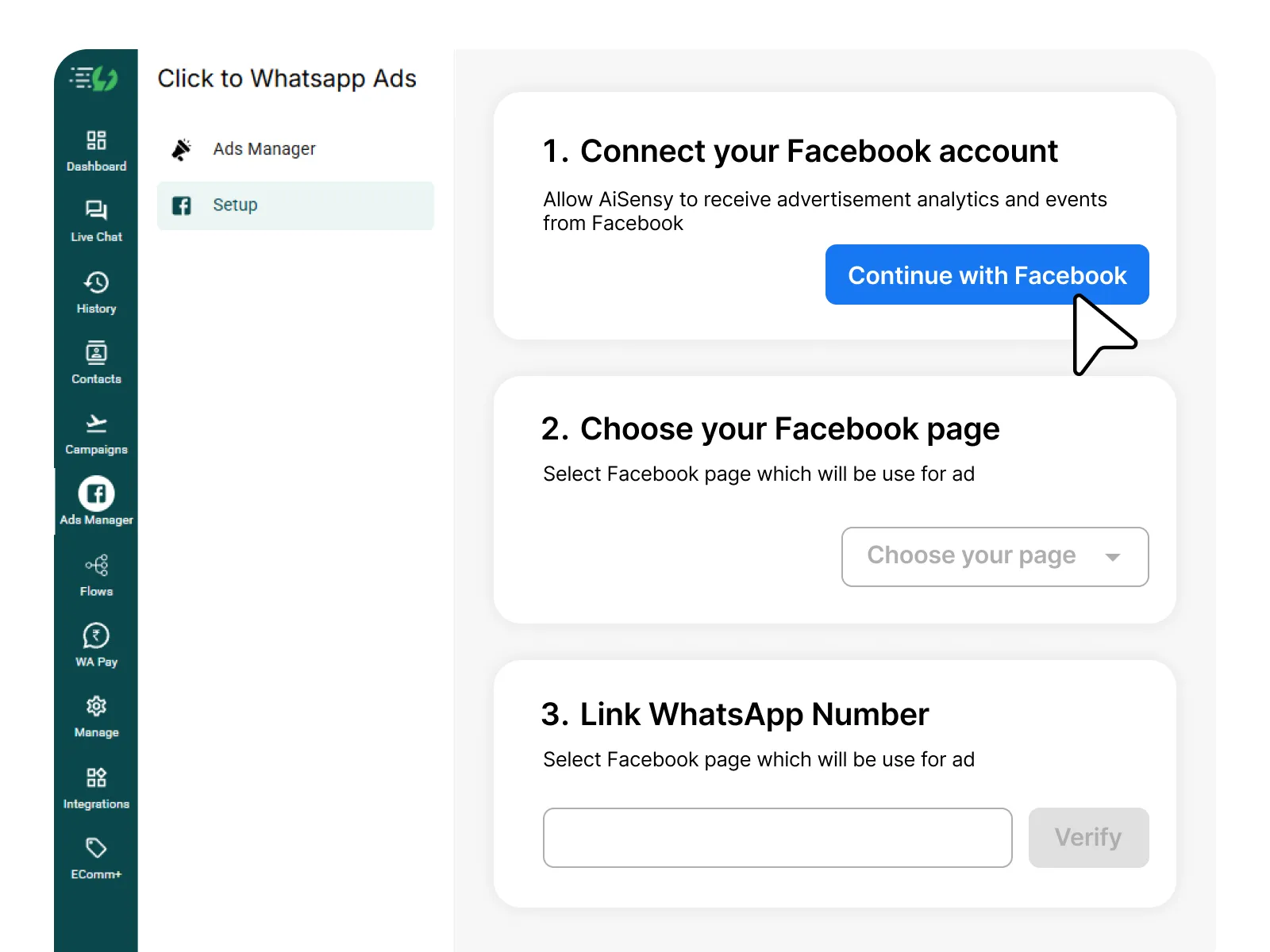
Now, click on the "+Create Ad" button & fill in these fields carefully:
Advertisement Name - Choose a name for your Ad Campaign.
Advertisement Caption - This caption will be visible to users to read. Make sure you nail the copy to get maximum clicks on the ad.
Website Link - Add the link to your website.
Headline - Enter display headline (will be shown in bold beside the clickable WhatsApp icon)
Media - Attach the creative.
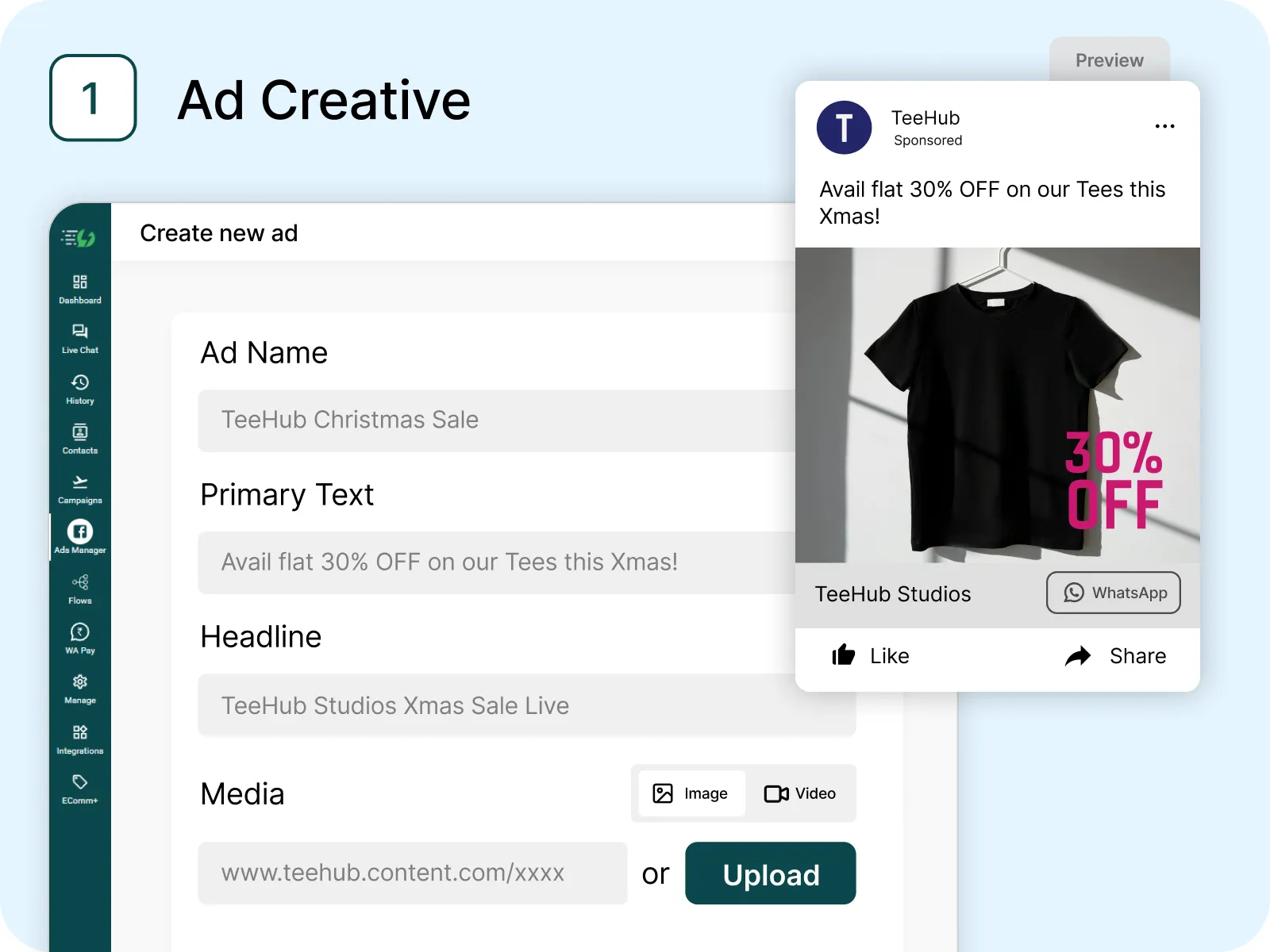
Next, feed in the audience demographics whom you wish to target.
Add the locations where you wish to run your Facebook/ Instagram Ads, gender & your audience's targeted age group.
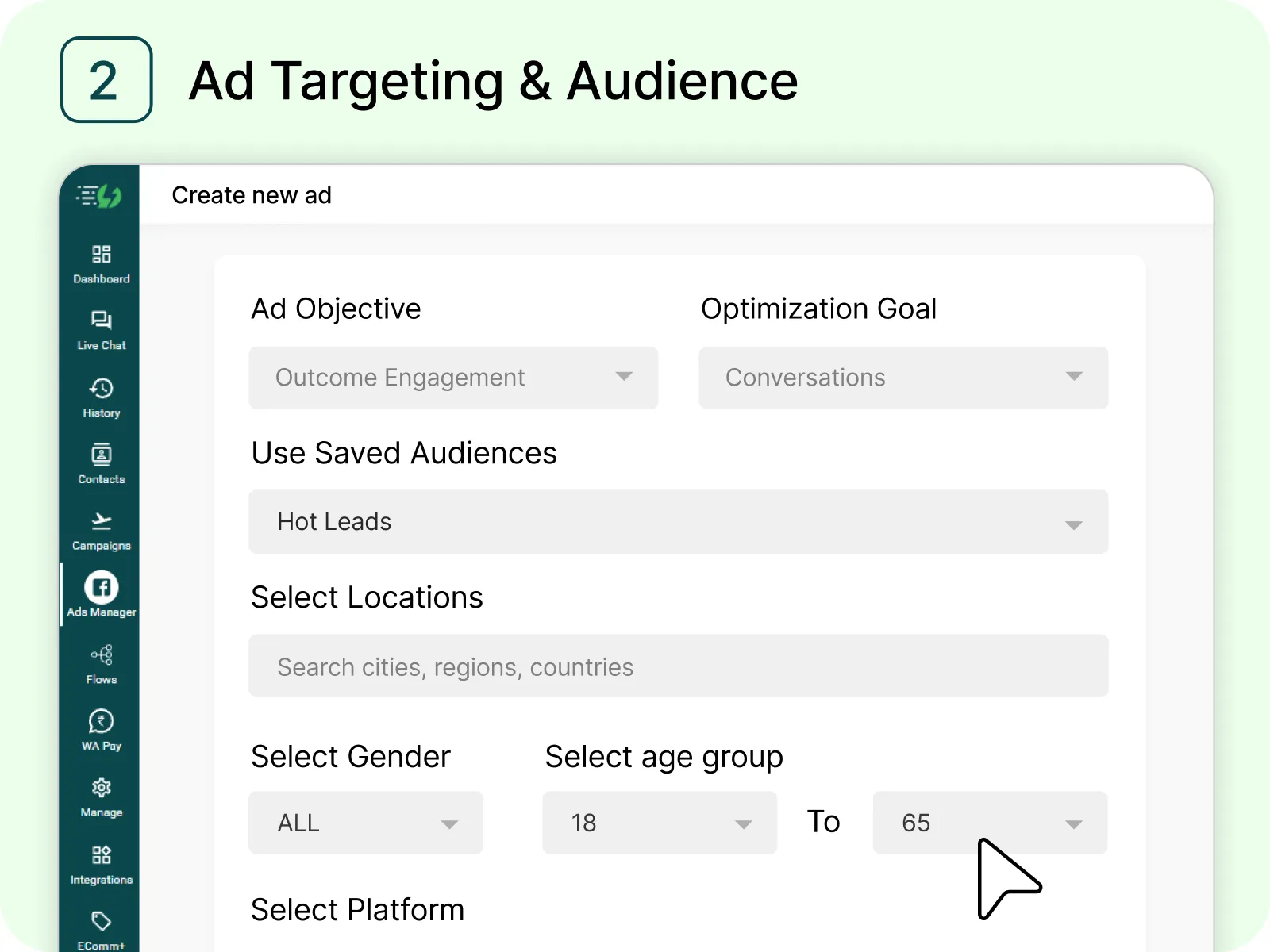
Select Ad Budget & Duration
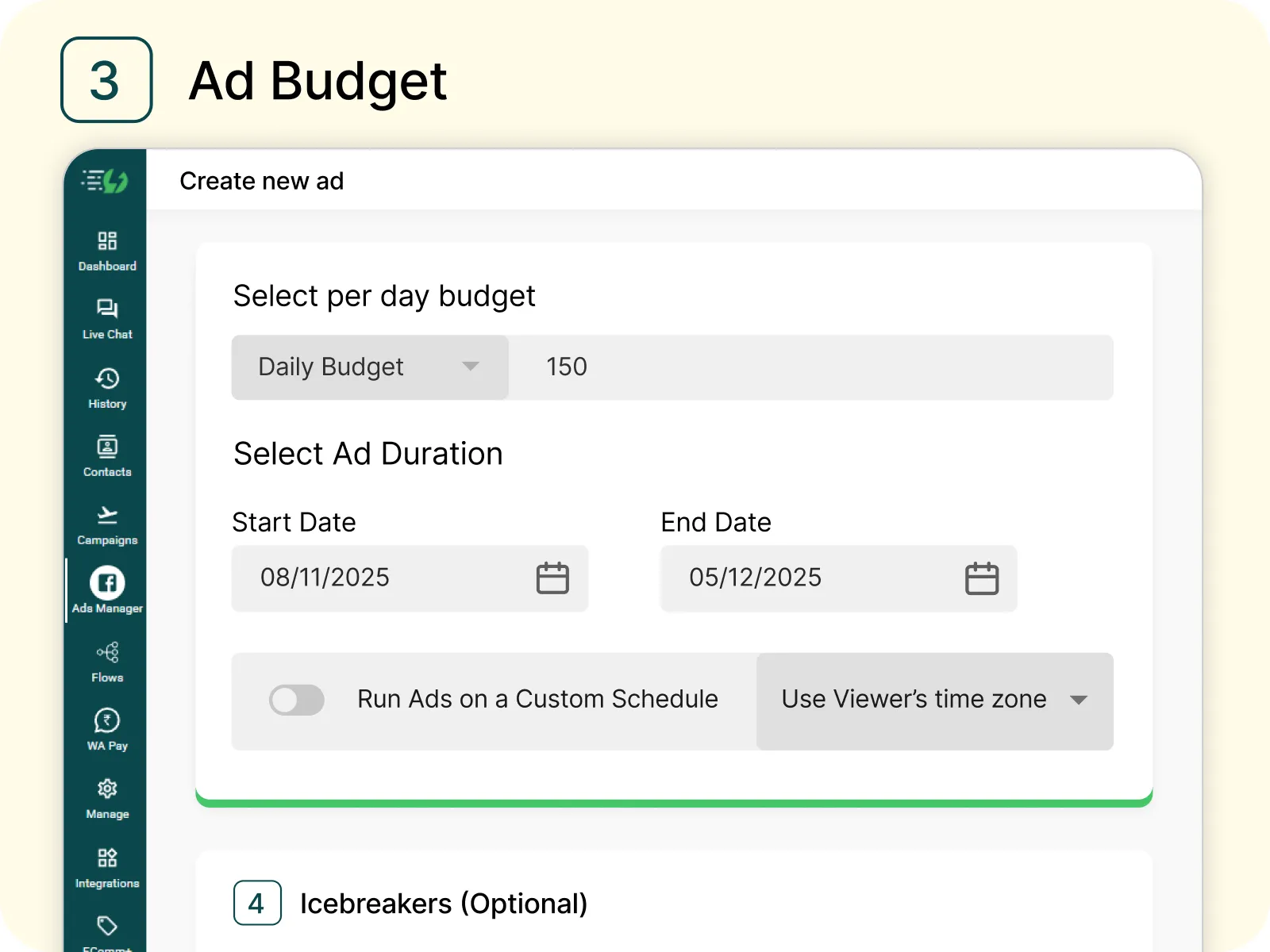
Finally, tap "Publish" to submit your CTWA for approval.
Facebook generally takes 15-20 minutes to verify & approve/reject your Ad content.

Launch & Monitor Campaign
Go to Ads Manager to view your Ad status.
If your Ad gets rejected, you can view the rejection reason in your Facebook Ads account.
If approved, you're ready to launch.
That's it!
It's time to start creating Ads on Facebook/ Instagram via AiSensy & drive leads to your WhatsApp Business account.

Generate Ad Creatives with AI
Generate brand-ready ad creatives for your CTWA campaigns in seconds with AiSensy's exclusive AI Ad Creative Generator.
It streamlines the design process, delivering professional visuals in 3 simple steps:

Add a short prompt
Describe what you want to create

Upload Brand Assets
Upload your logo and product image

Generate & Launch
Get stunning Ad creatives personalized for your brand and launch
— all without ever leaving the AiSensy app.

WhatsApp AI Agent
Deploy smart AI agents on WhatsApp to deliver human-like customer support.
Click-to-WhatsApp Ads by Industry
Industry-Specific Click-to-WhatsApp Ad Solutions
Tailored WhatsApp ad strategies designed to generate, qualify, nurture, and convert high-intent leads across key industries — helping businesses reduce acquisition costs, increase engagement, and drive measurable revenue growth.

Fintech & Banks
Generate and qualify loan, credit card, and investment leads instantly via secure WhatsApp conversations.
E-Commerce & Retail
Convert product inquiries into sales. Answer questions on pricing and availability, recommend products, and recover abandoned carts via personalized WhatsApp chats.
Healthcare & Clinics
Enable instant appointment bookings and service inquiries. Automate confirmations and reminders to improve patient engagement and reduce no-shows.
Education & EdTech
Increase admissions by answering course, fee, and scholarship inquiries directly in chat.
Real Estate
Turn property inquiries into qualified site visits with instant WhatsApp engagement.
Travel & Hospitality
Capture travel inquiries in real time. Share packages, itineraries, and availability instantly while following up automatically to close bookings faster.

Farmonaut, a satellite based crop health monitoring company was able to drive these results with CTWA:
• ₹10 Avg. Cost Per Lead
• ₹80 Avg. Cost Per Conversation
• 15% Surcharge in Conversion
• 100% ROI since Implementation


Sign up today and claim your ₹500 ad credit to launch your first Click-to-WhatsApp Ads. No Credit Card needed.
⚡️Powered by Official WhatsApp Business API
What are Click-to-WhatsApp Ads?
Click-to-WhatsApp Ads are advertisements on platforms like Facebook and Instagram that redirect users to a WhatsApp chat with your business when clicked.
How does WhatsApp Ads capture leads?
When a user clicks on your WhatsApp Ad, their name and phone number are captured automatically, allowing you to engage them instantly.
Is there a limit to the number of WhatsApp ads I can run?
No, there’s no specific limit. You can run multiple ads simultaneously, targeting different audiences or promoting various aspects of your business.
Is WhatsApp Business API necessary for WhatsApp Ads?
While not mandatory, the WhatsApp Business API unlocks advanced features like chatbots, payments, and live chat support, making your campaigns far more effective.
Can I process payments through WhatsApp?
Yes, WhatsApp supports in-app payments through its integration with various payment gateways, enabling customers to pay without leaving the app.
How can AiSensy help with WhatsApp Ads?
AiSensy simplifies the entire WhatsApp Ads workflow. Beyond helping you set up the WhatsApp Business API, AiSensy comes with its own Ads Manager, allowing you to create, manage, and optimize Click-to-WhatsApp campaigns directly from a single dashboard.