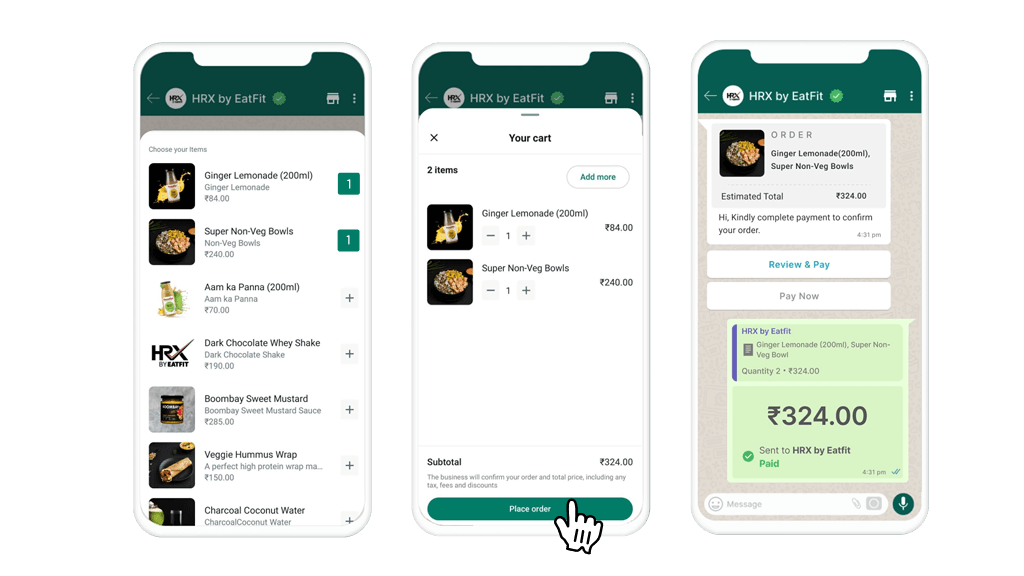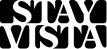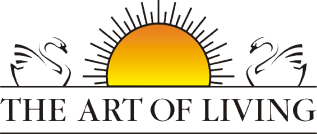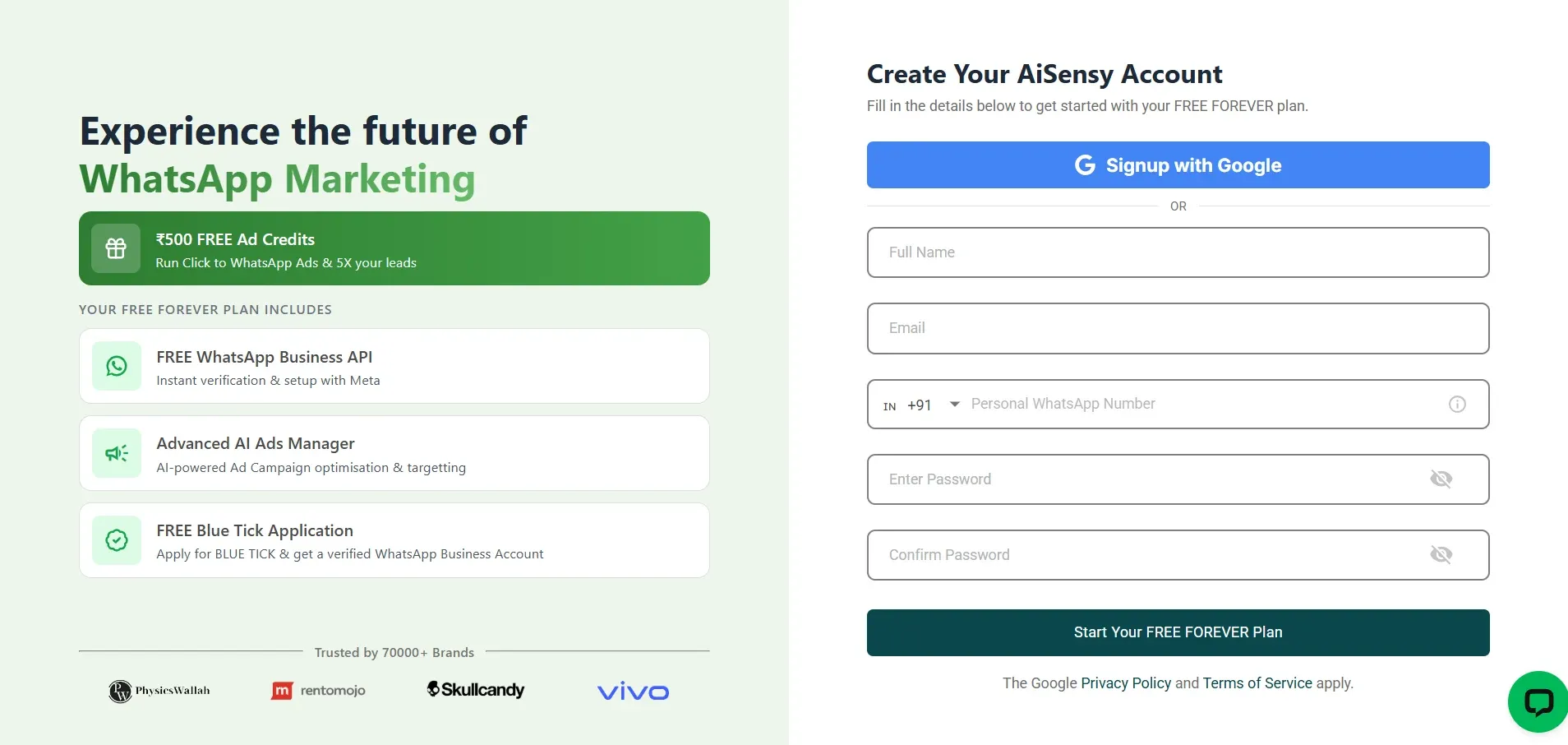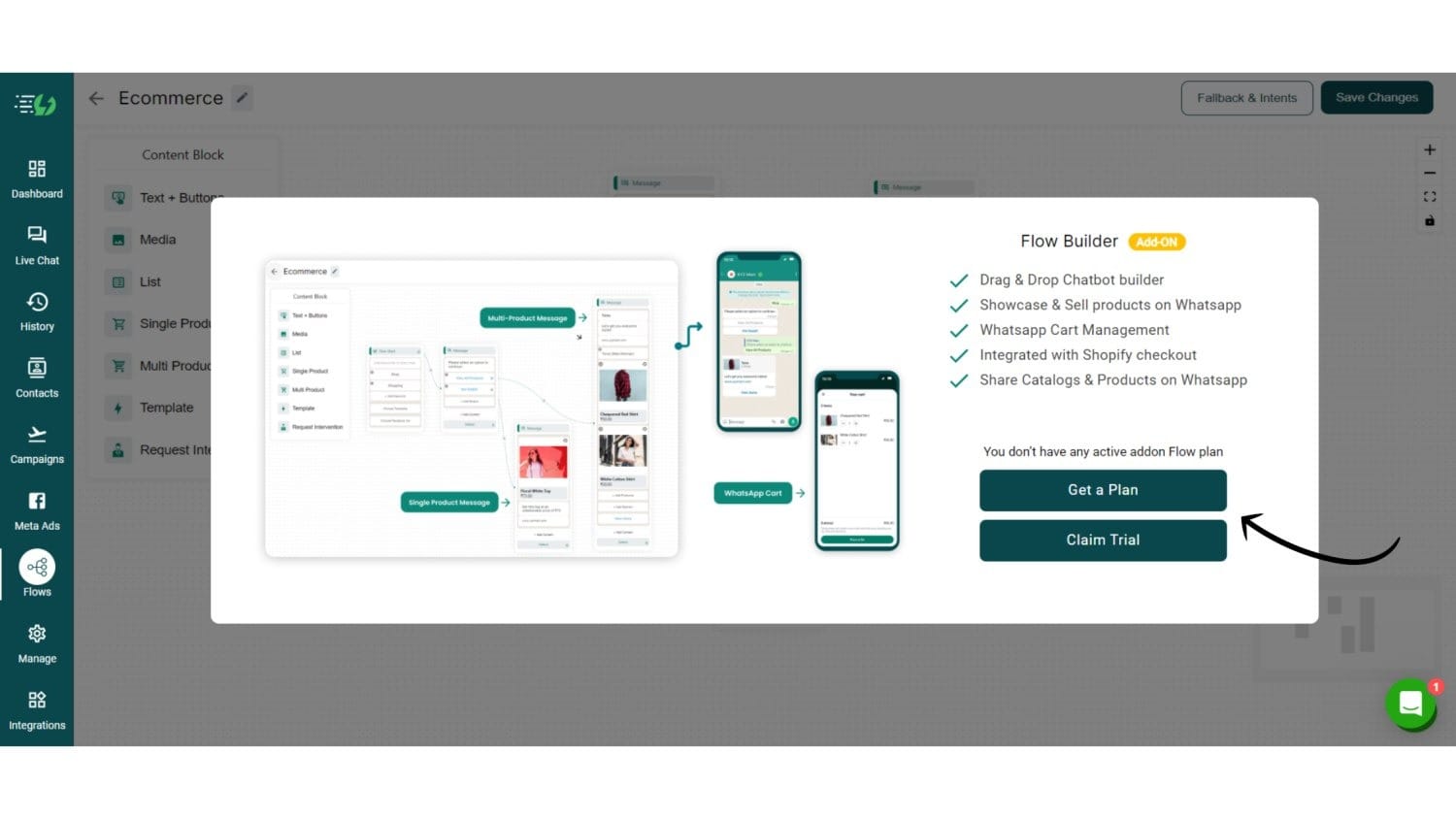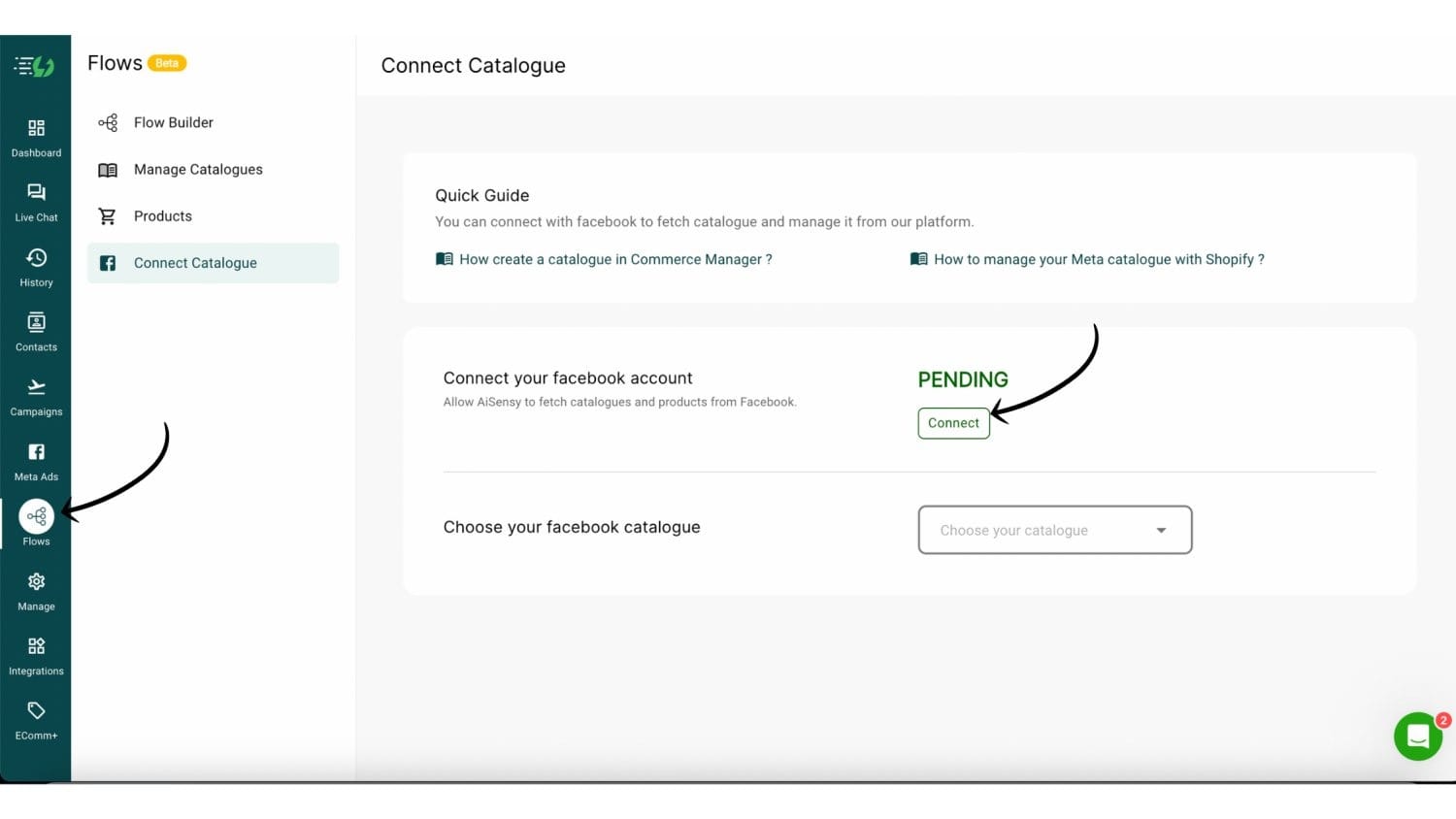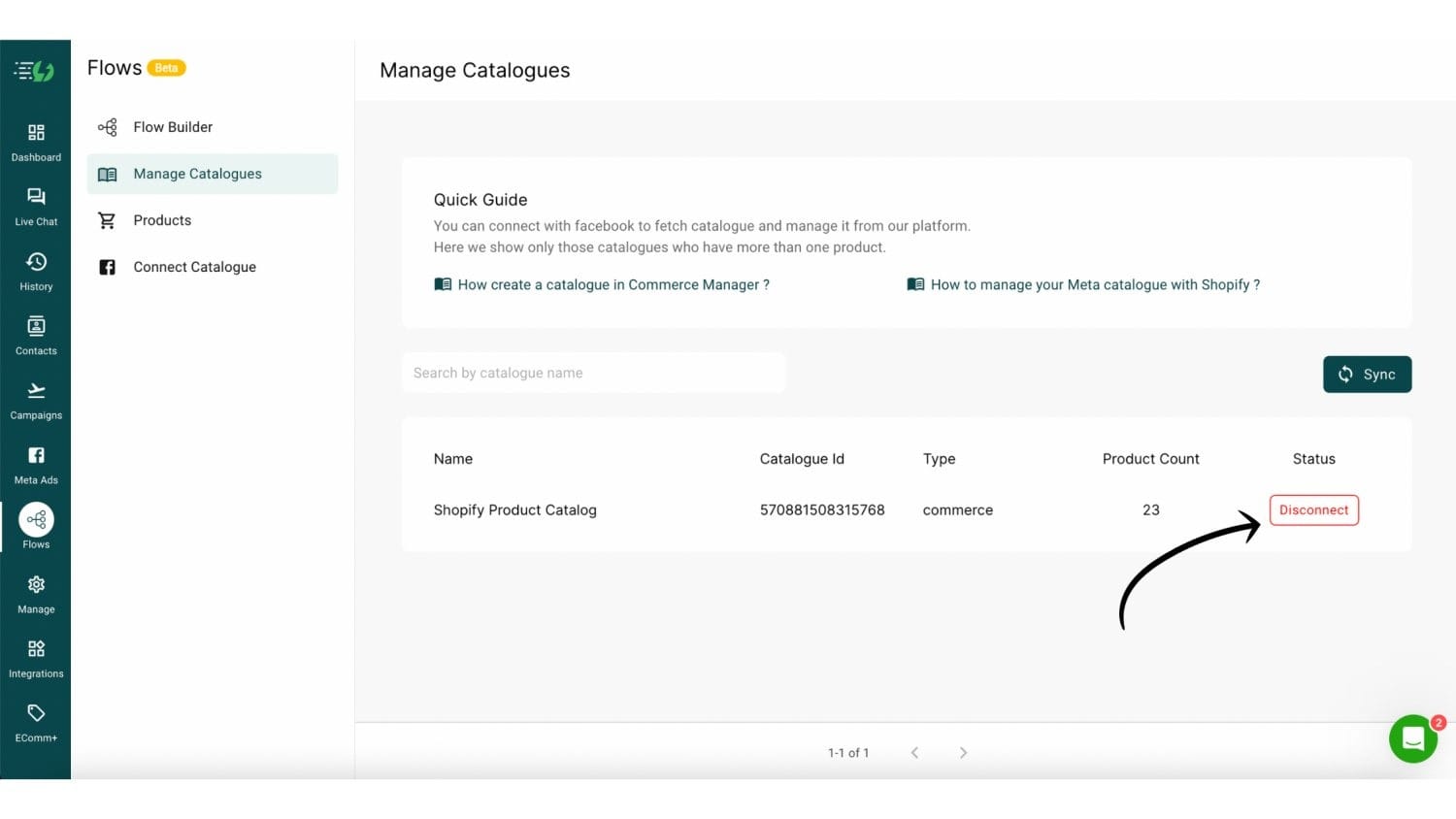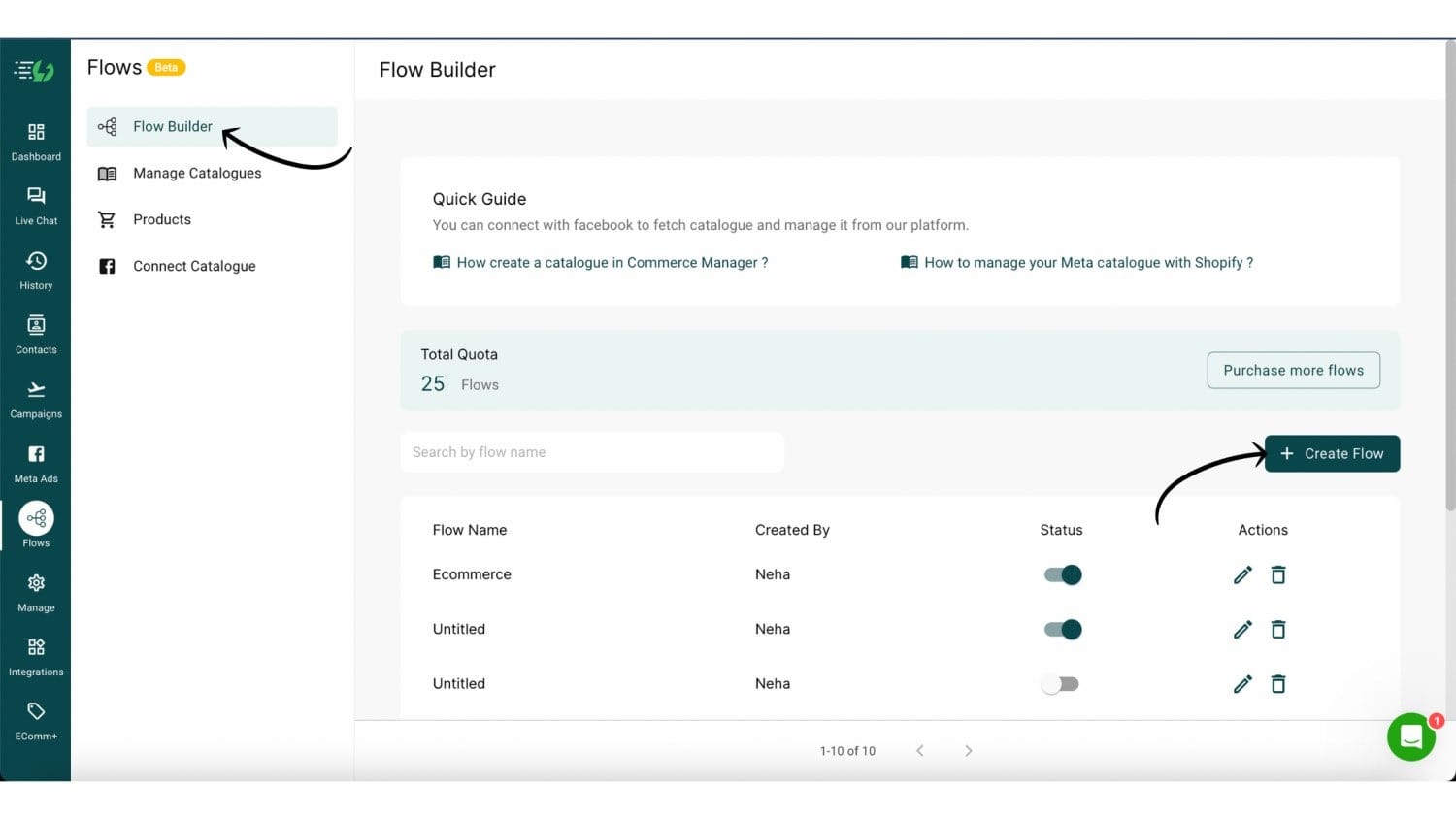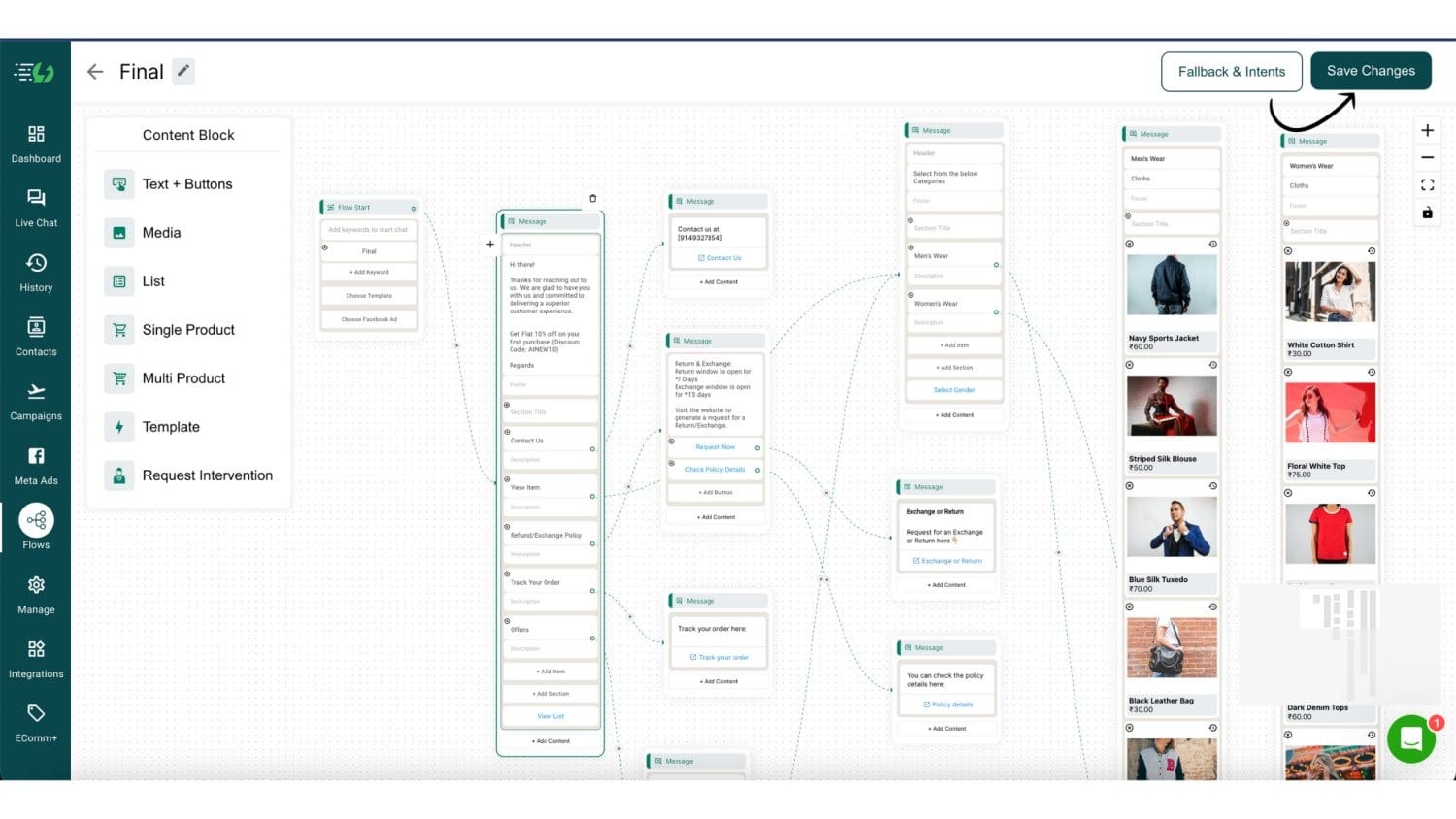WhatsApp Catalogue:
Sell your Products on WhatsApp
WhatsApp Catalogue, Cart & Payments in One Place!
Broadcast, engage & sell using WhatsApp Catalogues.
• Up to 150x ROI
• 7x Conversions
• 3x Boost in sales
⚡️Powered by Official WhatsApp Business API