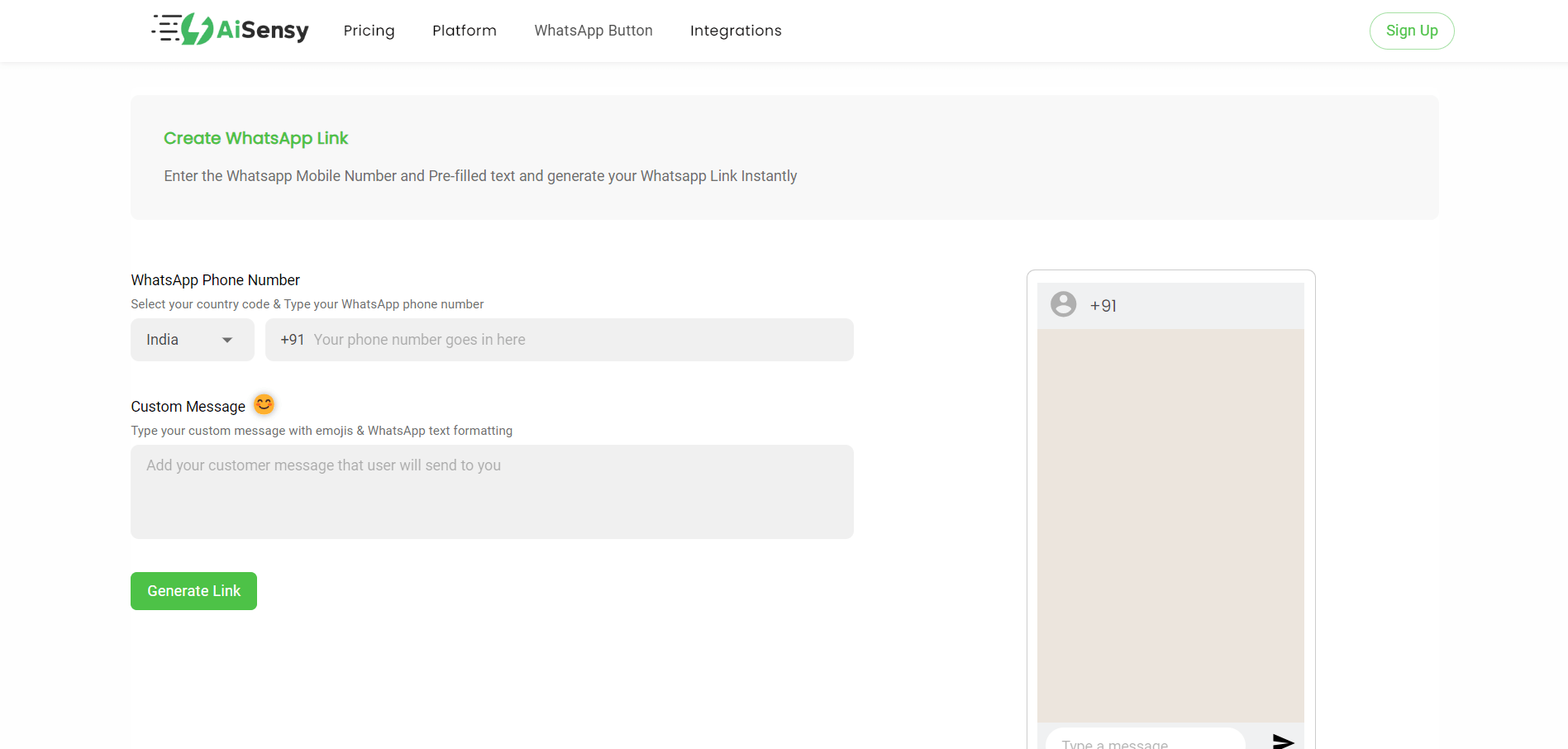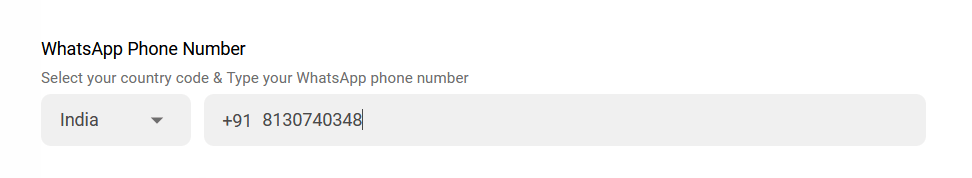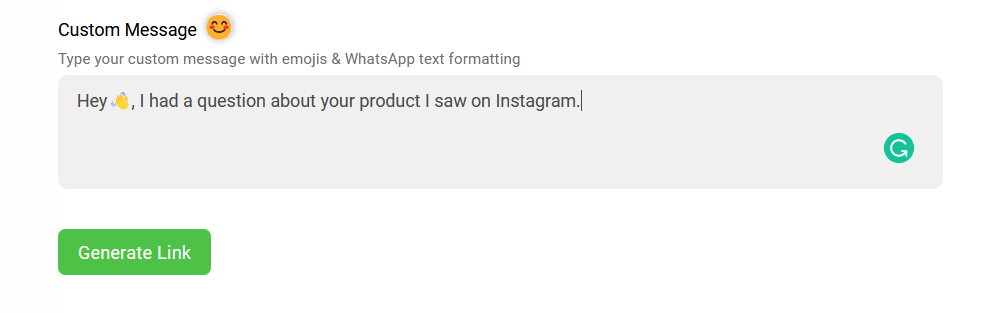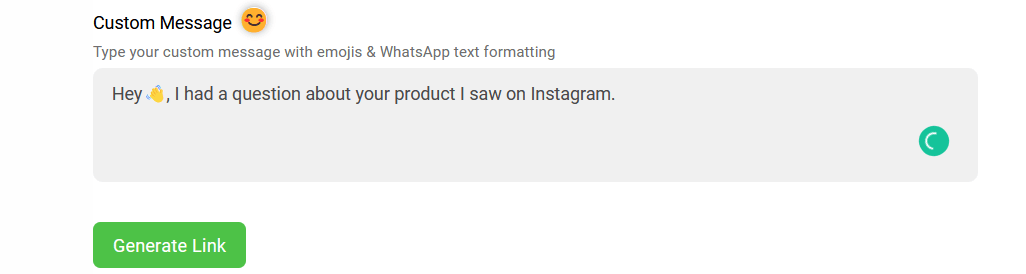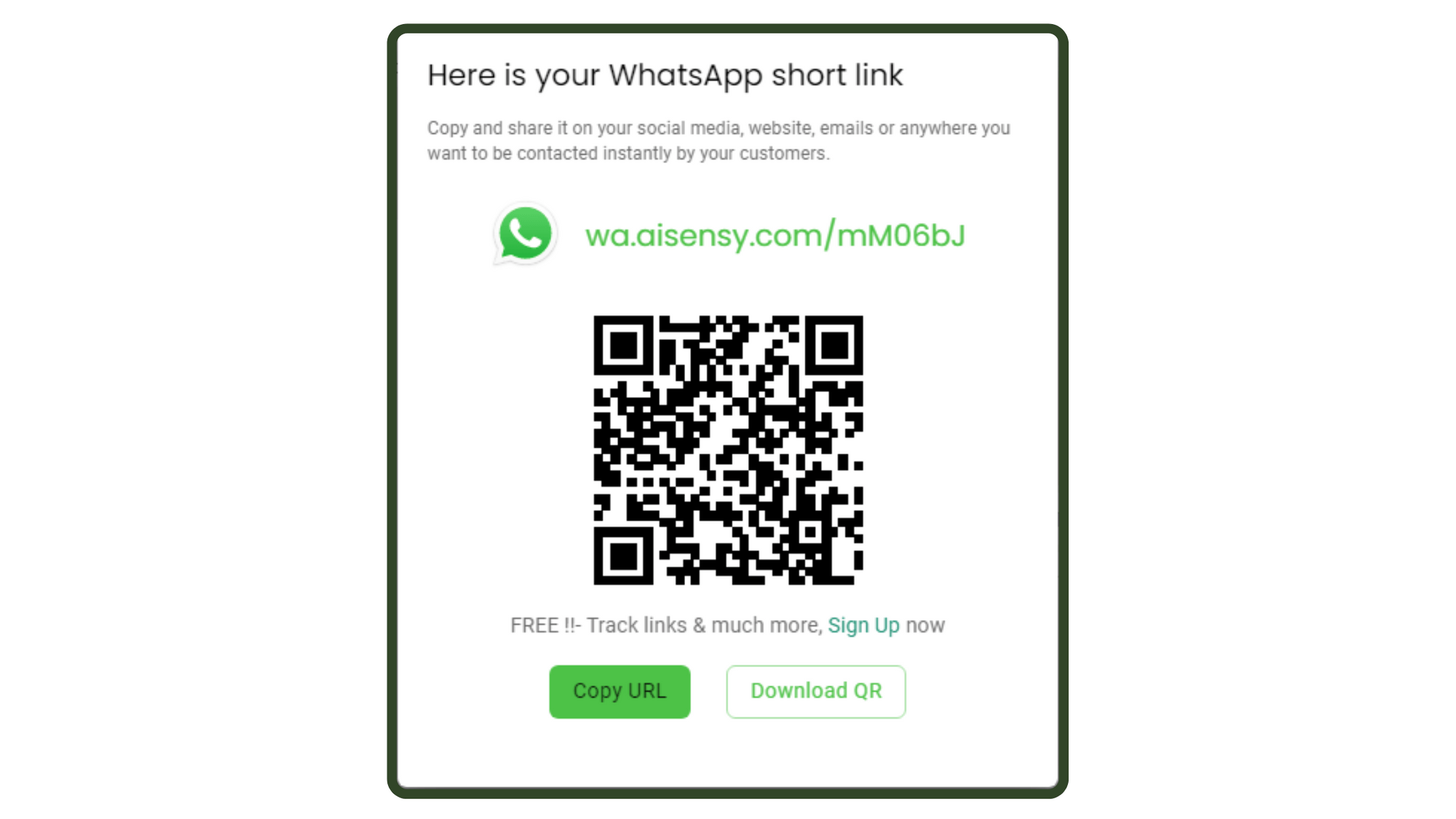TUTORIAL
How to Create a Free WhatsApp Link?
Create your free WhatsApp link, share it accross your channels, and start 1:1 conversations that drive real results for your business.
Simply follow the steps below.

Go to the 'WhatsApp Link Generator Tool' on AiSensy