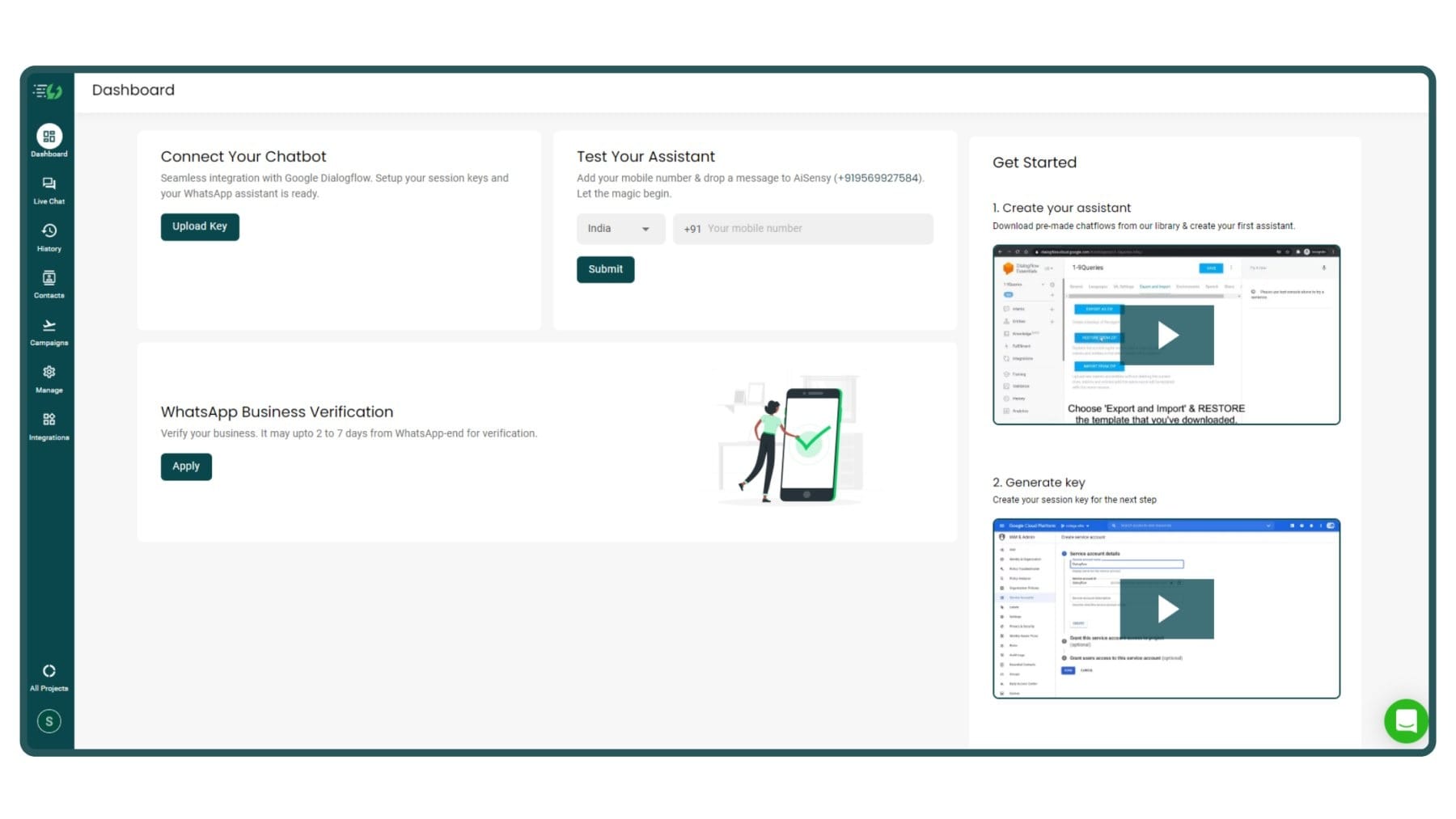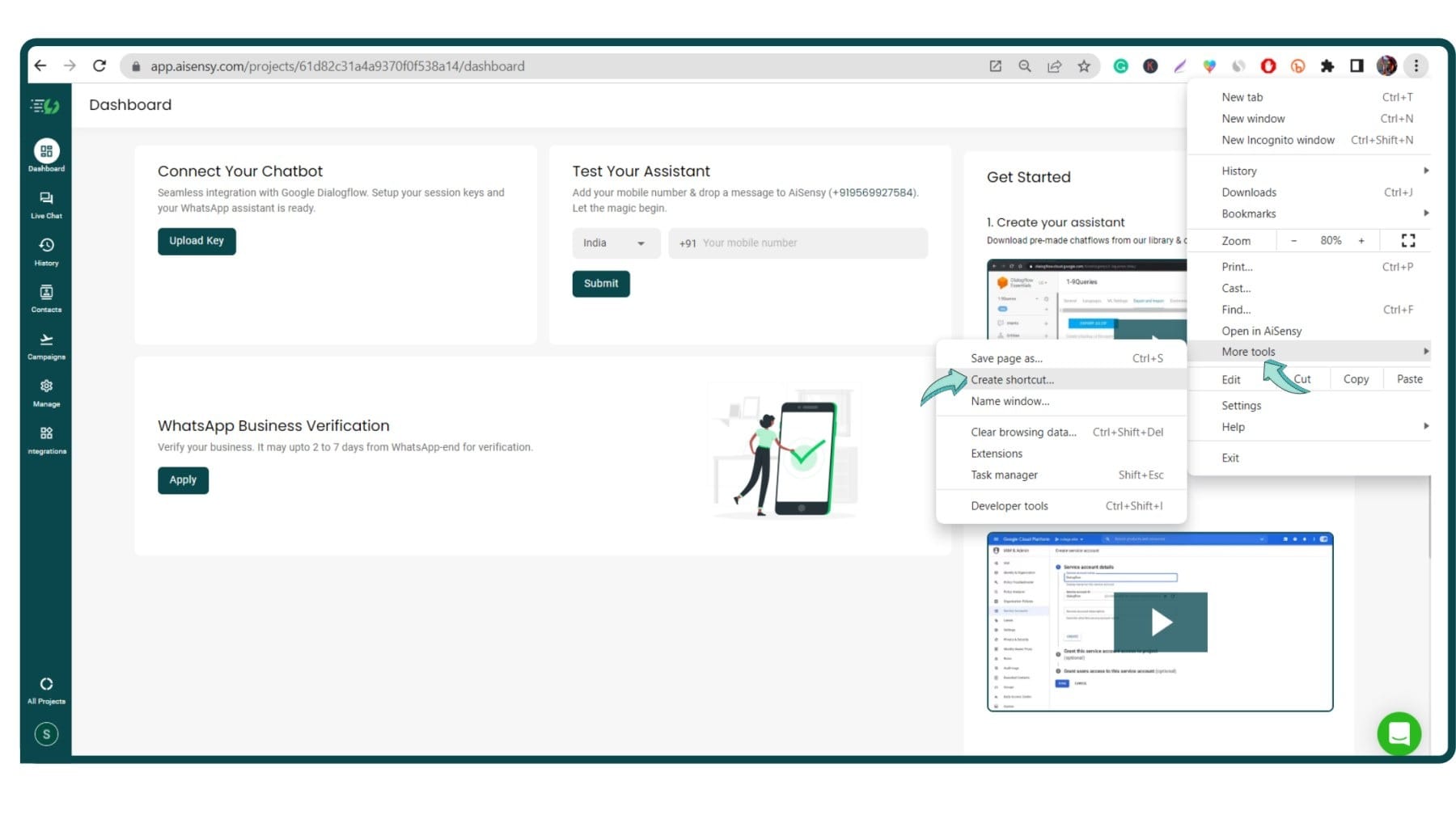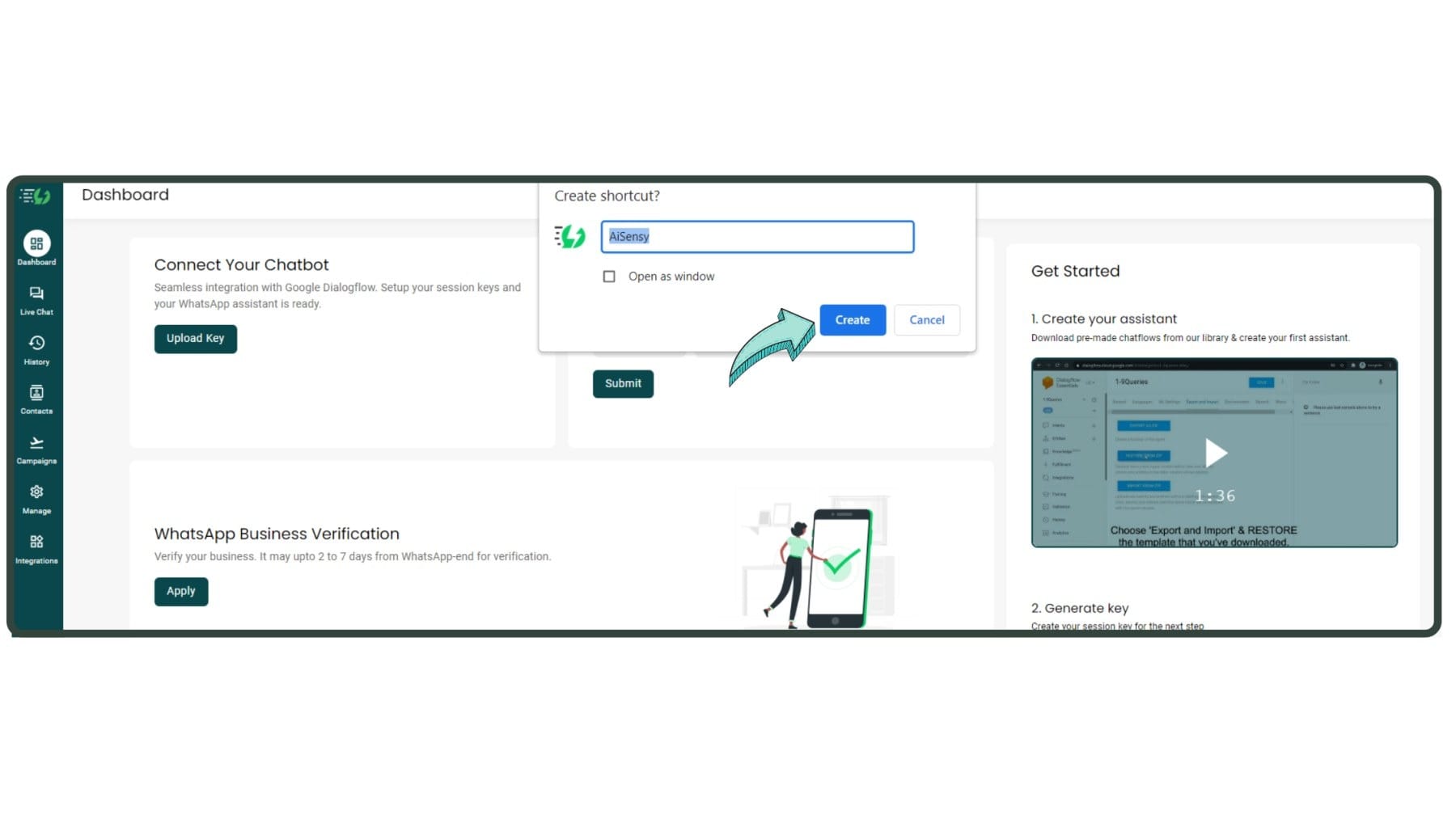How to download AiSensy App on Desktop Devices
Want to access the AiSensy App with a single click? It's very easy!
You only need to download the browser application on multiple devices like PCs, mobiles, tablets etc.
In this tutorial, we'll look at how to download AiSensy Browser Application on PC devices.
You only need to download the browser application on multiple devices like PCs, mobiles, tablets etc.
In this tutorial, we'll look at how to download AiSensy Browser Application on PC devices.