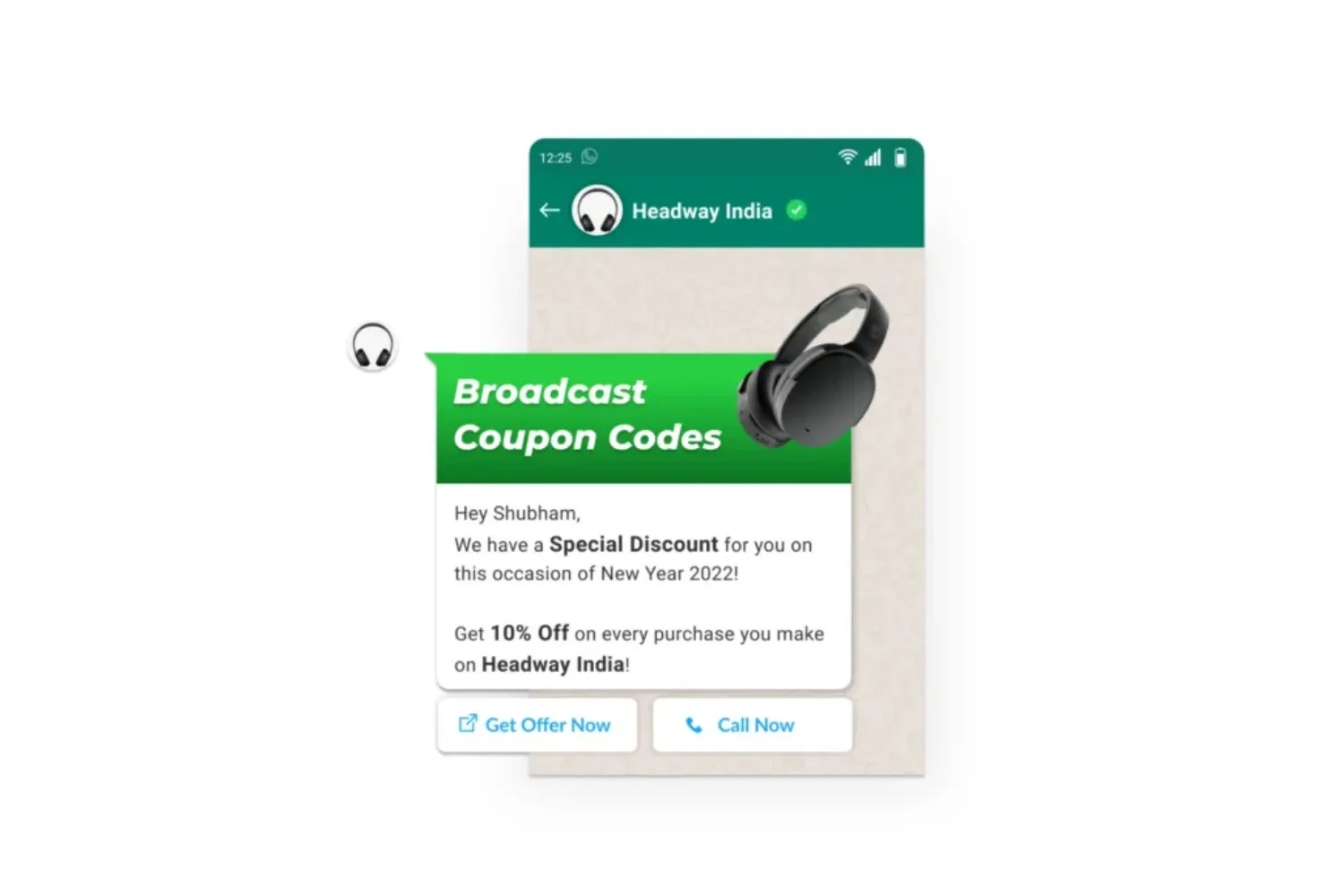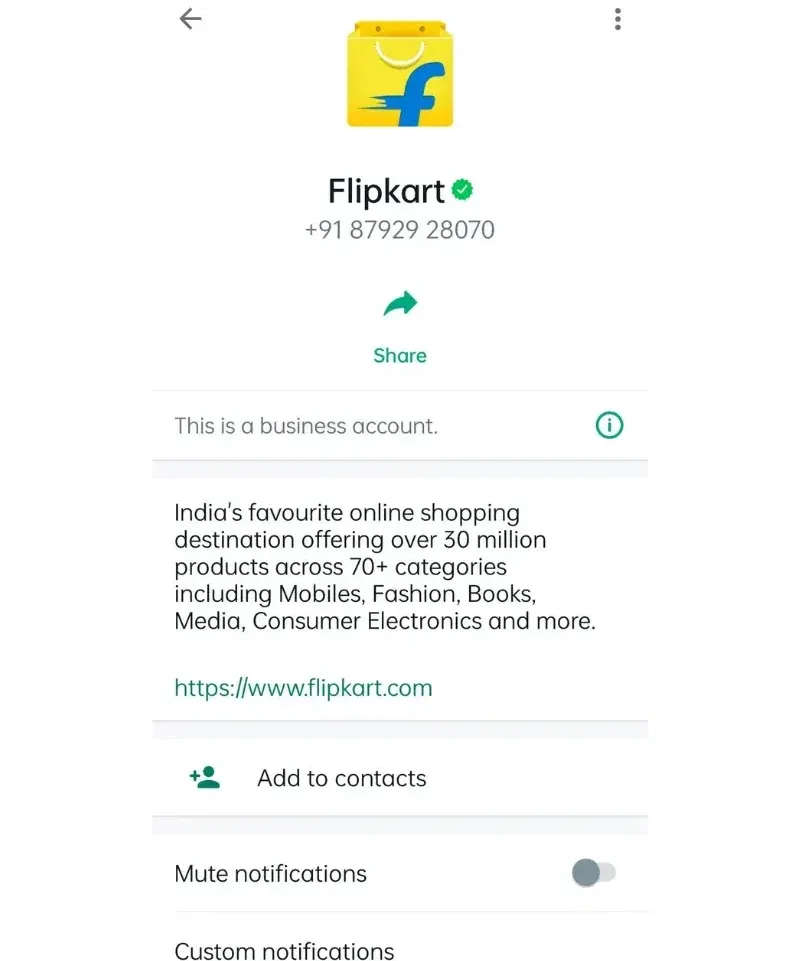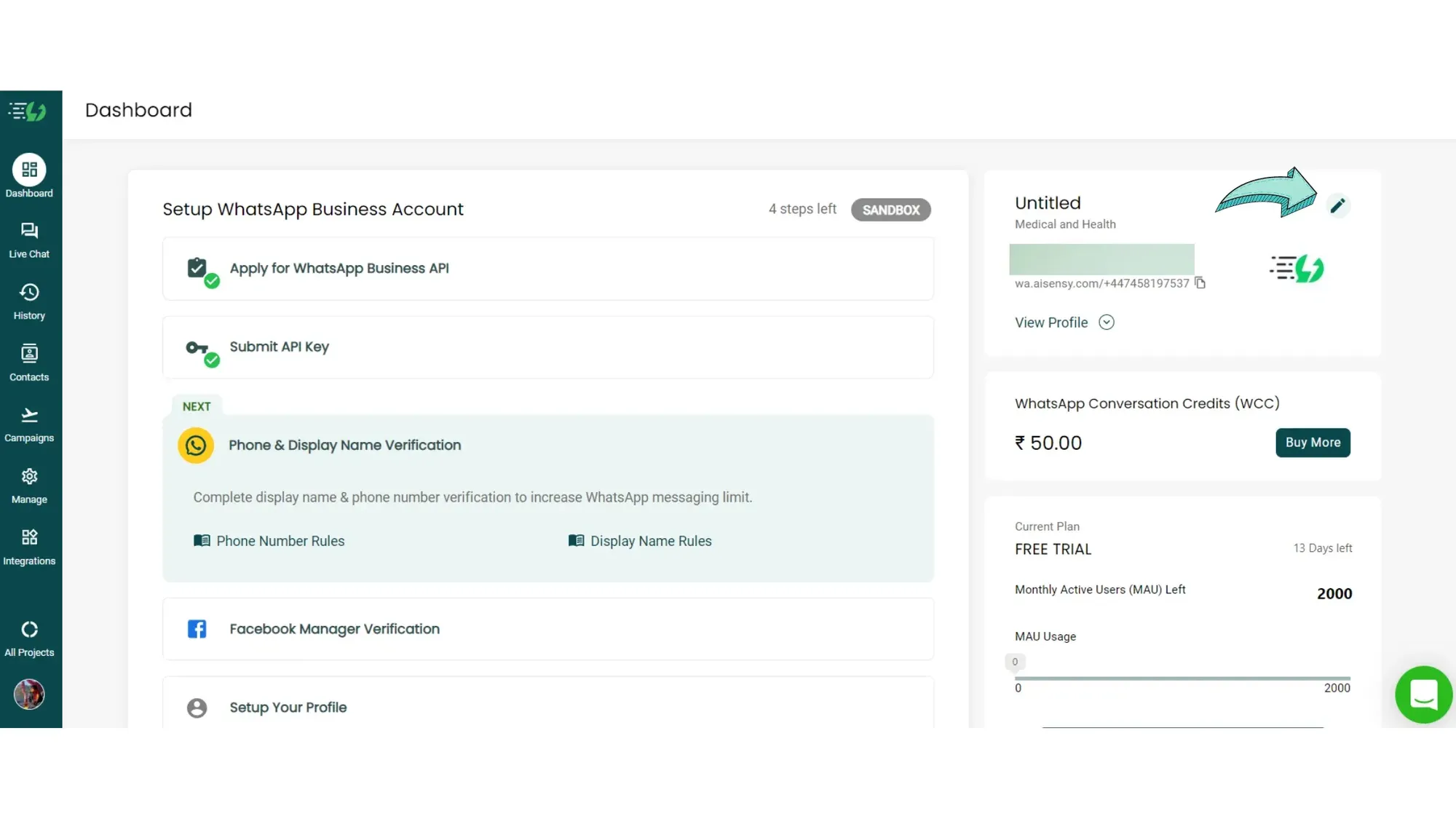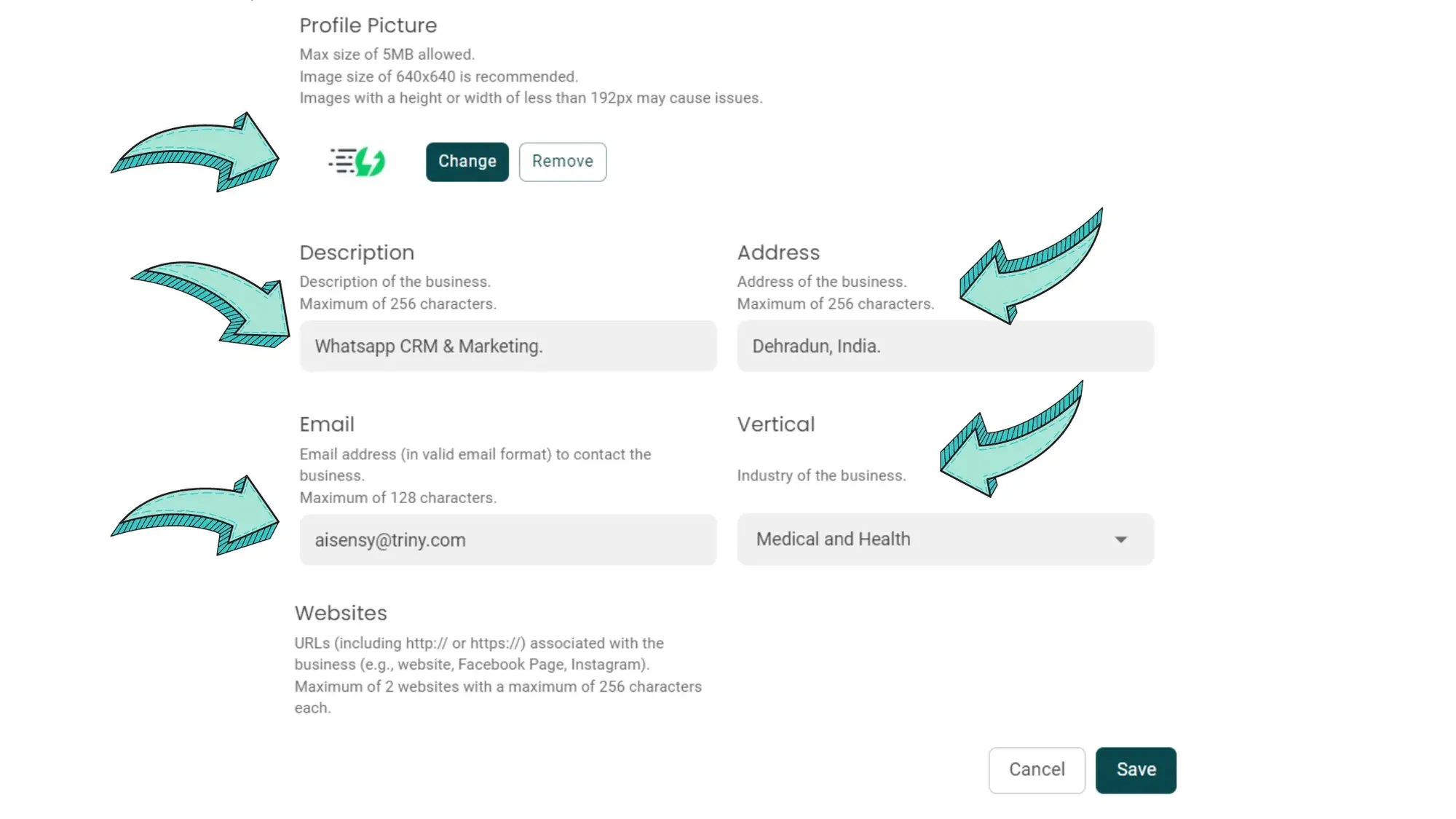How to edit WhatsApp Business Profile in AiSensy?
You can directly view, edit & update your WhatsApp Business Profile from AiSensy Dashboard.
Business information such as Description, Address, Email, Business Vertical can be updated in seconds! Here's how.
Business information such as Description, Address, Email, Business Vertical can be updated in seconds! Here's how.