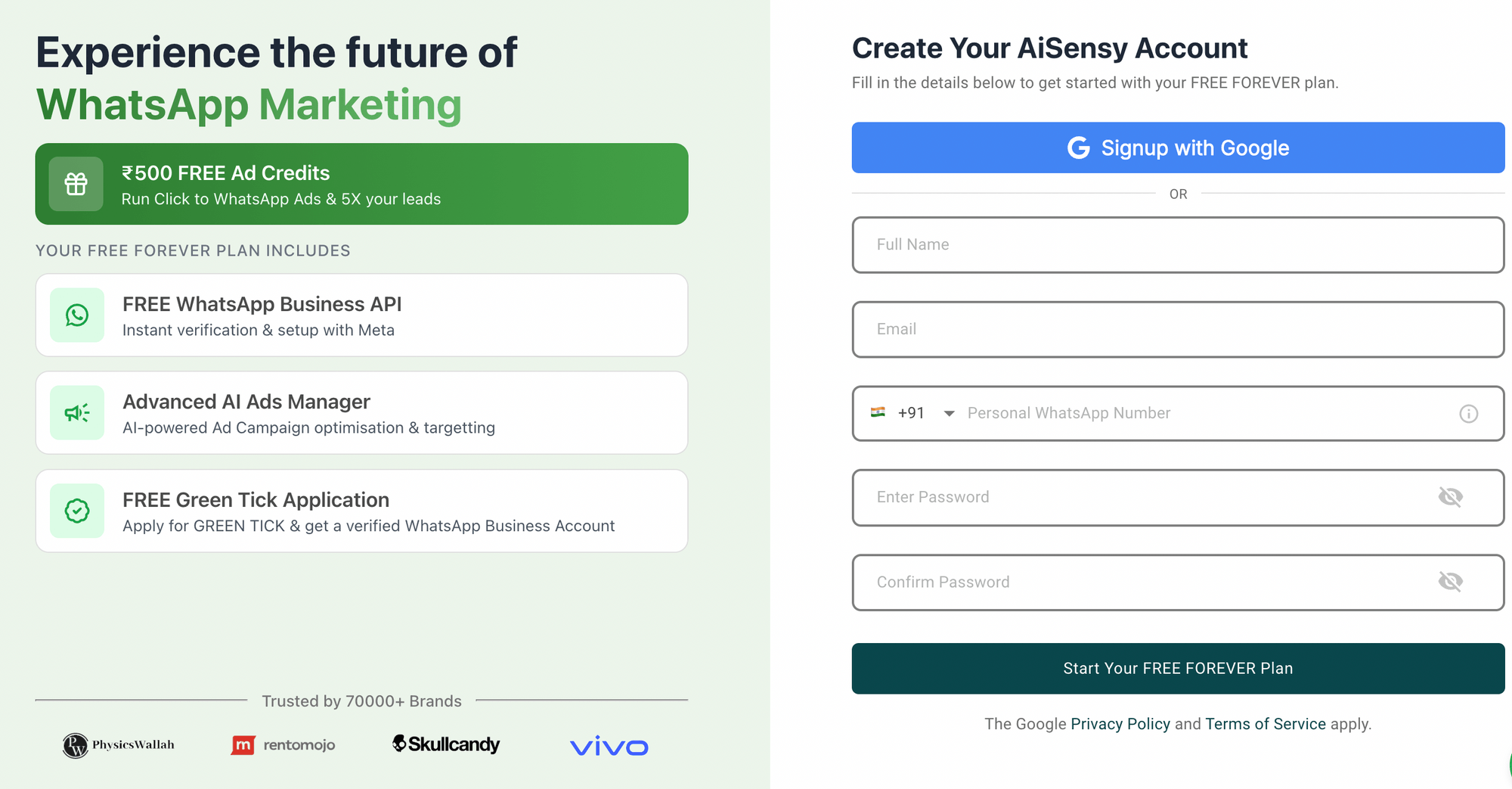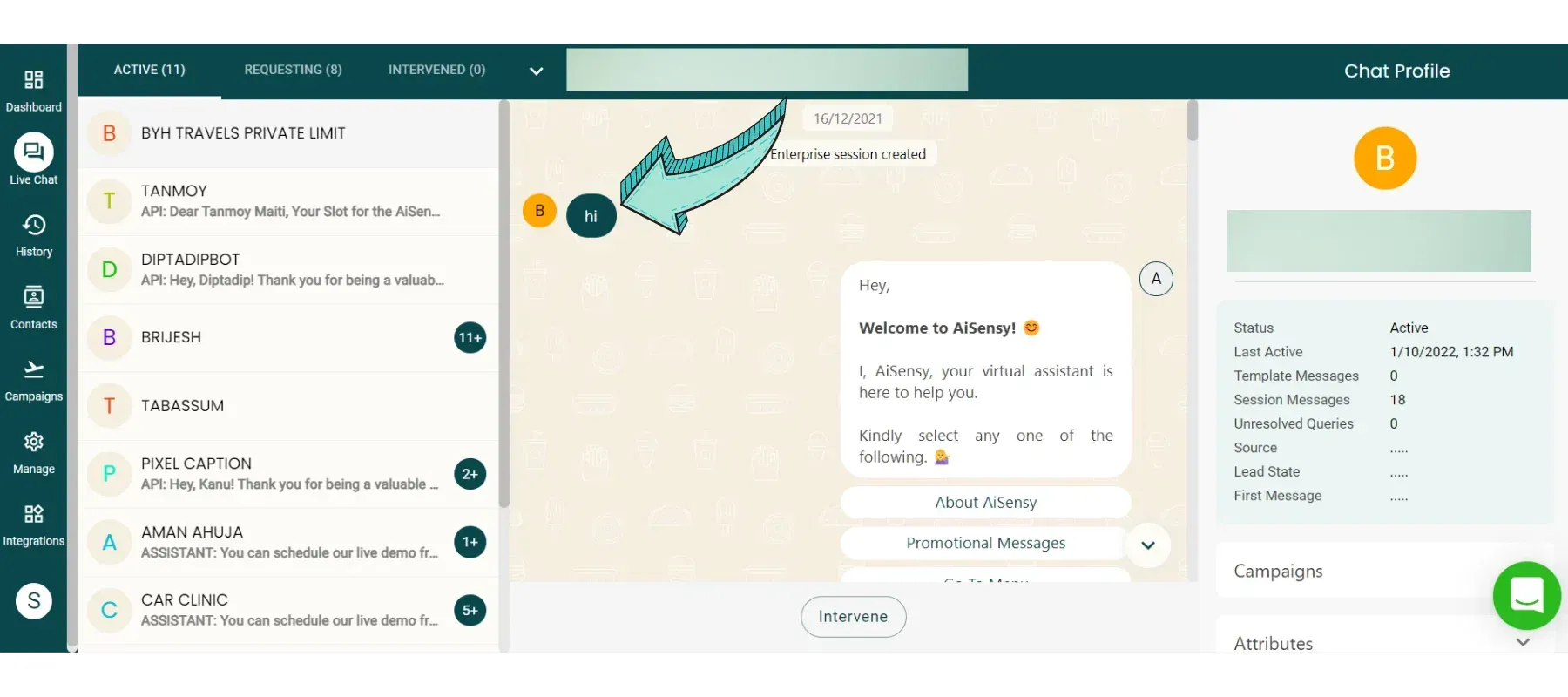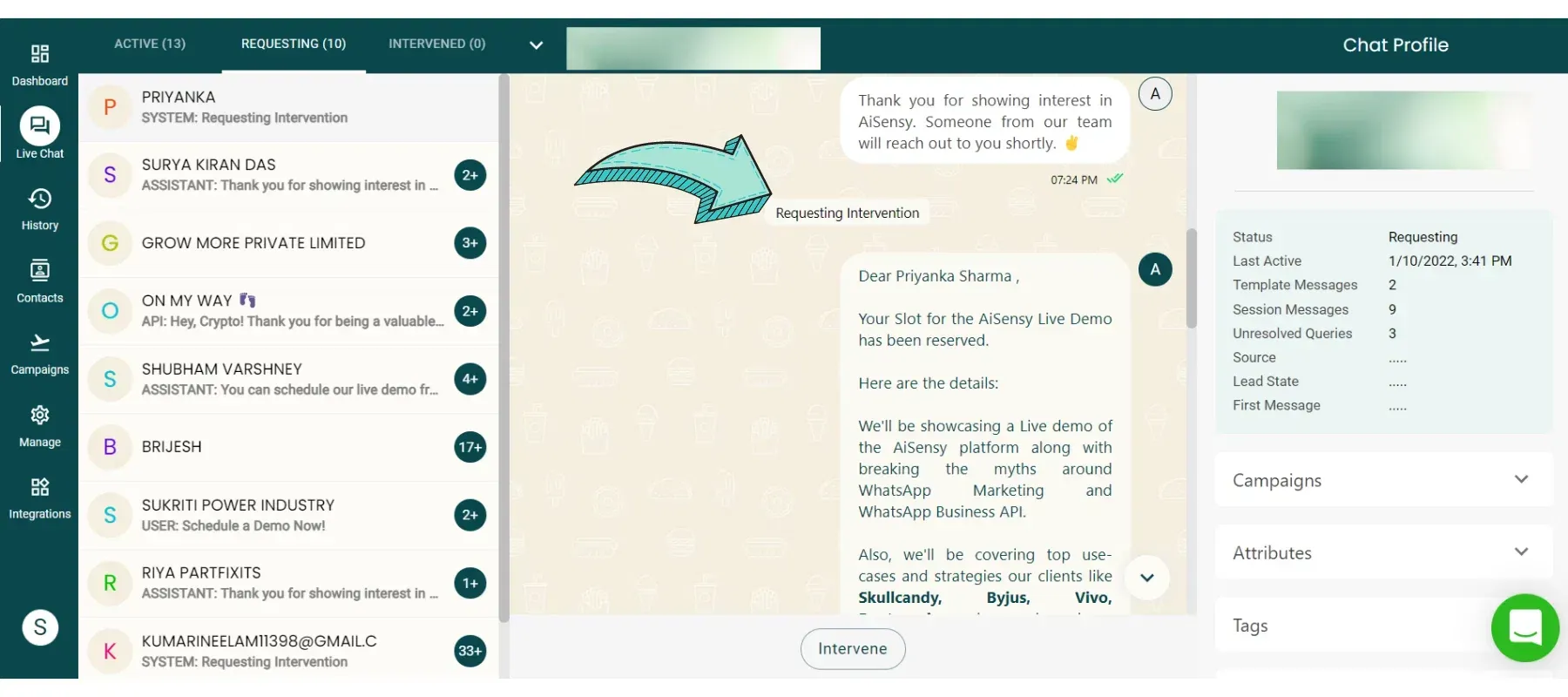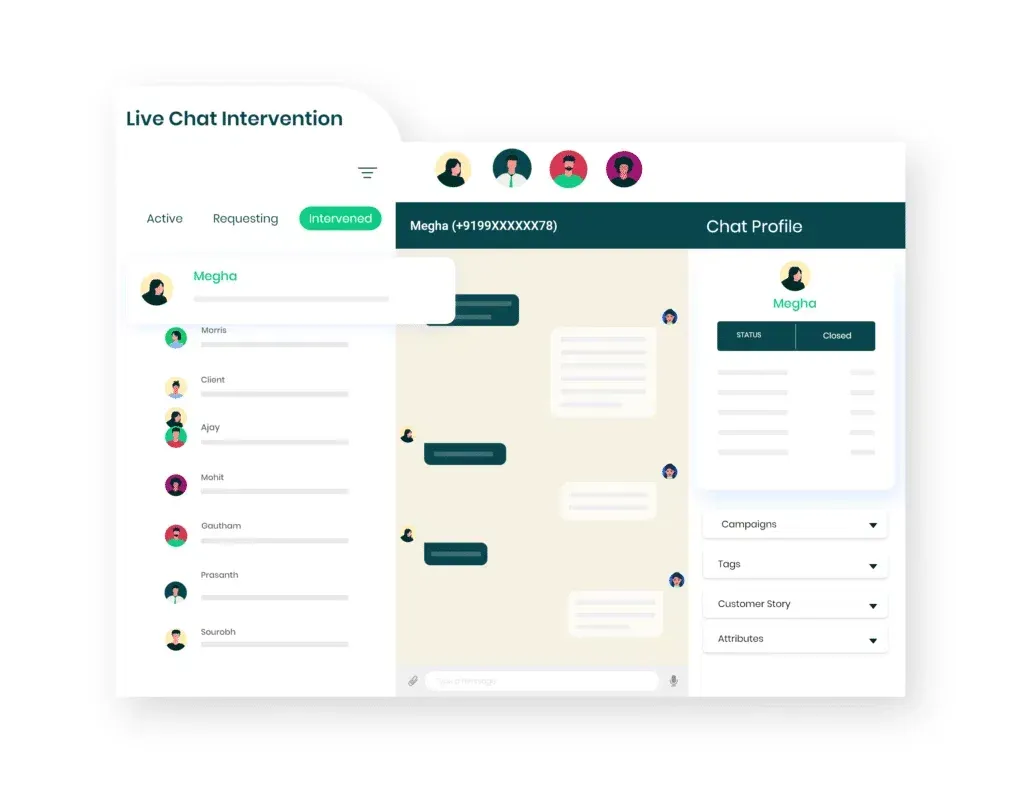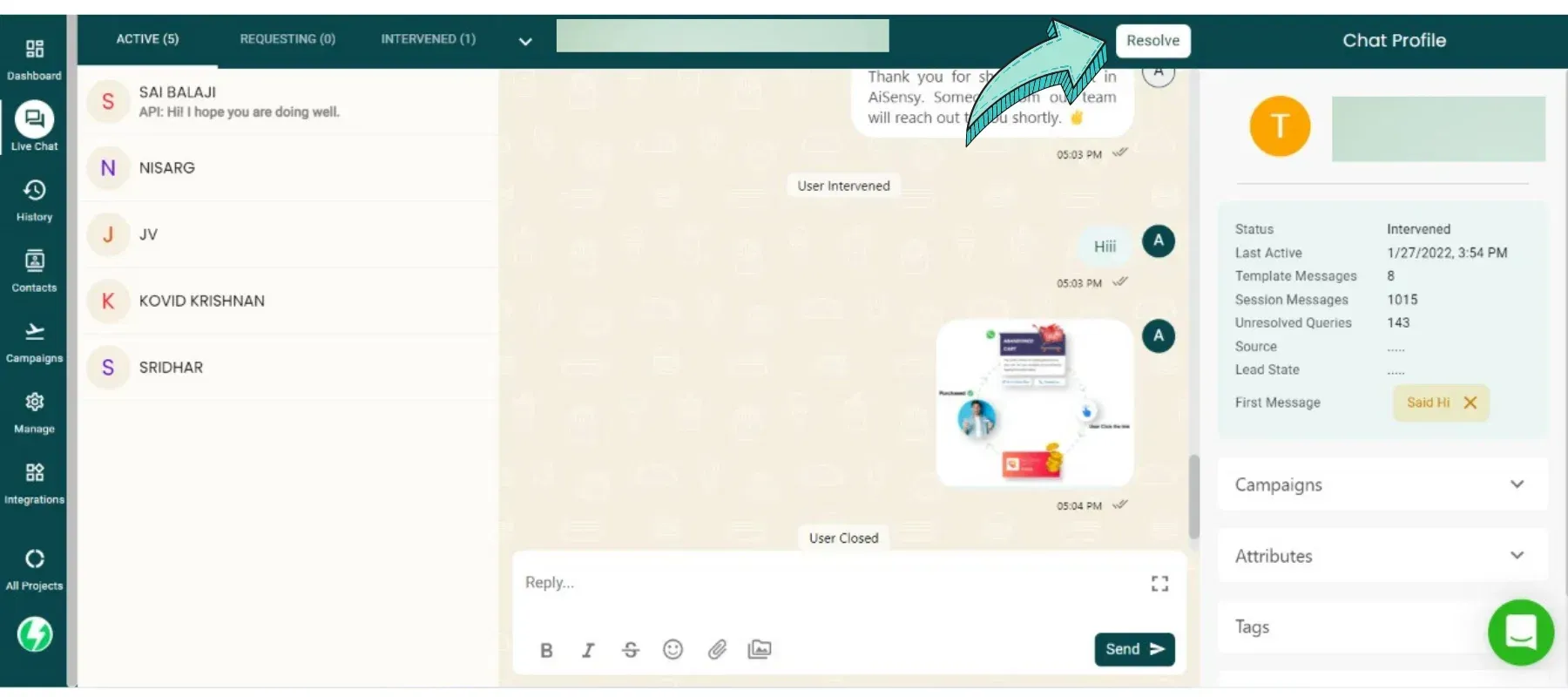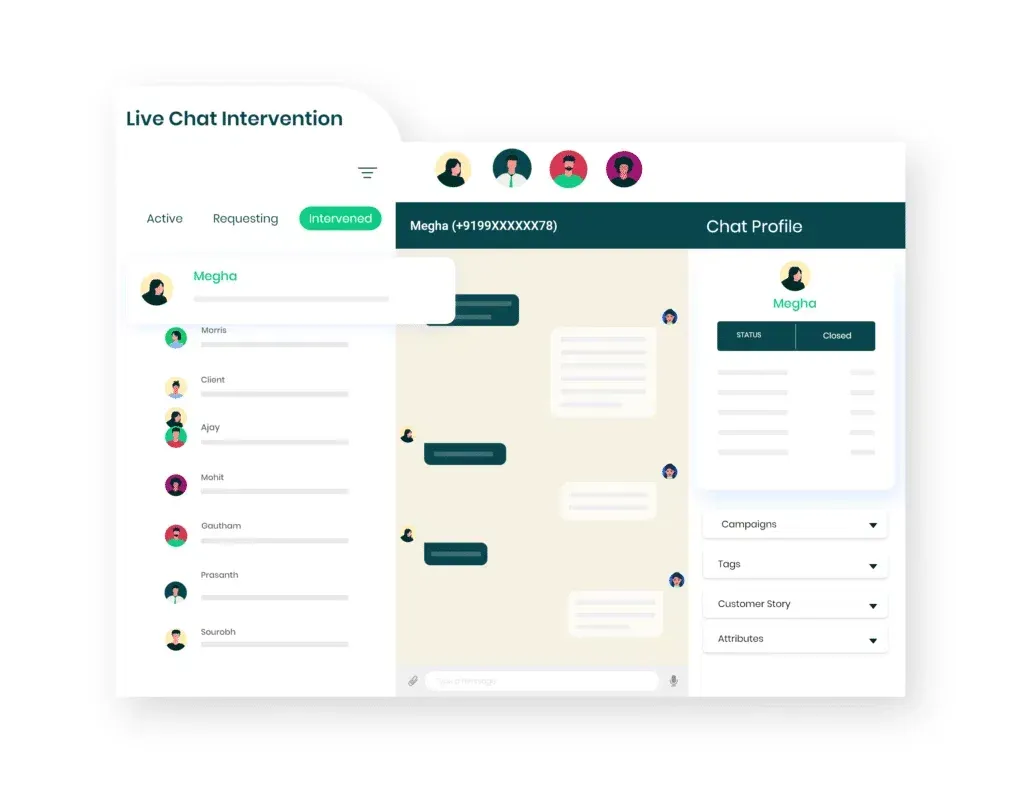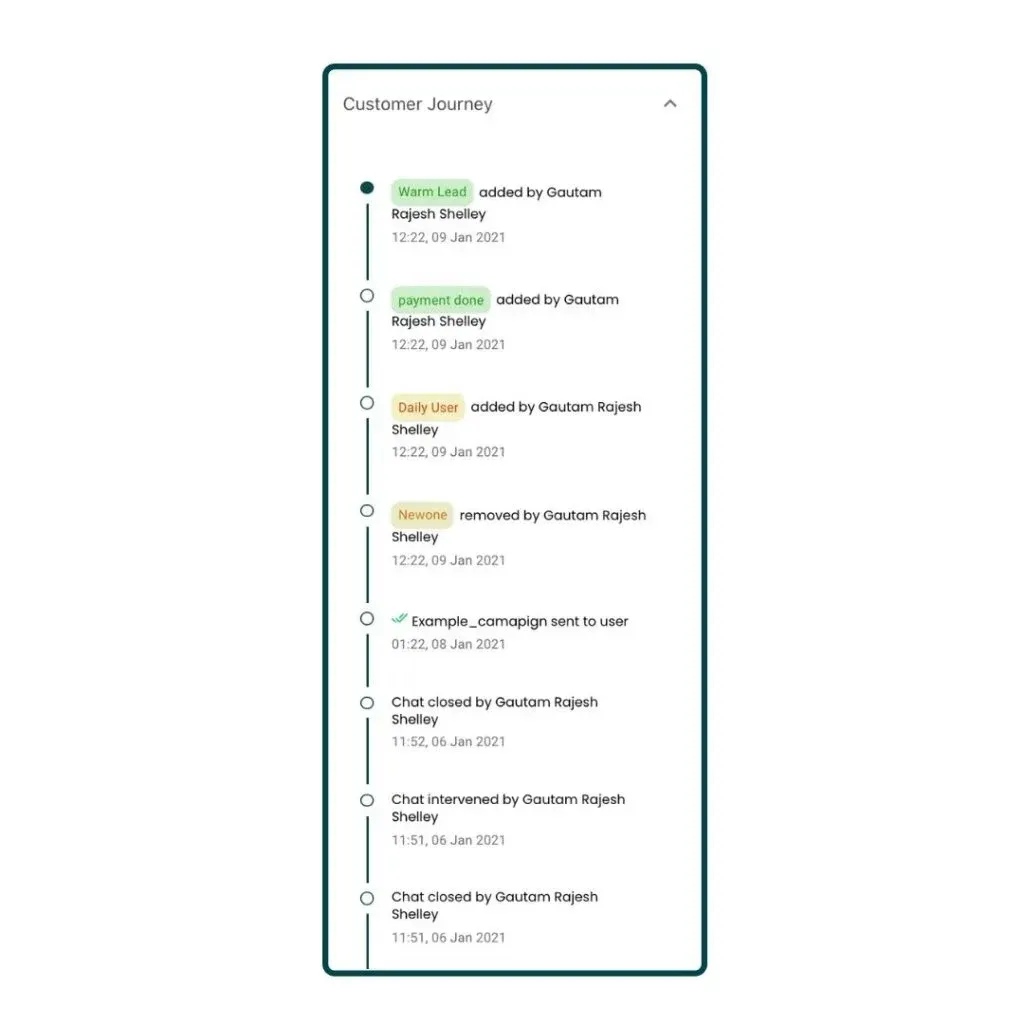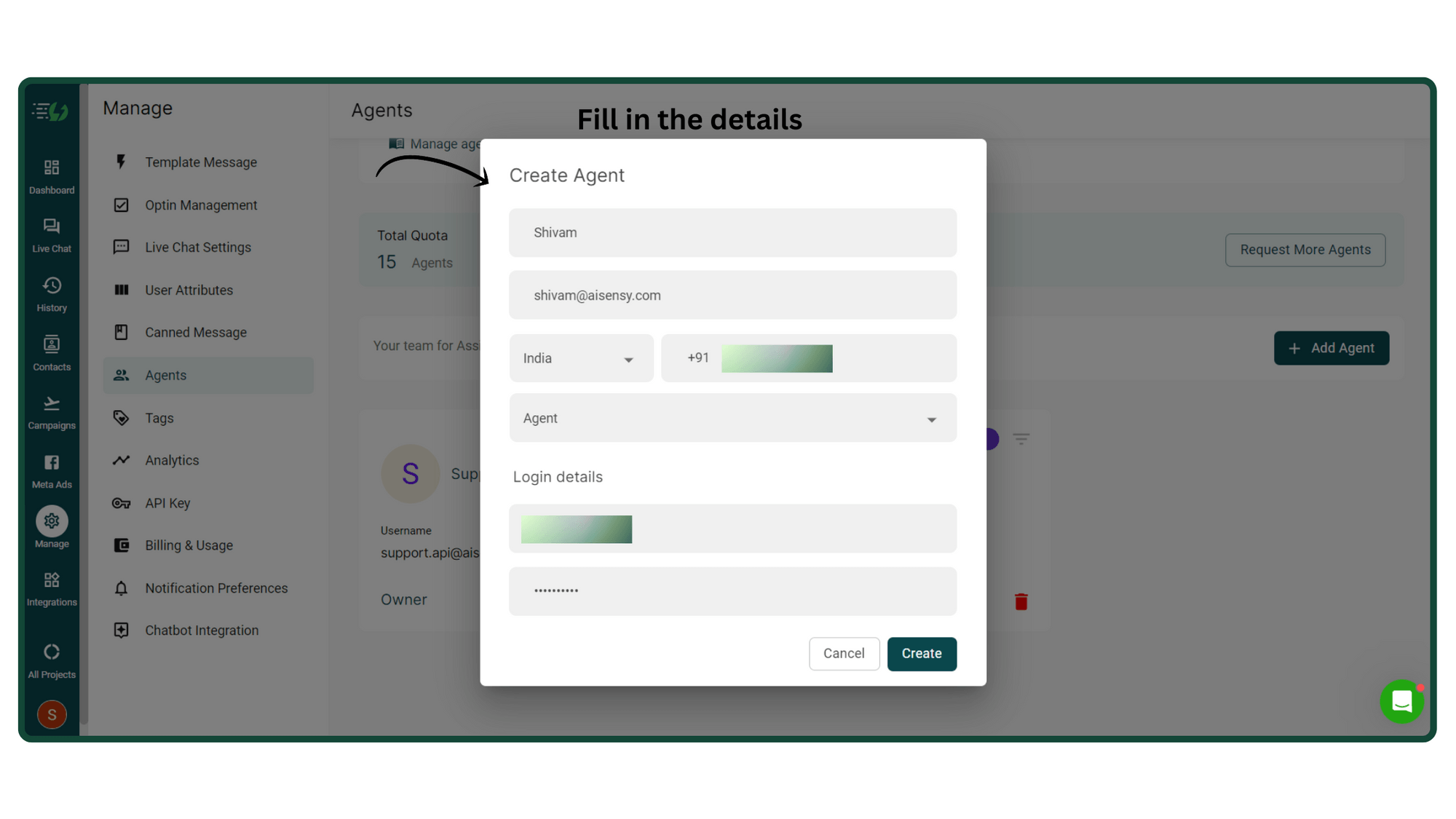Feature
Tenha Múltiplos Atendentes em um Único Número de WhatsApp
⚡️Alimentado pela API Oficial do WhatsApp Business

















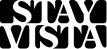


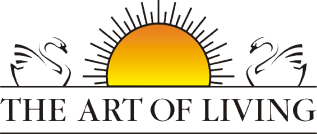






Organize contatos ilimitados no CRM embutido, adicionando tags e atributos para qualificar leads de forma eficiente.

Conecte facilmente seu CRM, portais de pagamento e plataformas de eCommerce para automatizar campanhas no WhatsApp, como confirmações de cadastro, lembretes de eventos e notificações de carrinho abandonado.

Atribua chats específicos, garantindo que os agentes visualizem e resolvam apenas as interações relevantes, otimizando o fluxo de trabalho.

Mantenha o fluxo da conversa ao transferir de um chatbot para um agente humano, garantindo uma experiência contínua e satisfatória para o cliente.

Roteie chats de forma eficiente, filtrando por tags, campanhas e atributos, garantindo que cada interação seja tratada pela equipe certa.

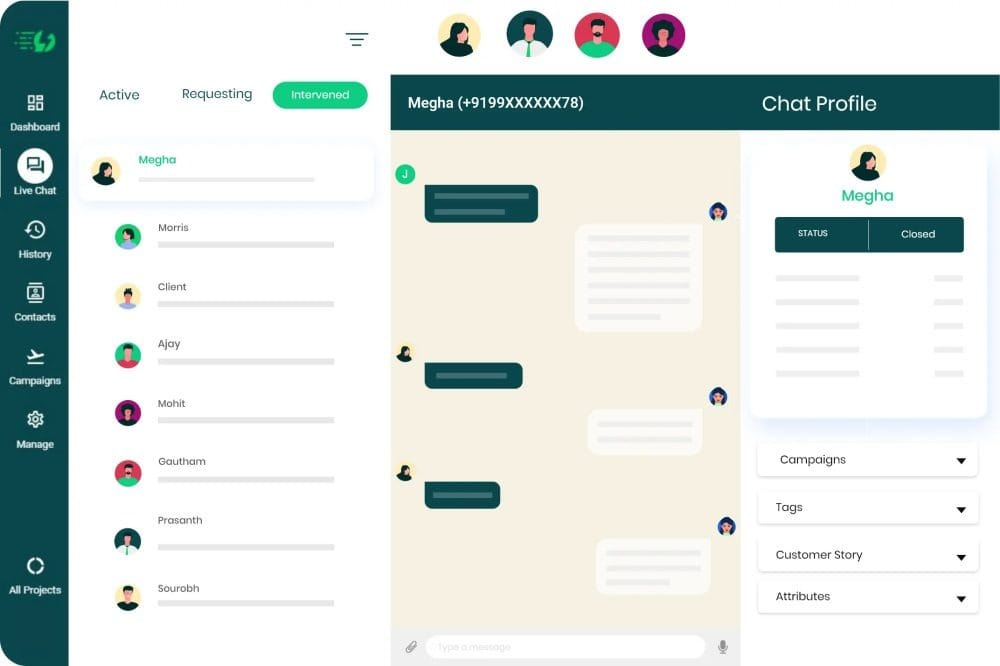
Video Walkthrough
Full tutorial on how to use AiSensy's Live Chat Panel