How to cancel AiSensy Subscription?
Learn how to quickly cancel your AiSensy subscription with this simple walkthrough. Follow the steps and manage your AiSensy profile with ease.


How to Cancel/Restart Your AiSensy Subscription
Step-by-Step Guide
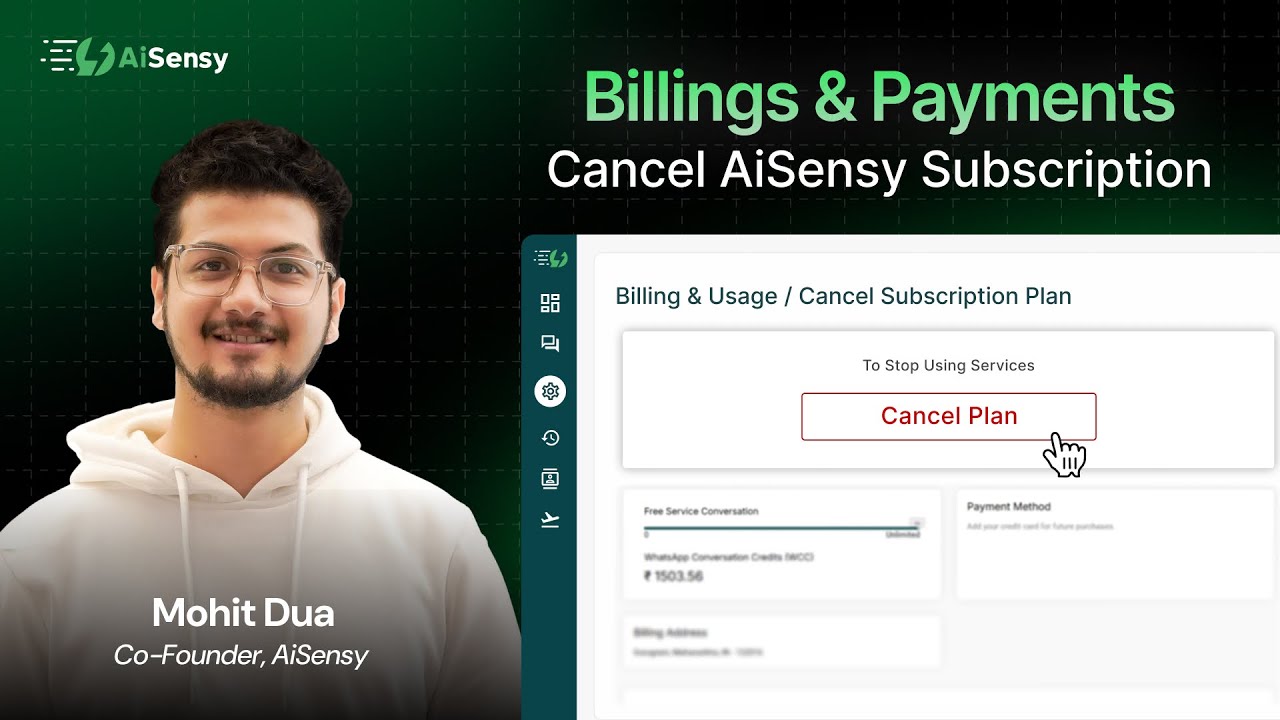
We're sad to see you go. Kindly fill this feedback form to help us improve AiSensy for you.
There are 2 simple ways to delete your AiSensy account.
If you wish to shift back to WhatsApp messenger or WhatsApp Business App, then kindly follow the below steps:
1. Downgrade your WhatsApp Business API number.
2. Cancel your AiSensy Plan.
However, if you wish to switch to a different WhatsApp API provider, then you need to follow the steps:
1. Submit a request to disable 2FA.
2. Cancel your AiSensy Plan.
Case 1: Shift Back to WhatsApp messenger/ WhatsApp Business App
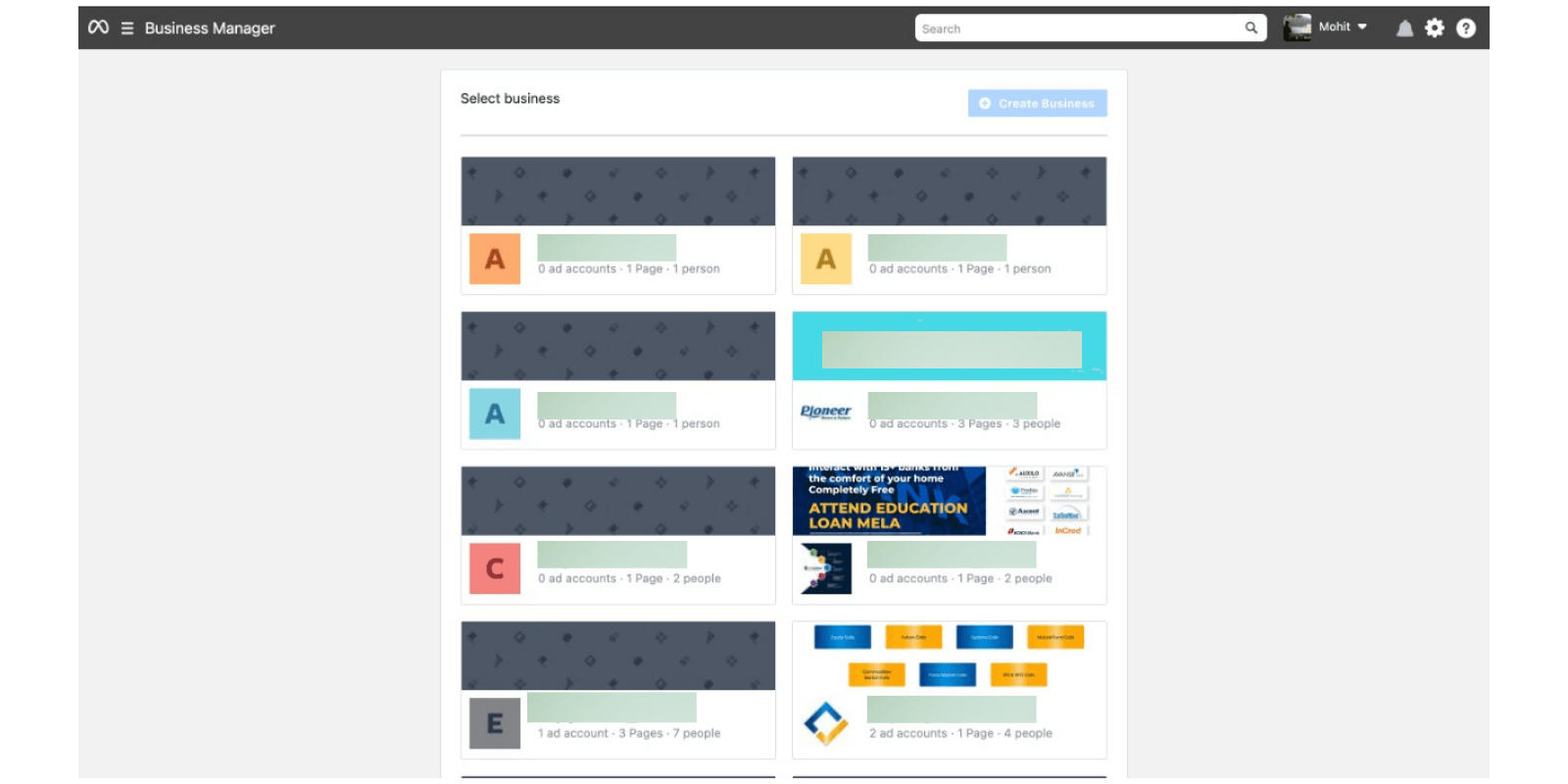
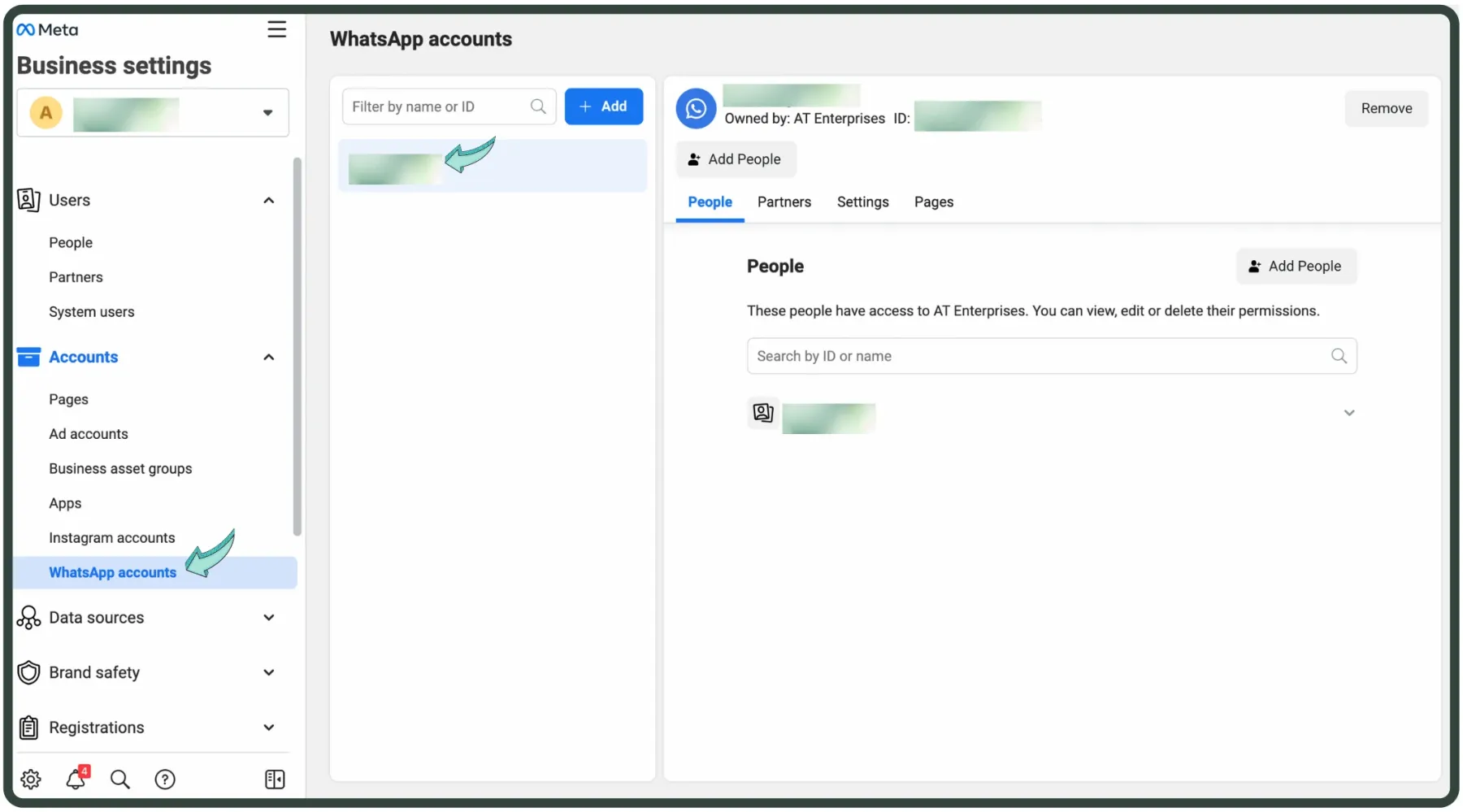
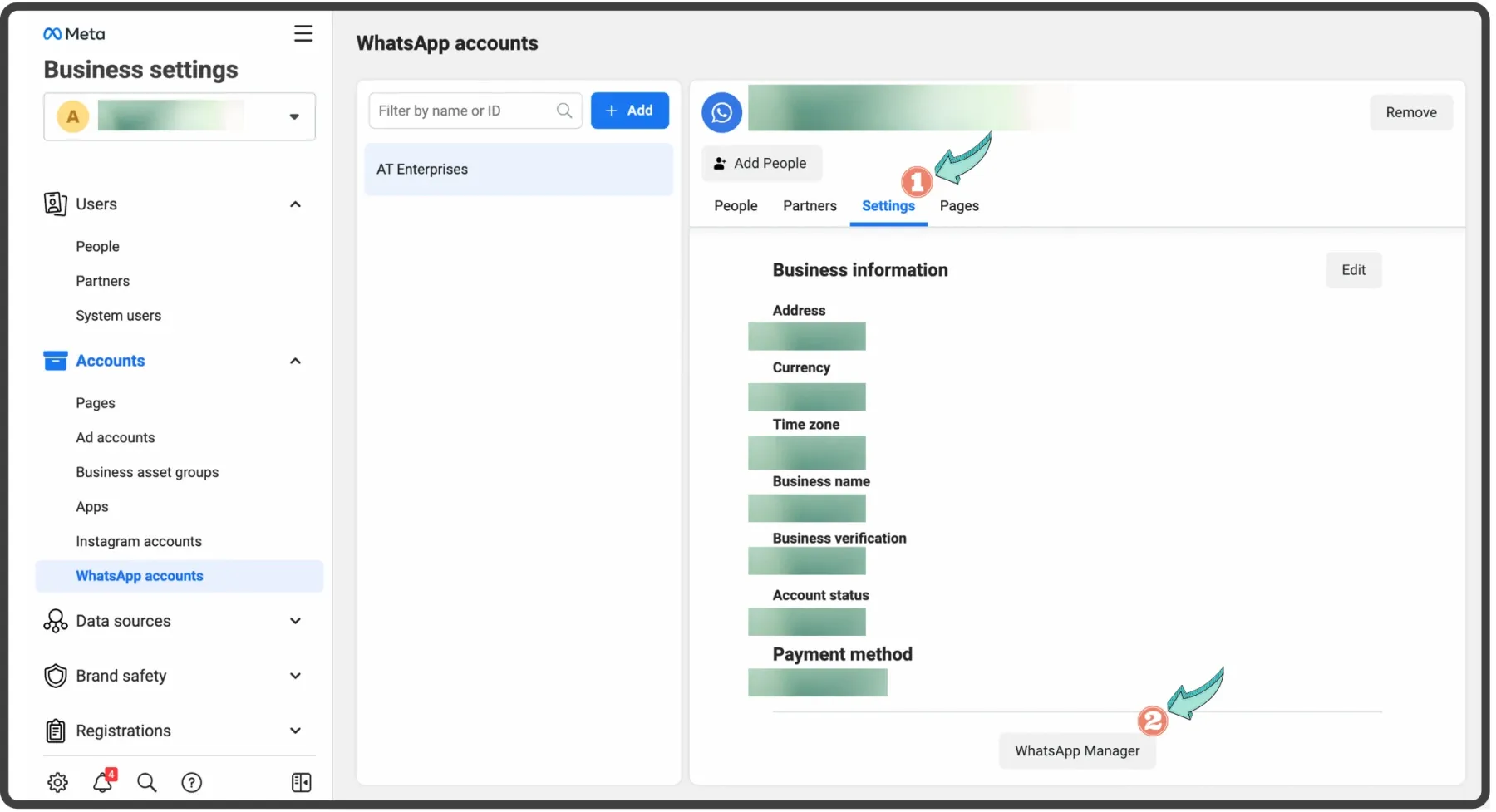
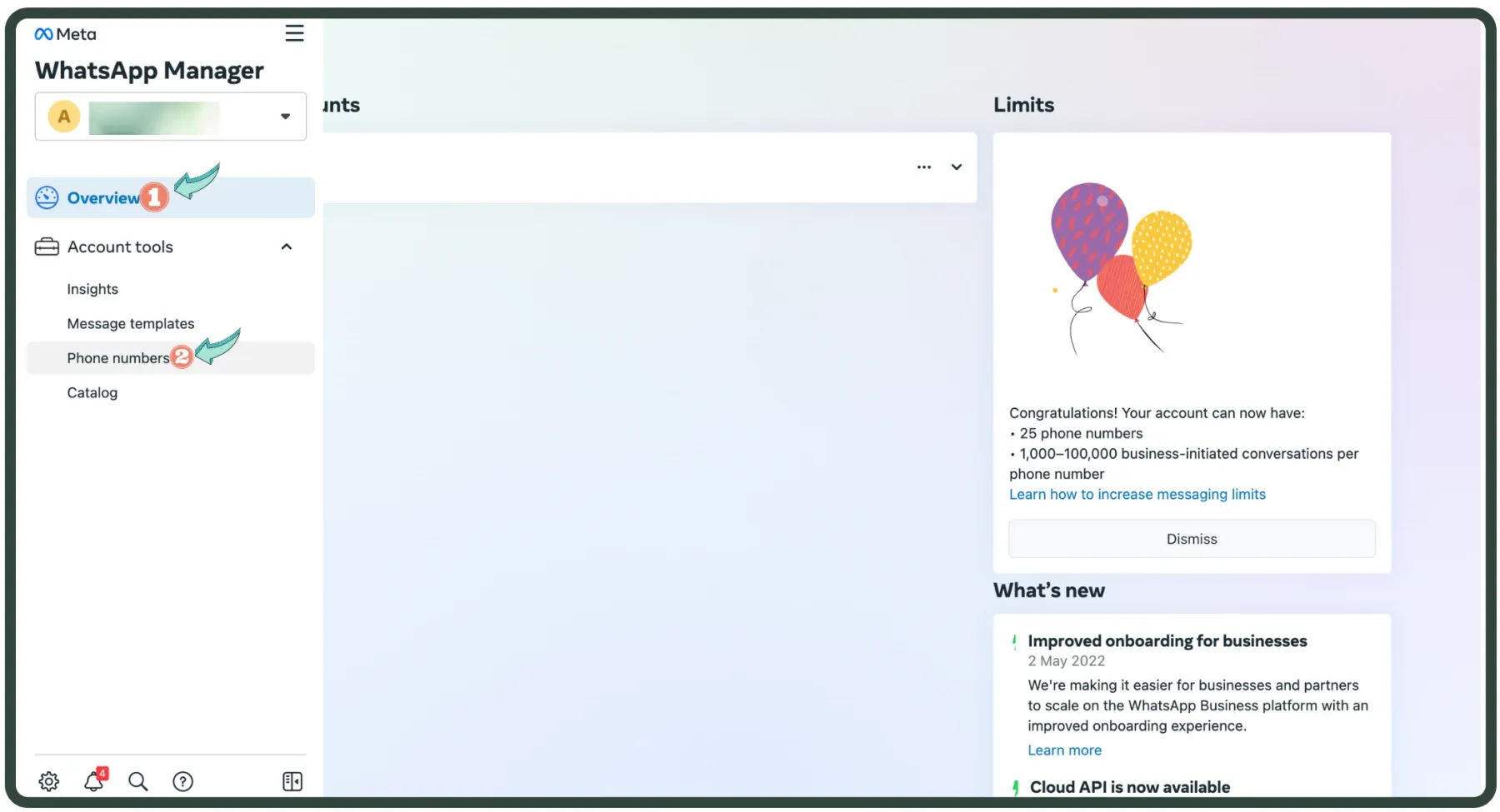
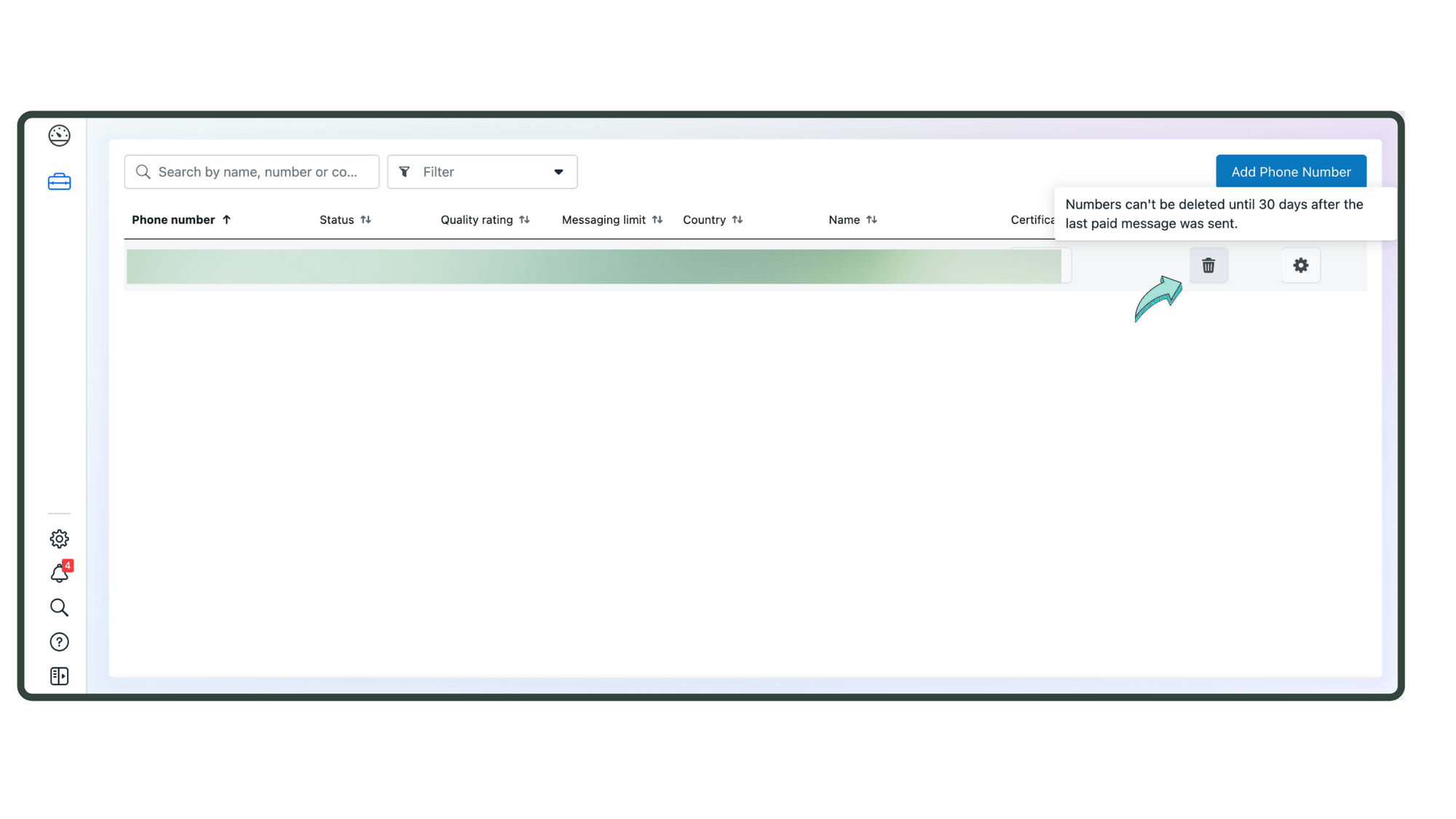
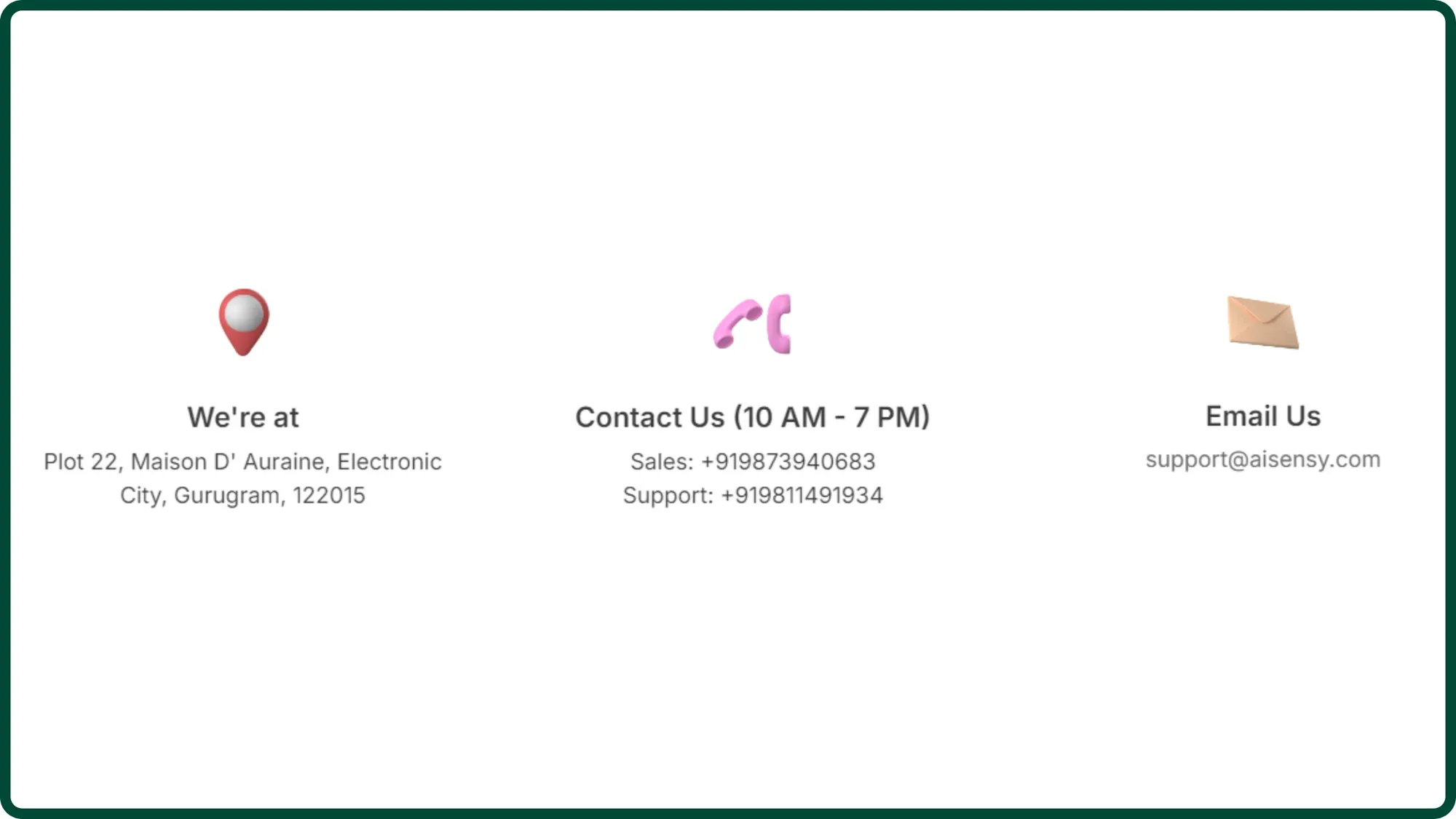
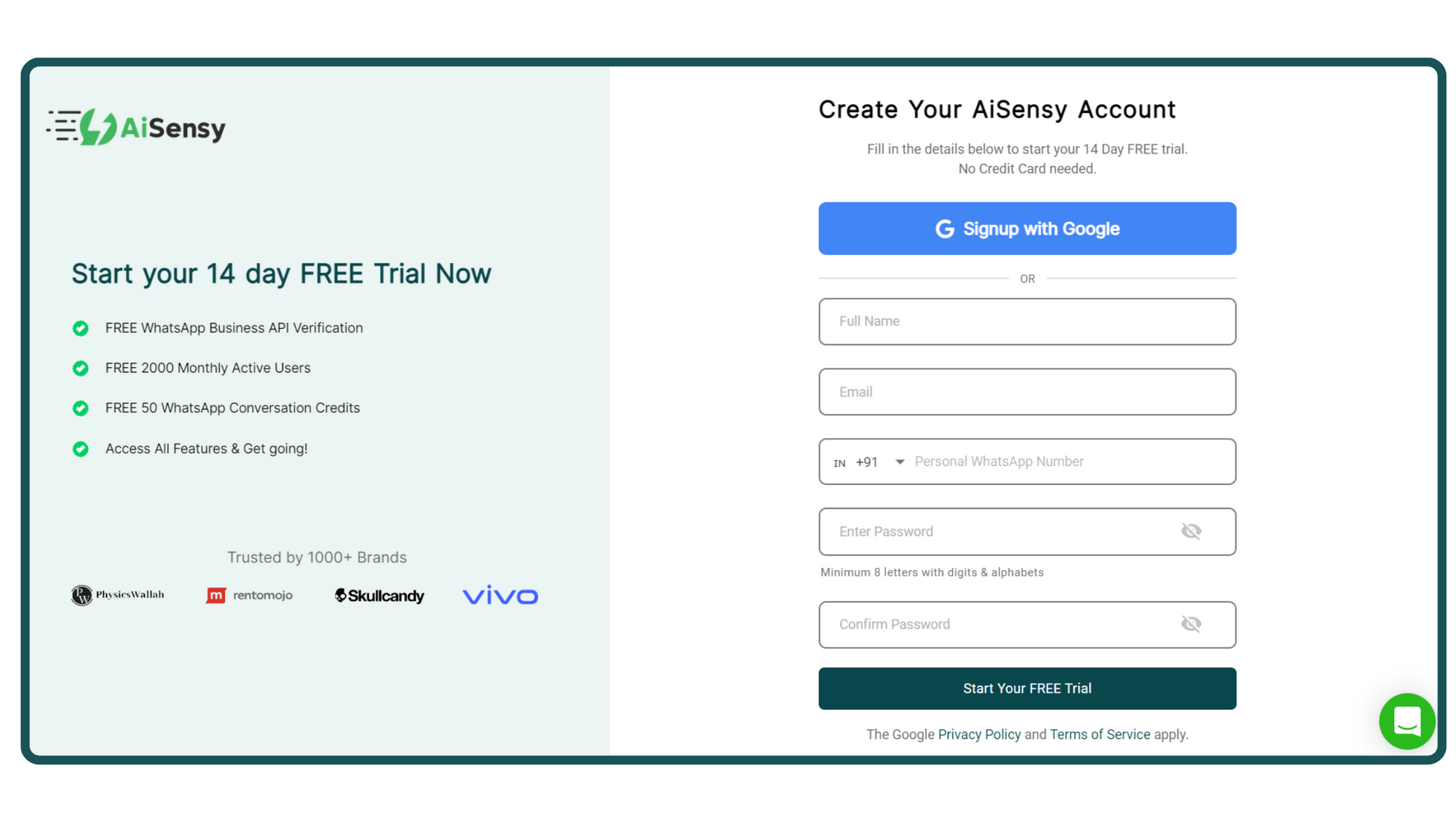
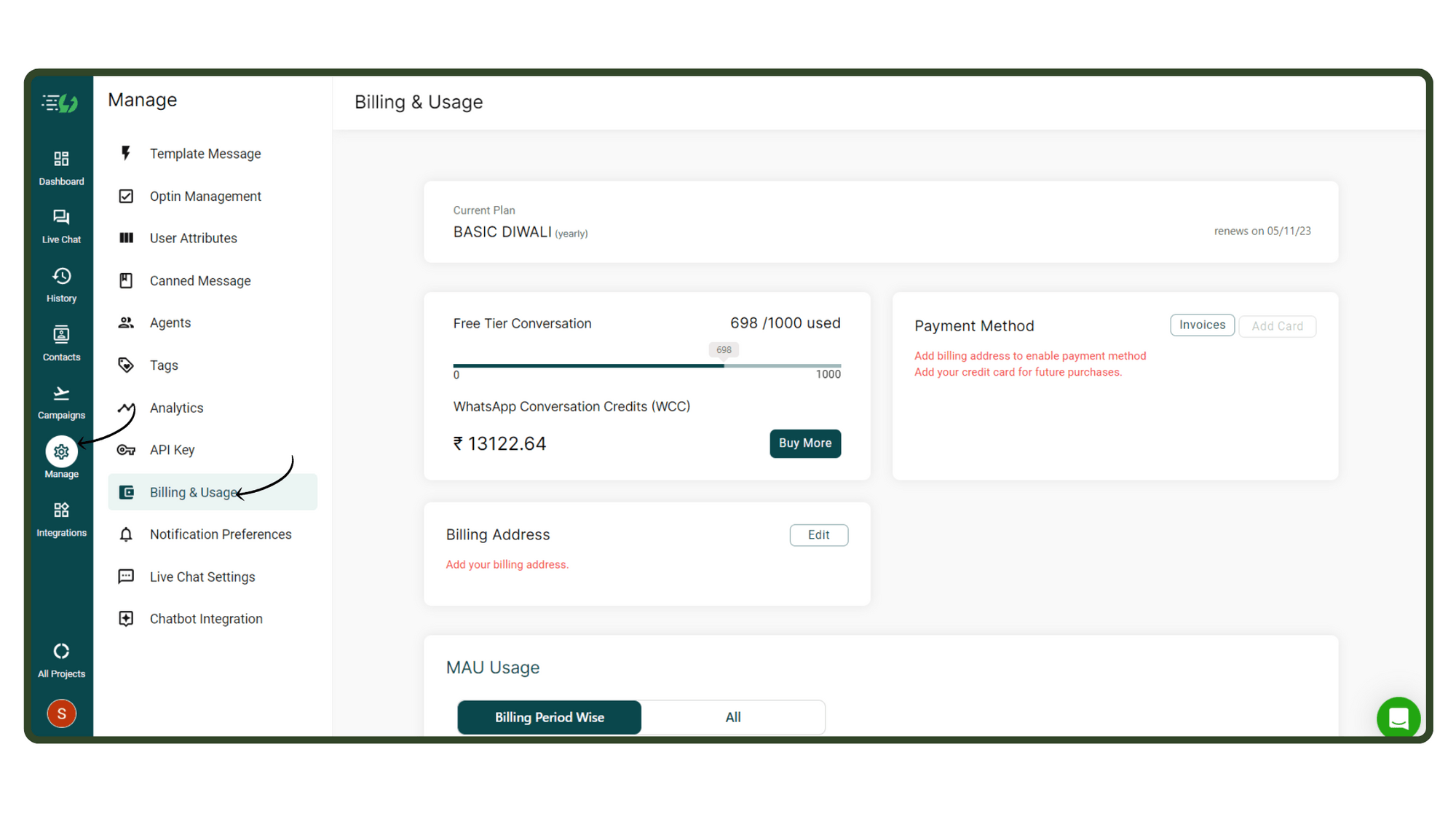
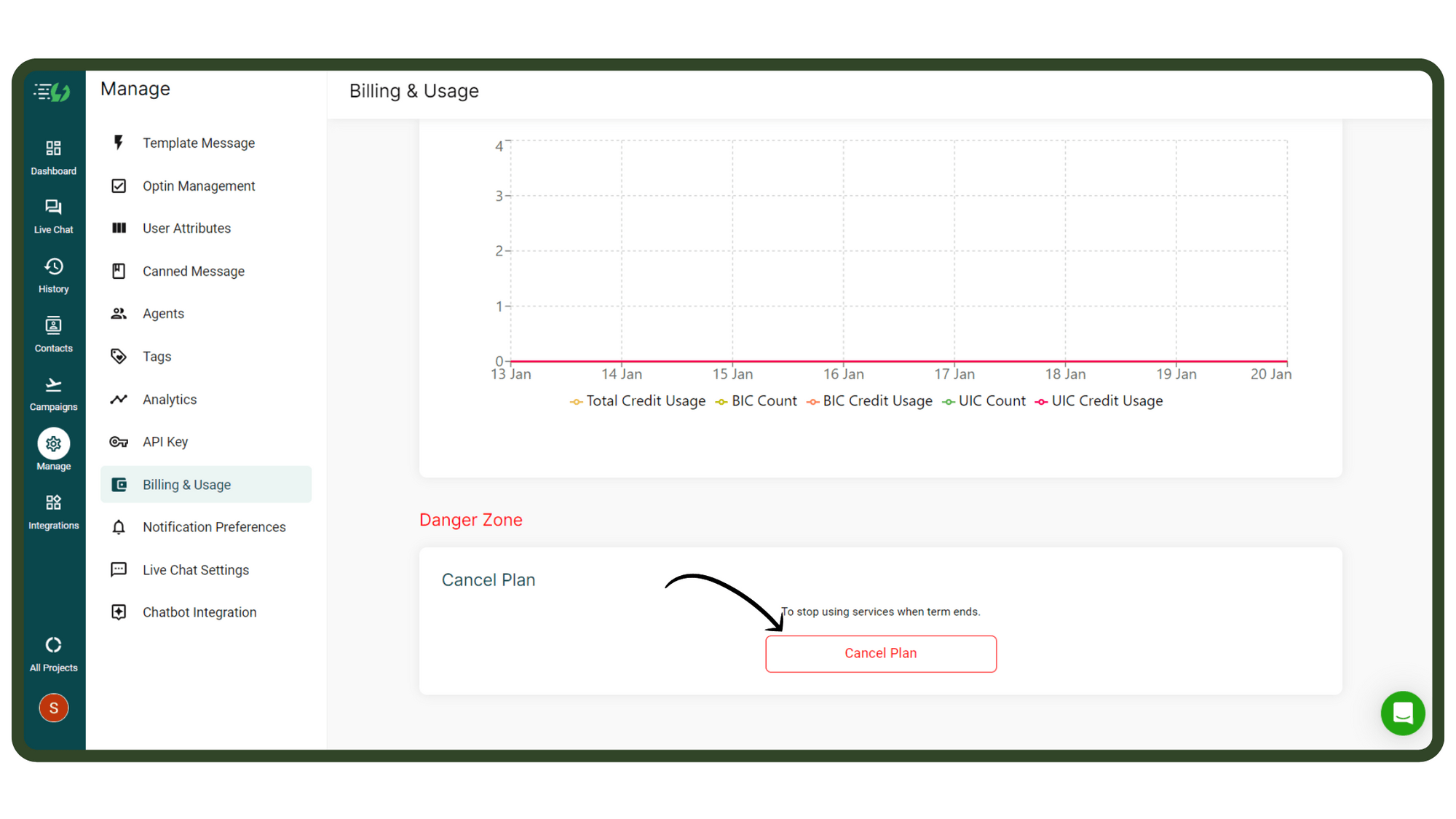
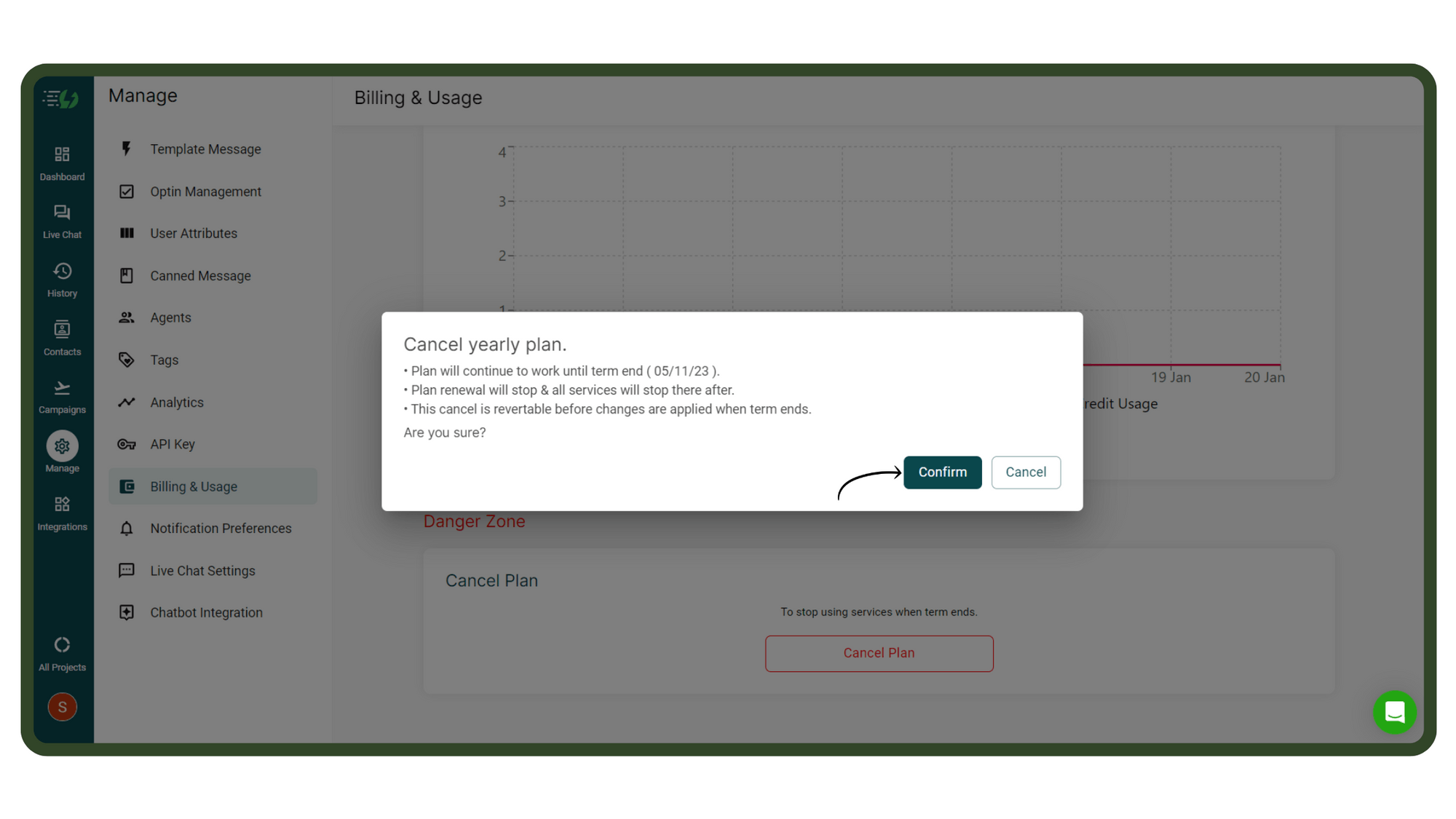
Things to Know Before Cancelling Your Plan
We're Sad to See you Go 😔