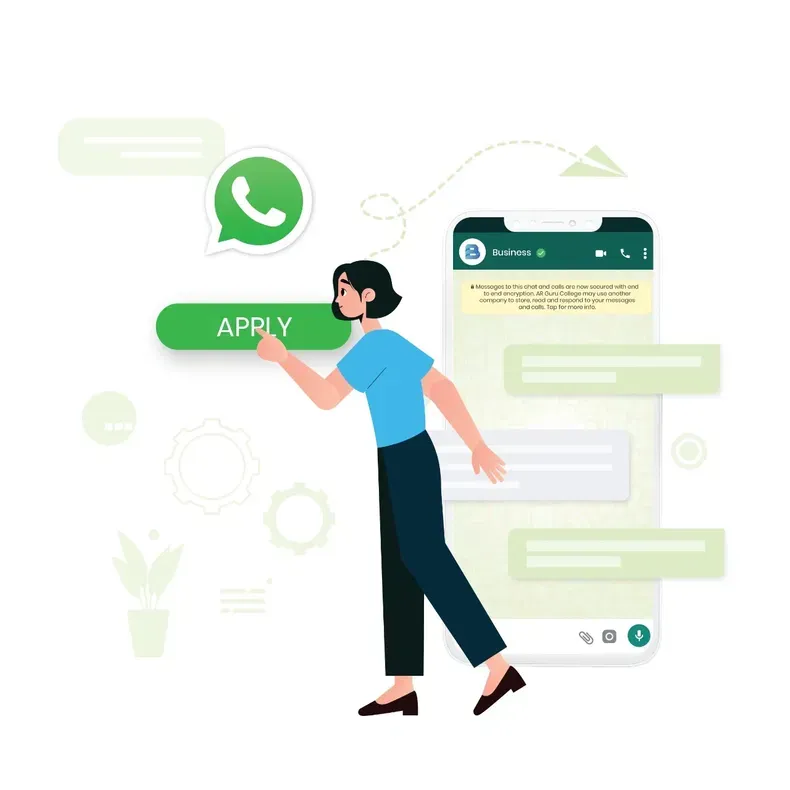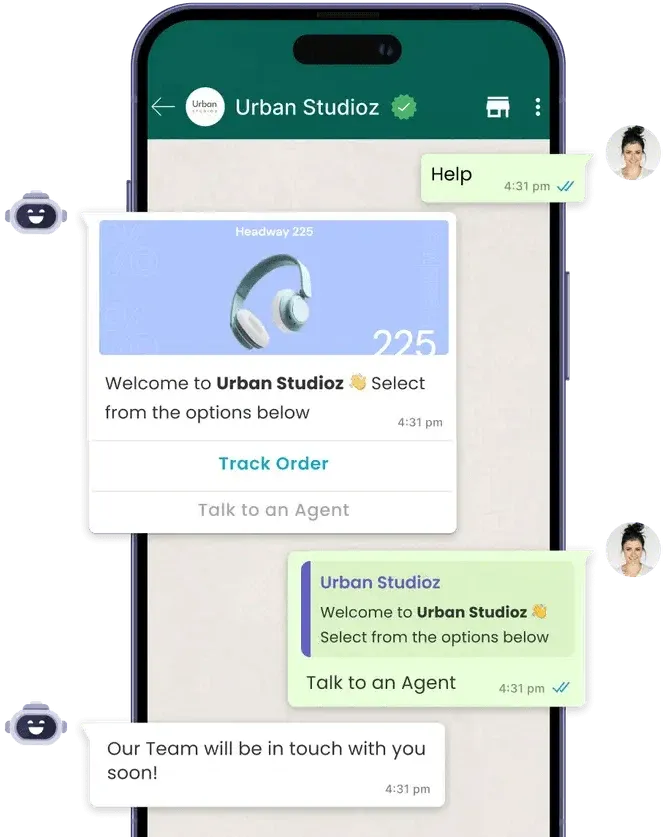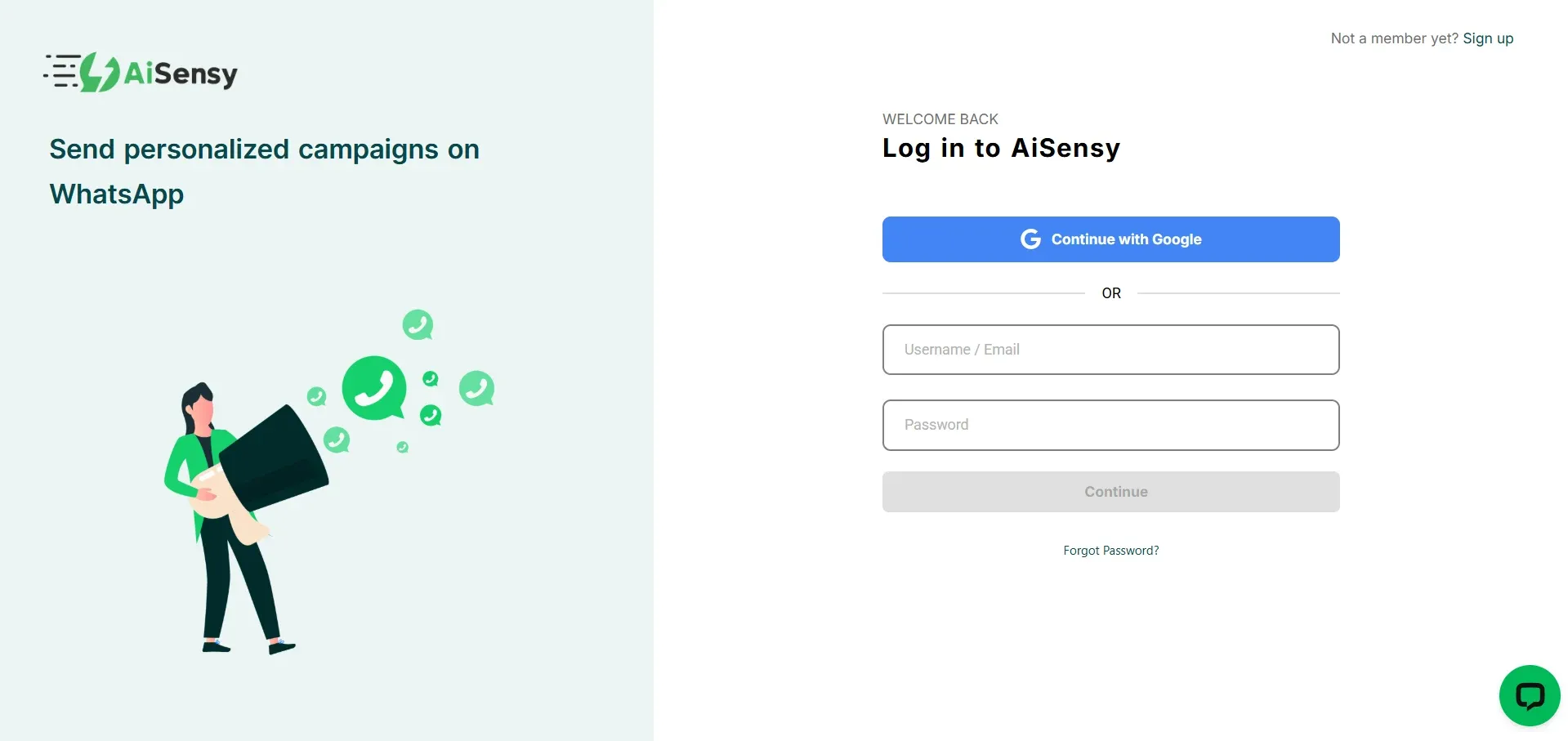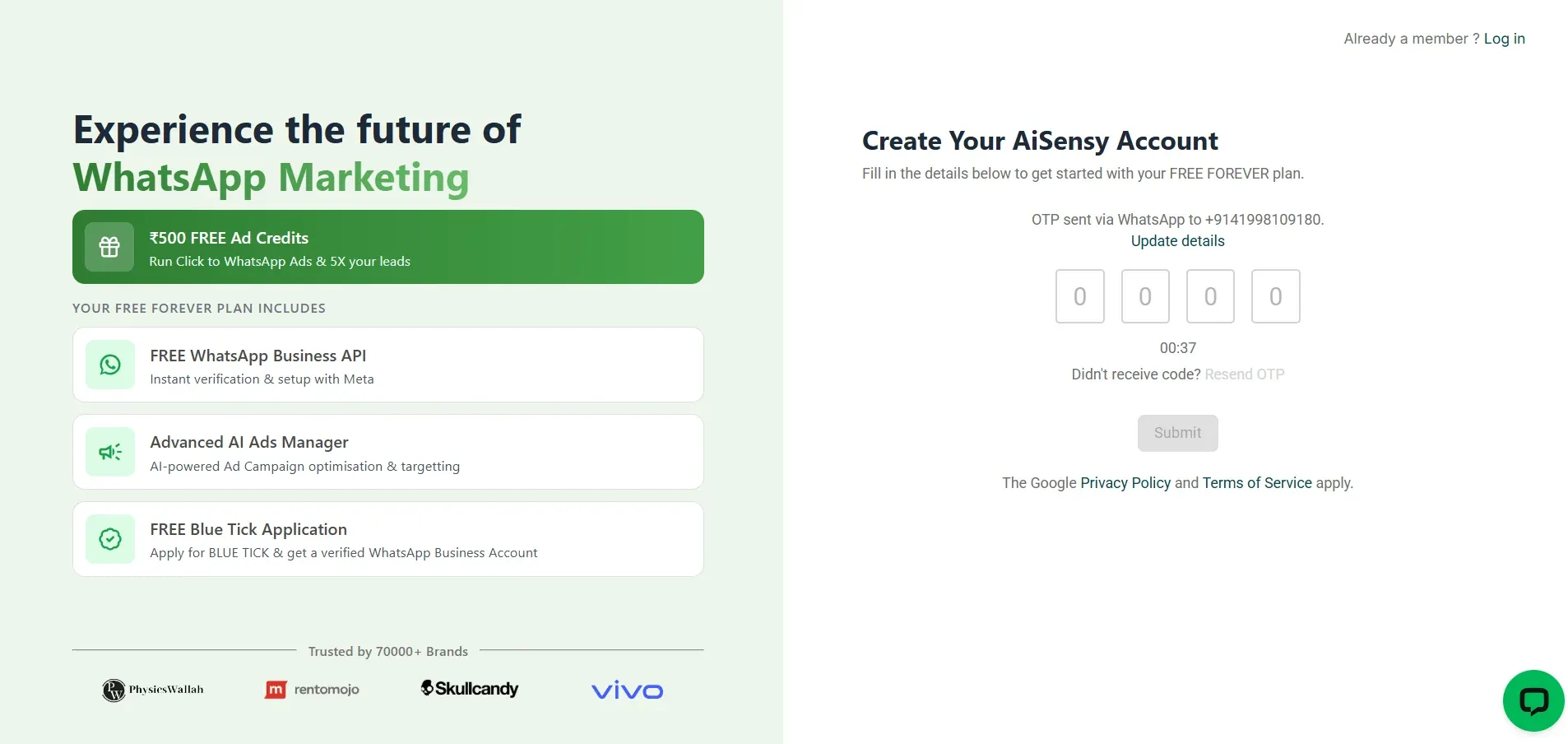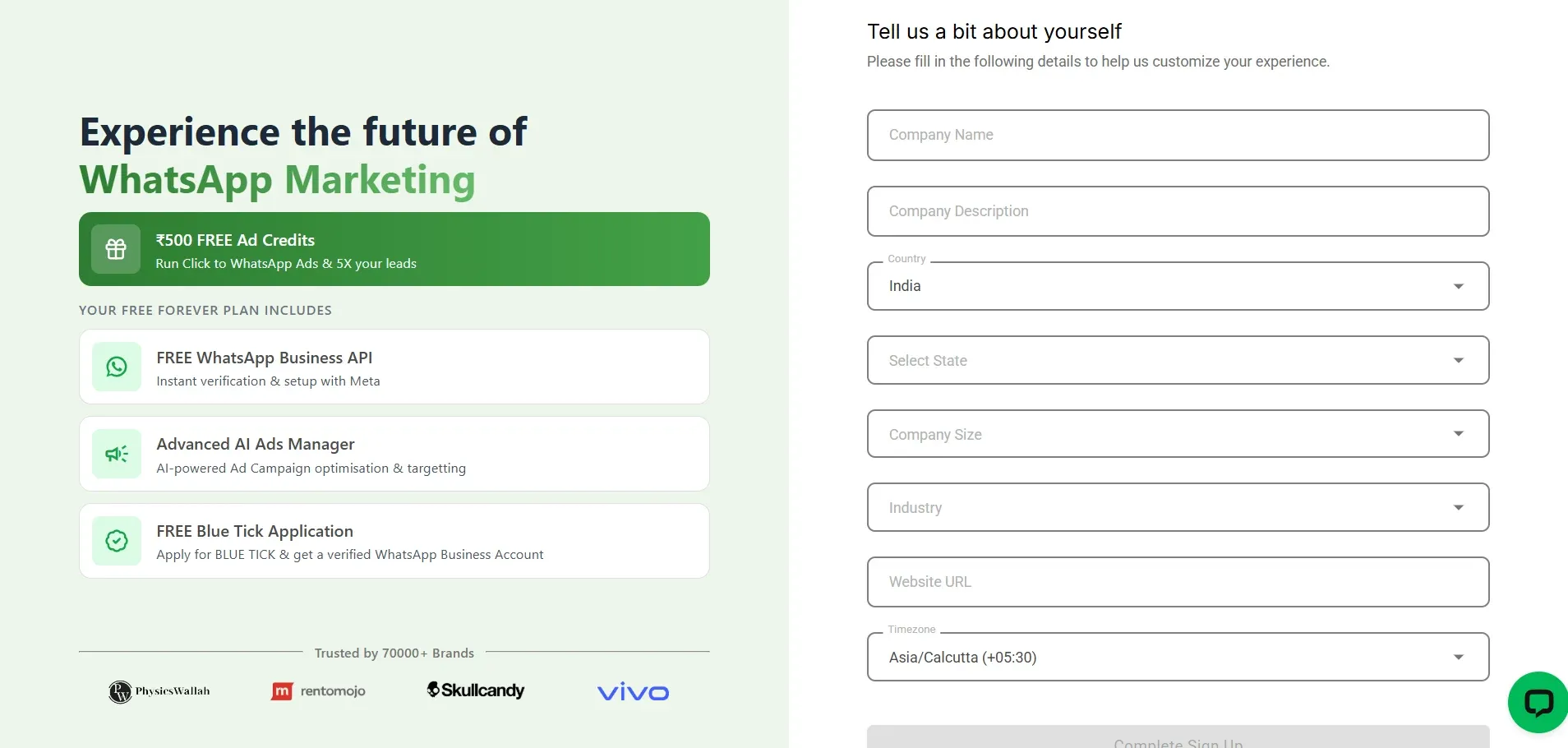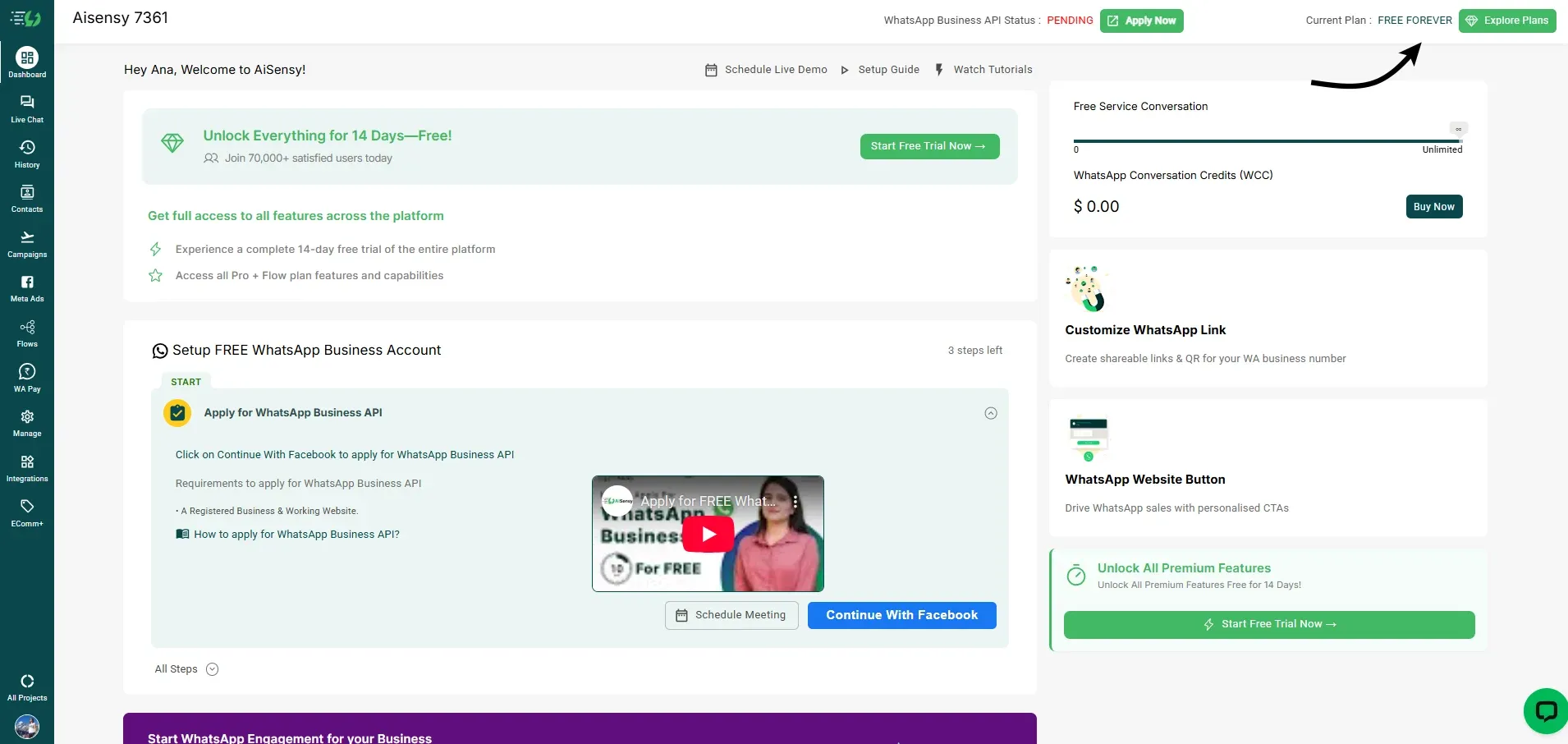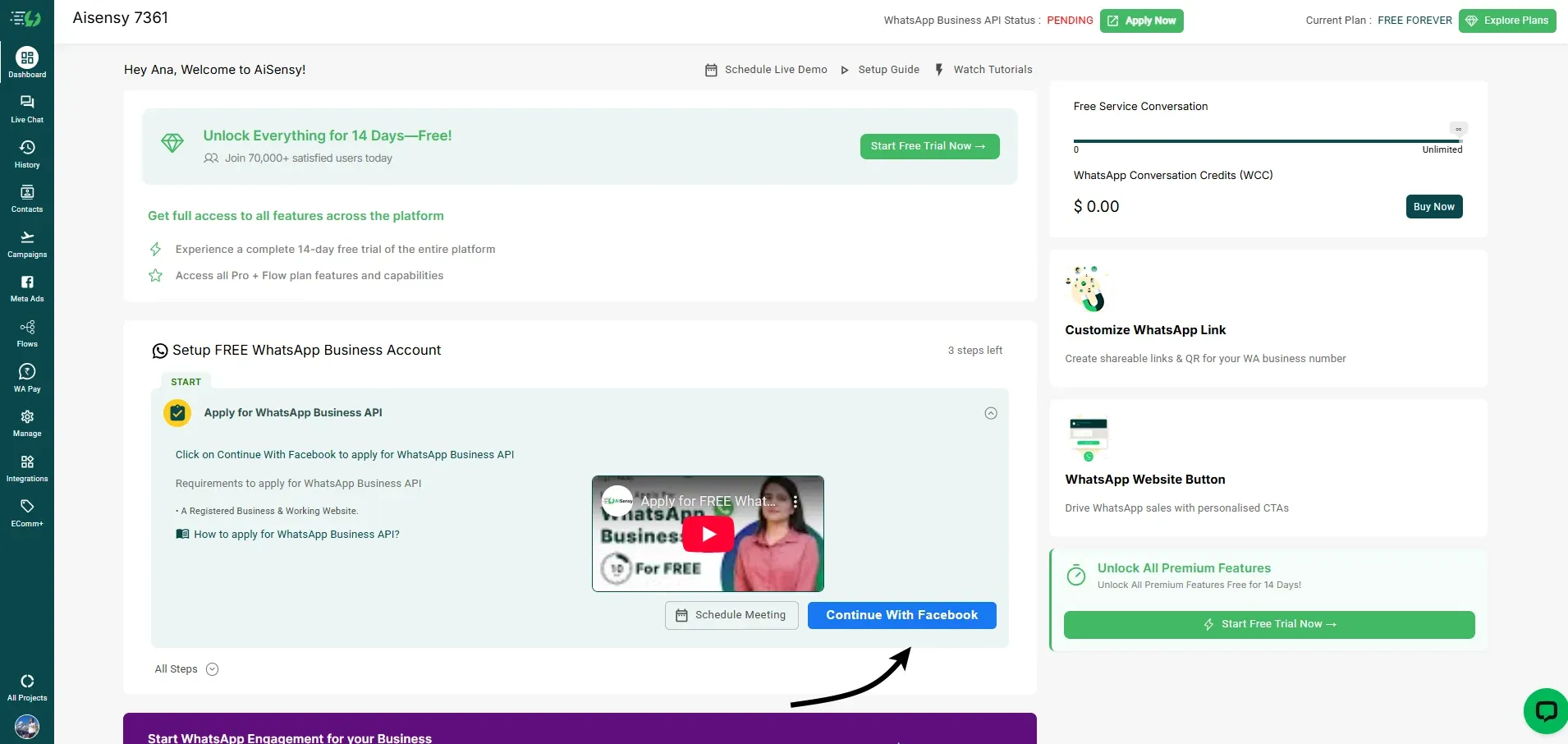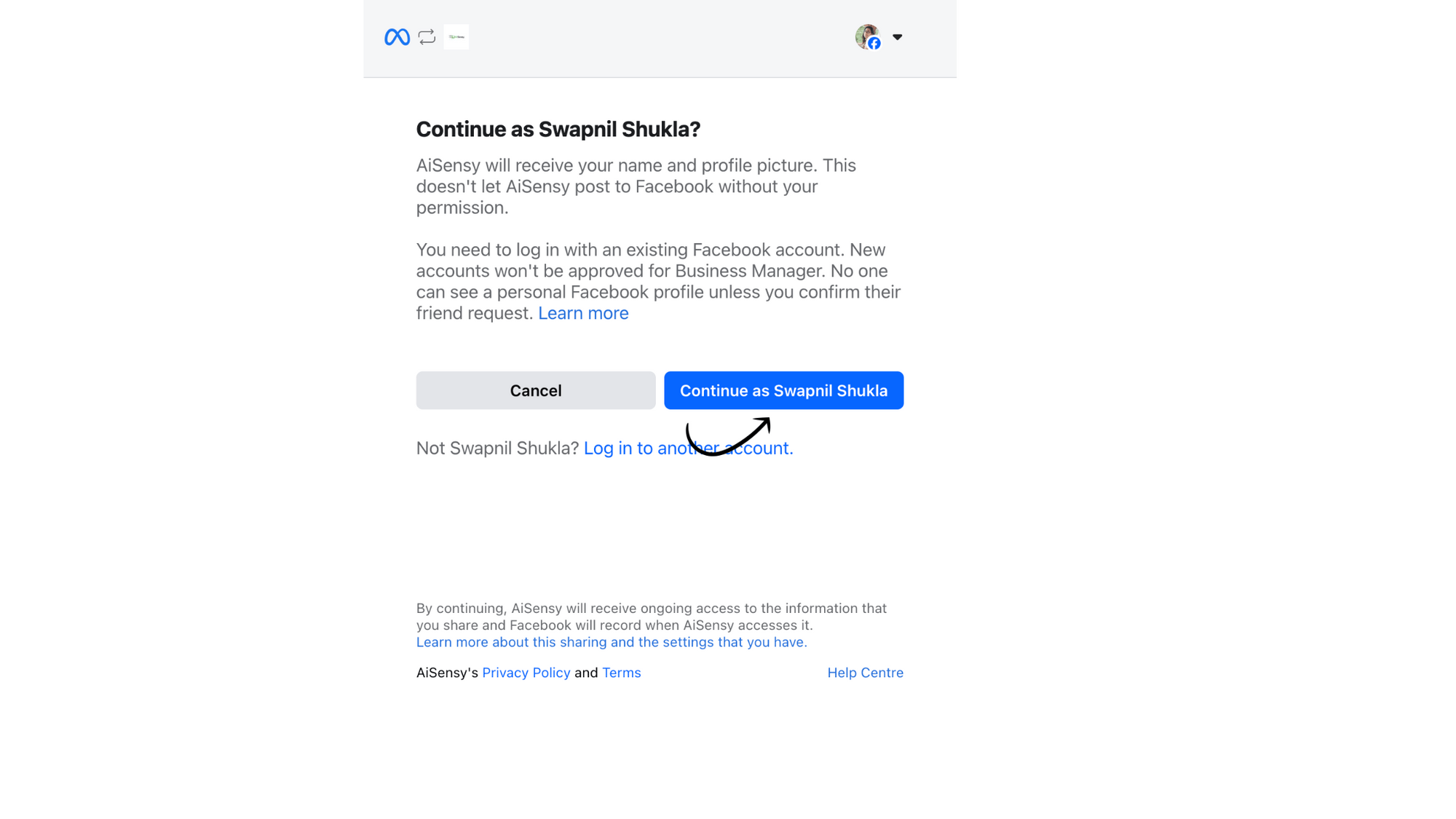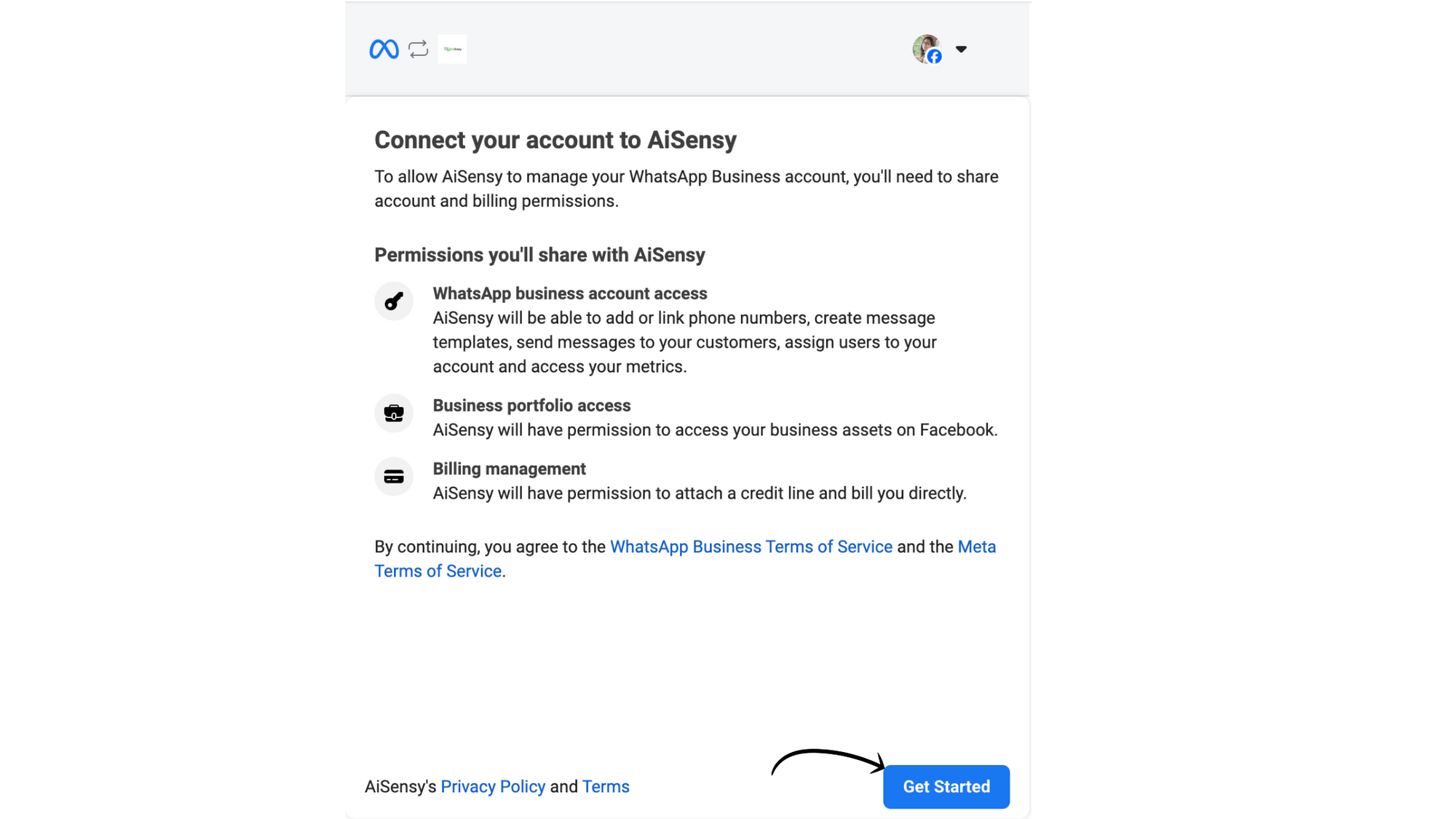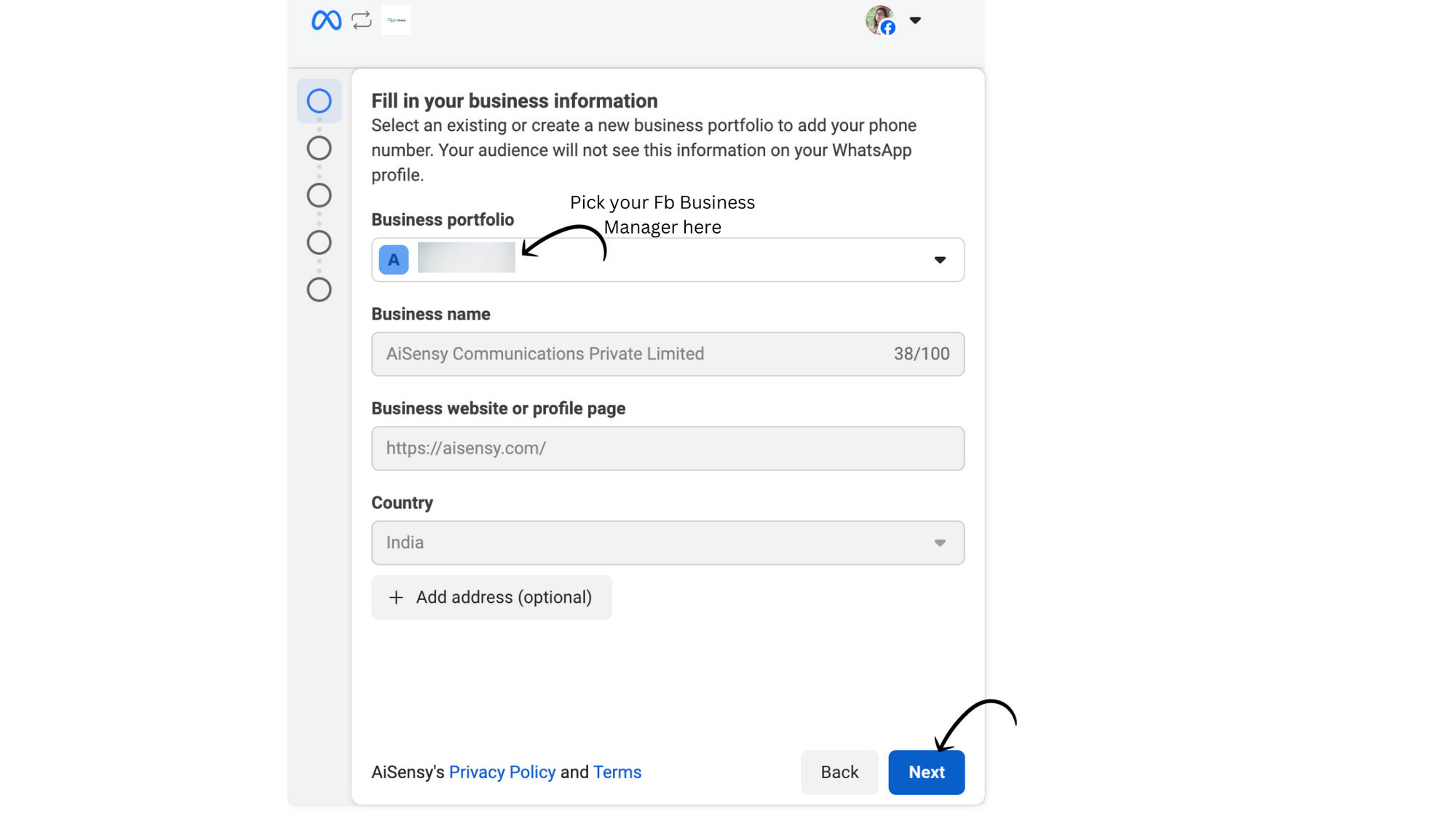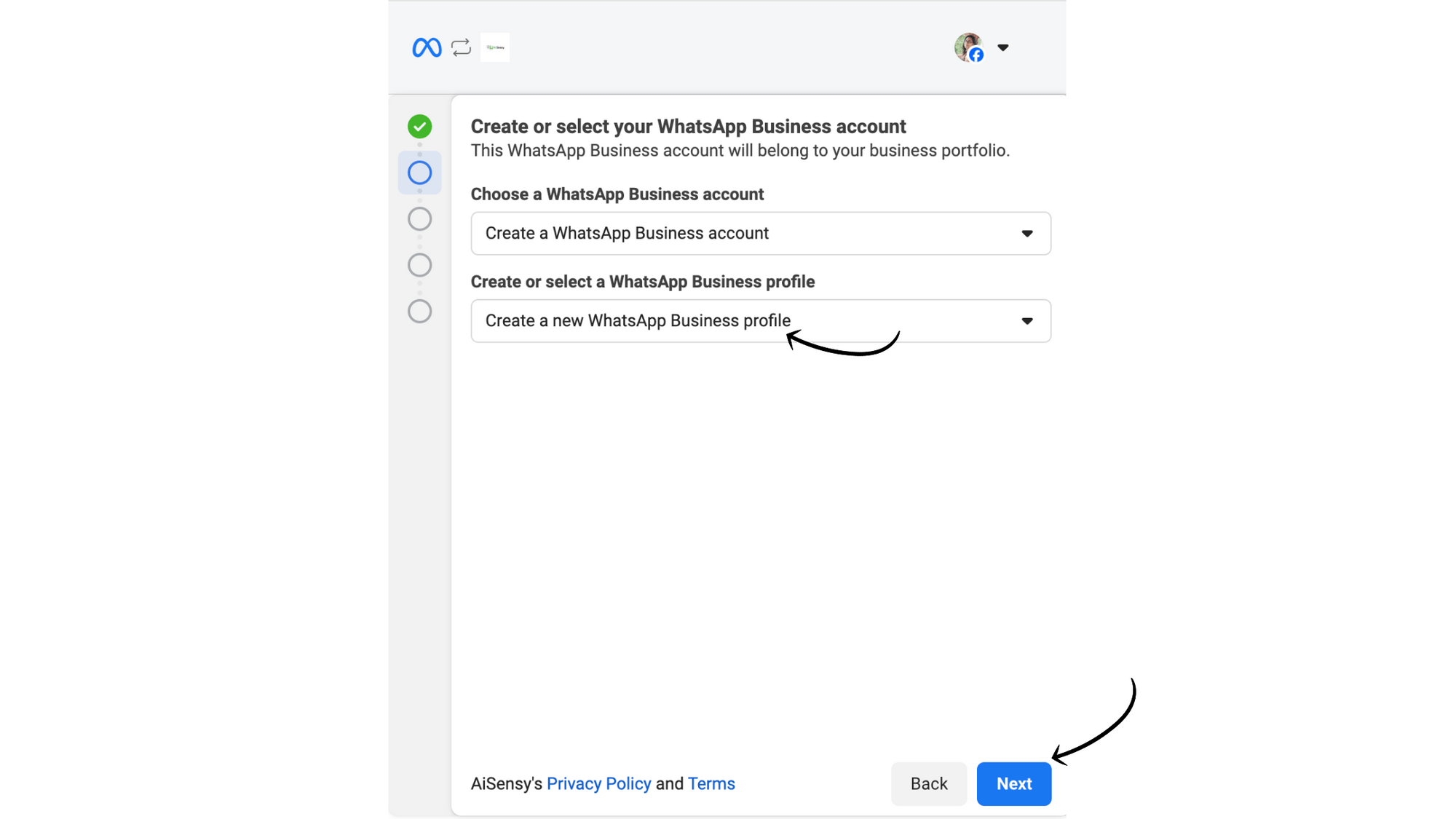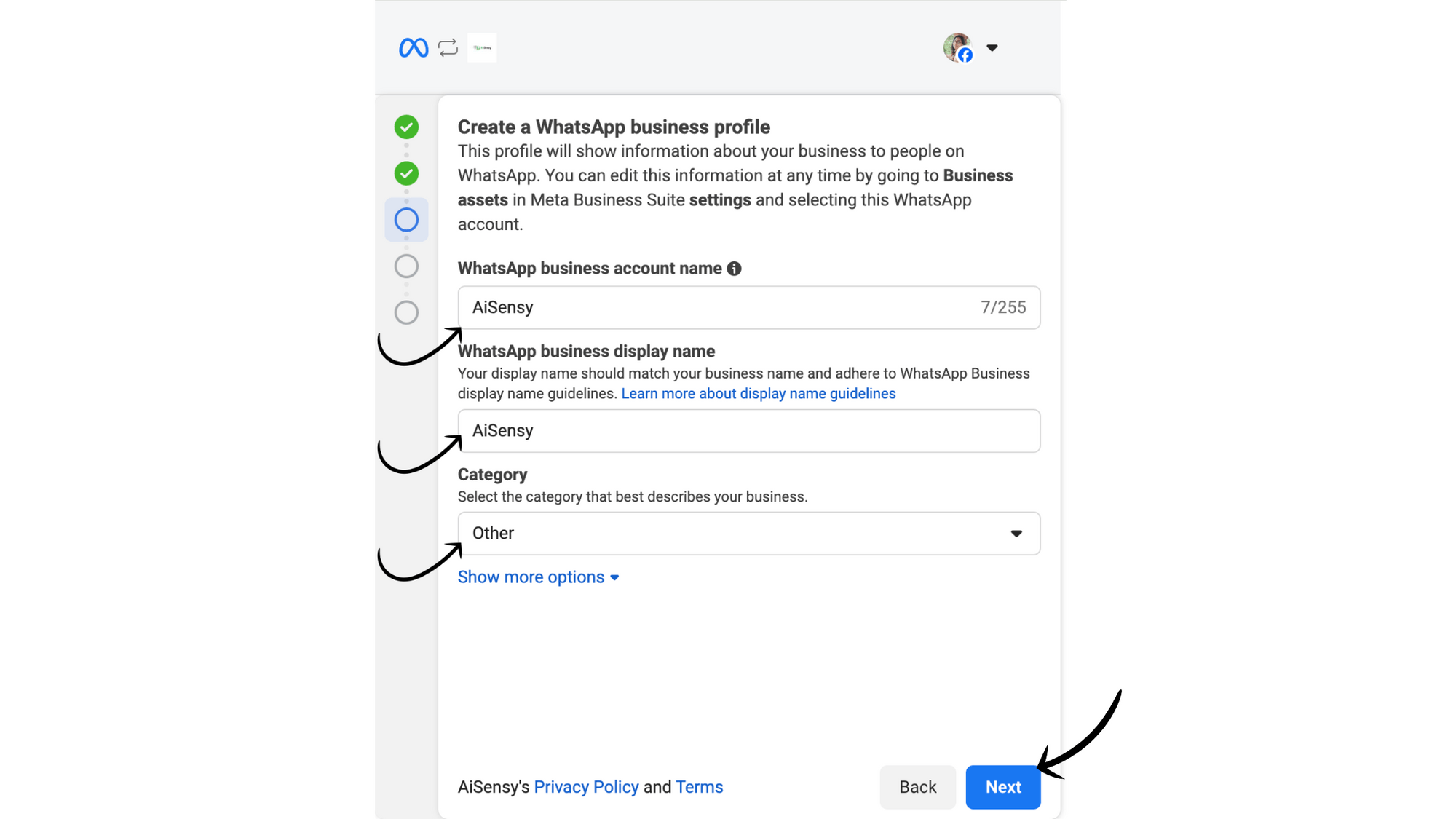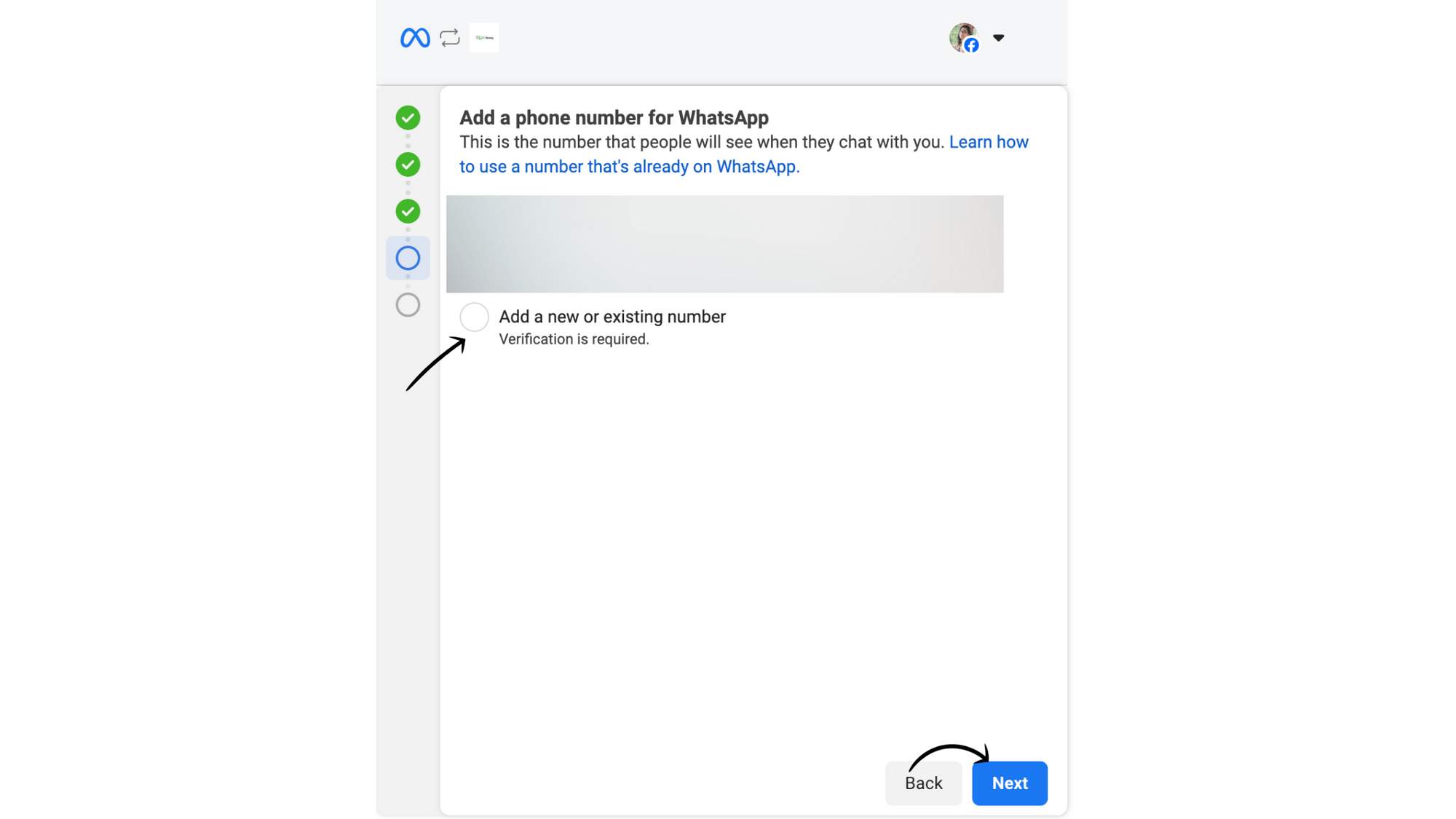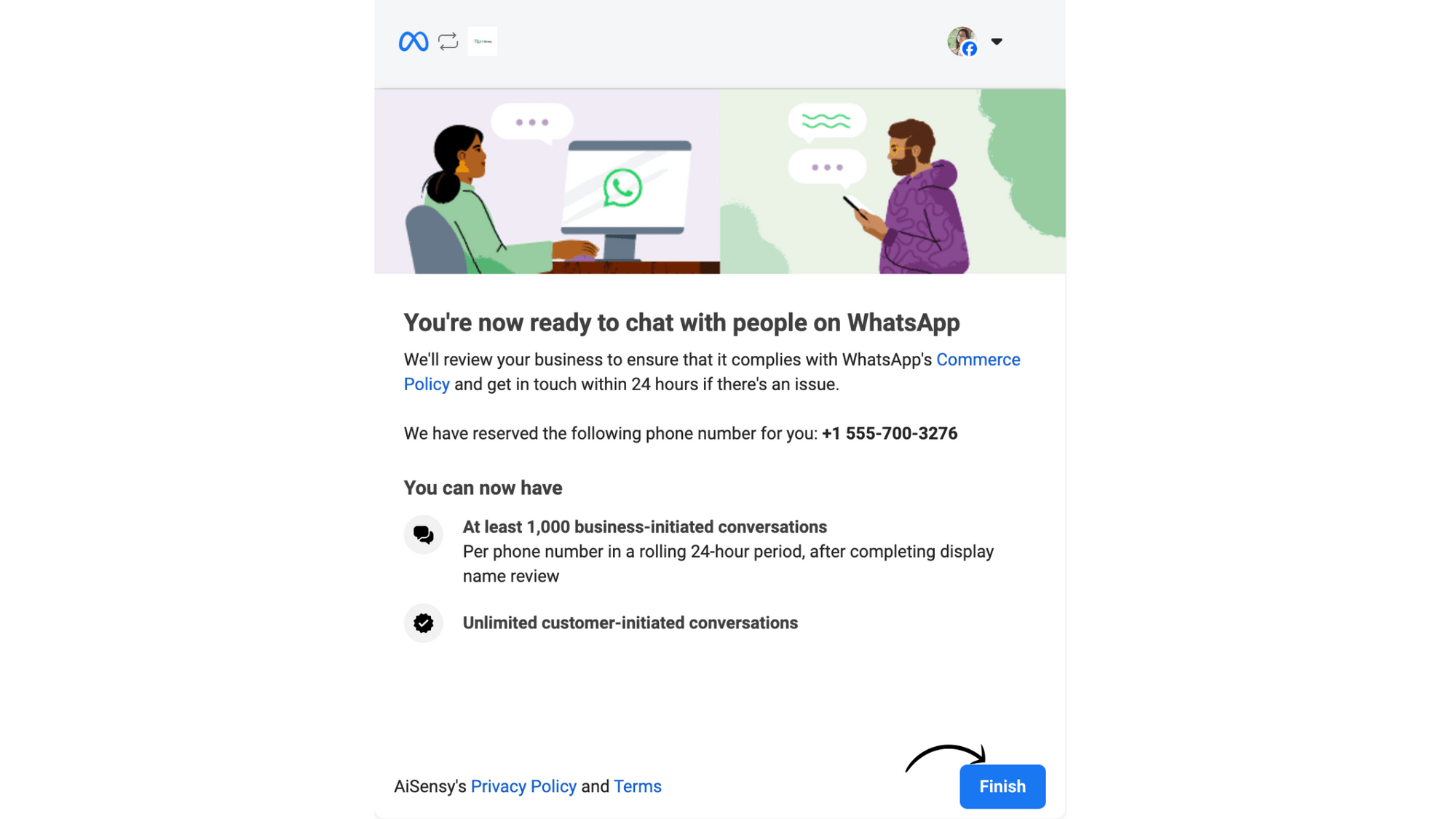How to Apply for WhatsApp Business API
Discover how to apply for Official WhatsApp Business API for FREE with AiSensy.
Our detailed guide walks you through each step, helping your business get approval within 10 minutes.
Our detailed guide walks you through each step, helping your business get approval within 10 minutes.