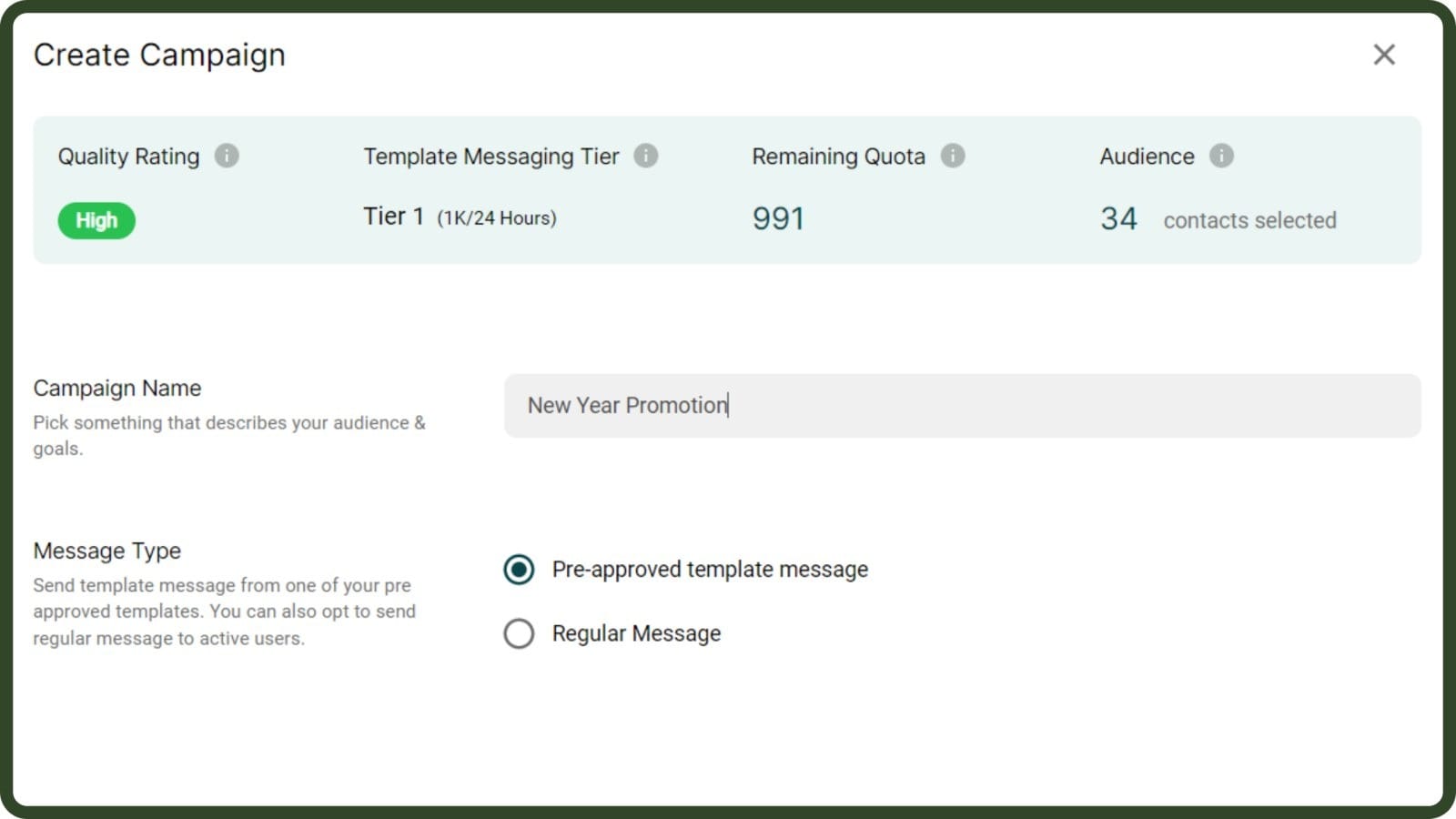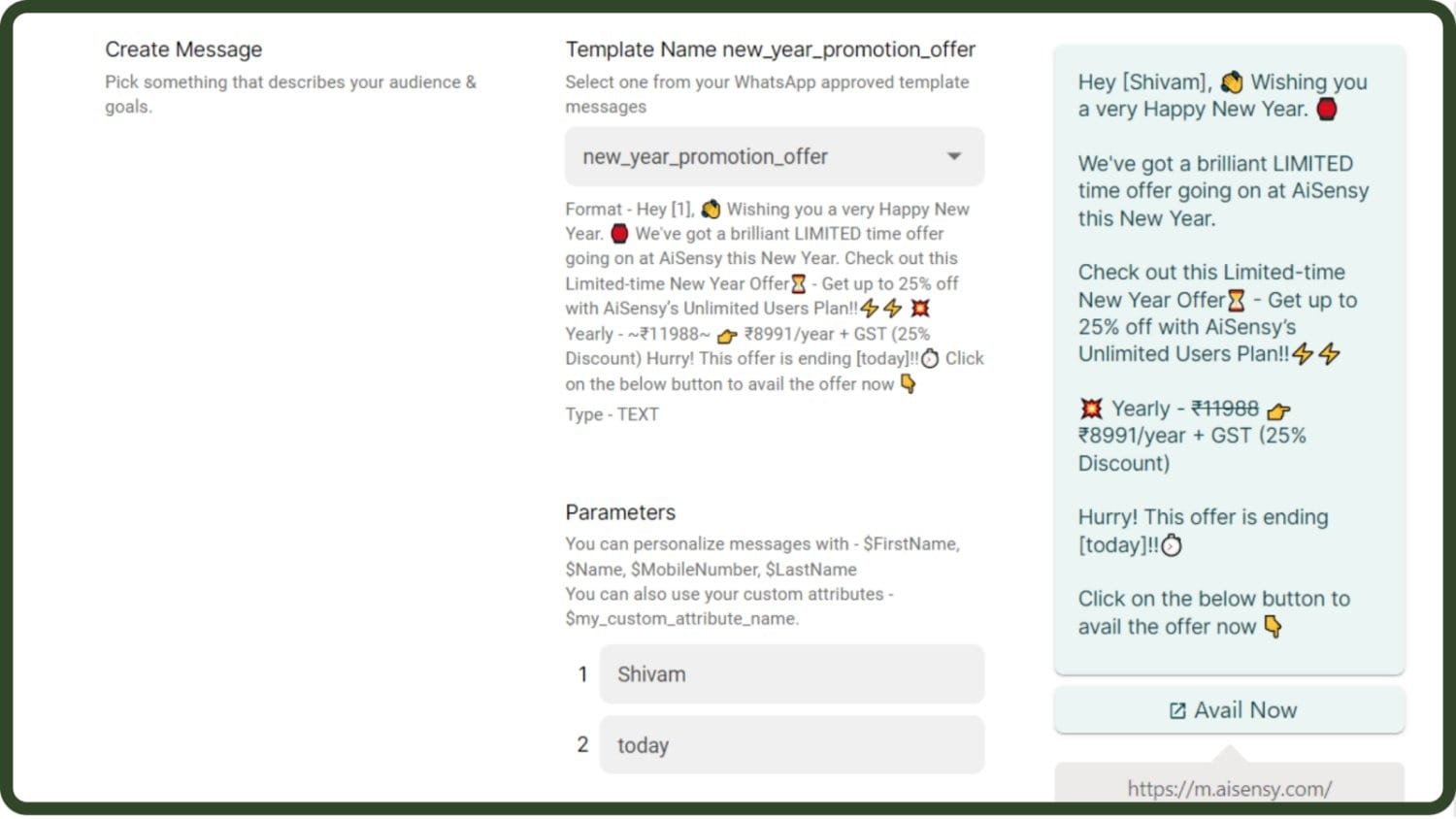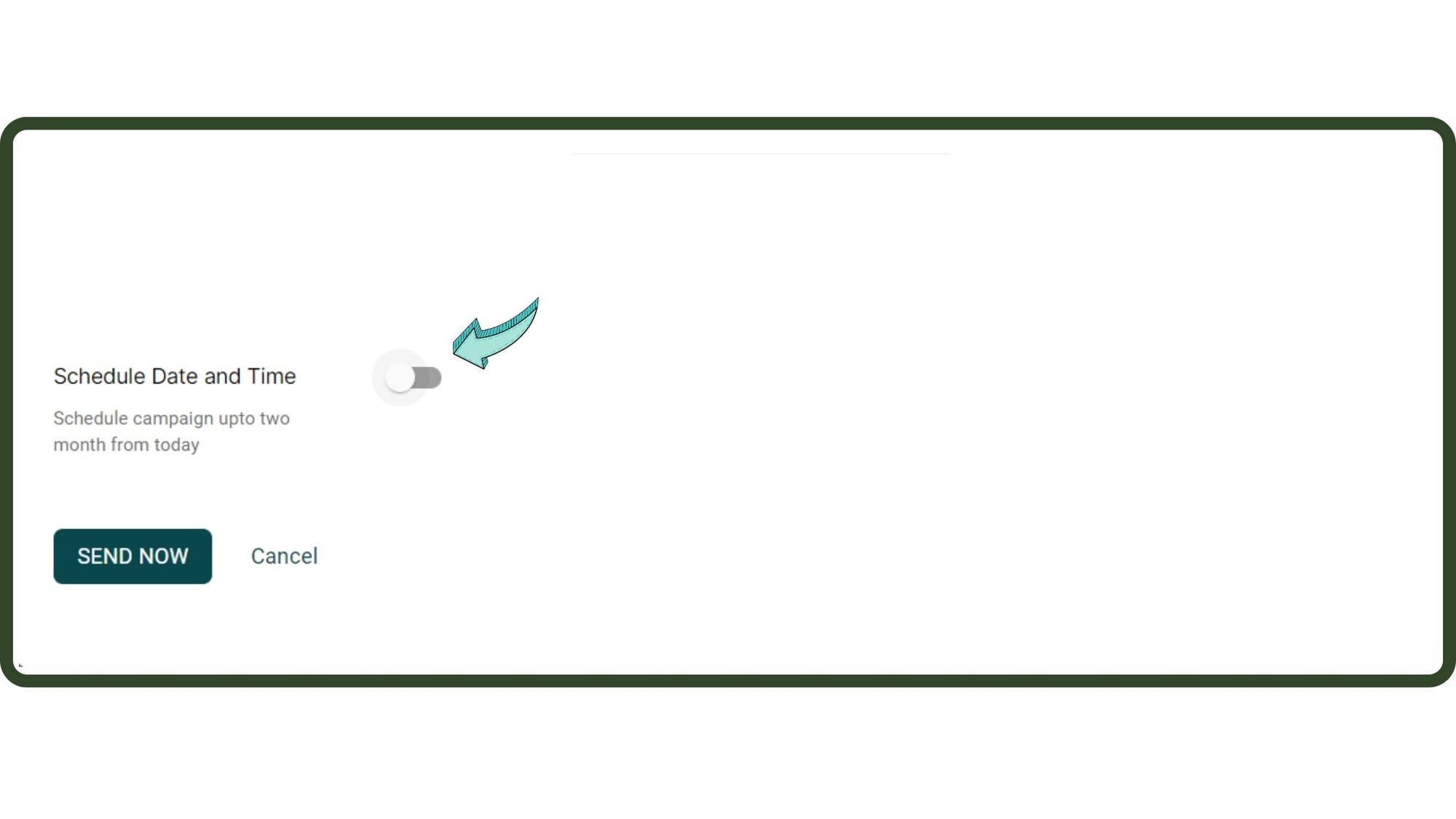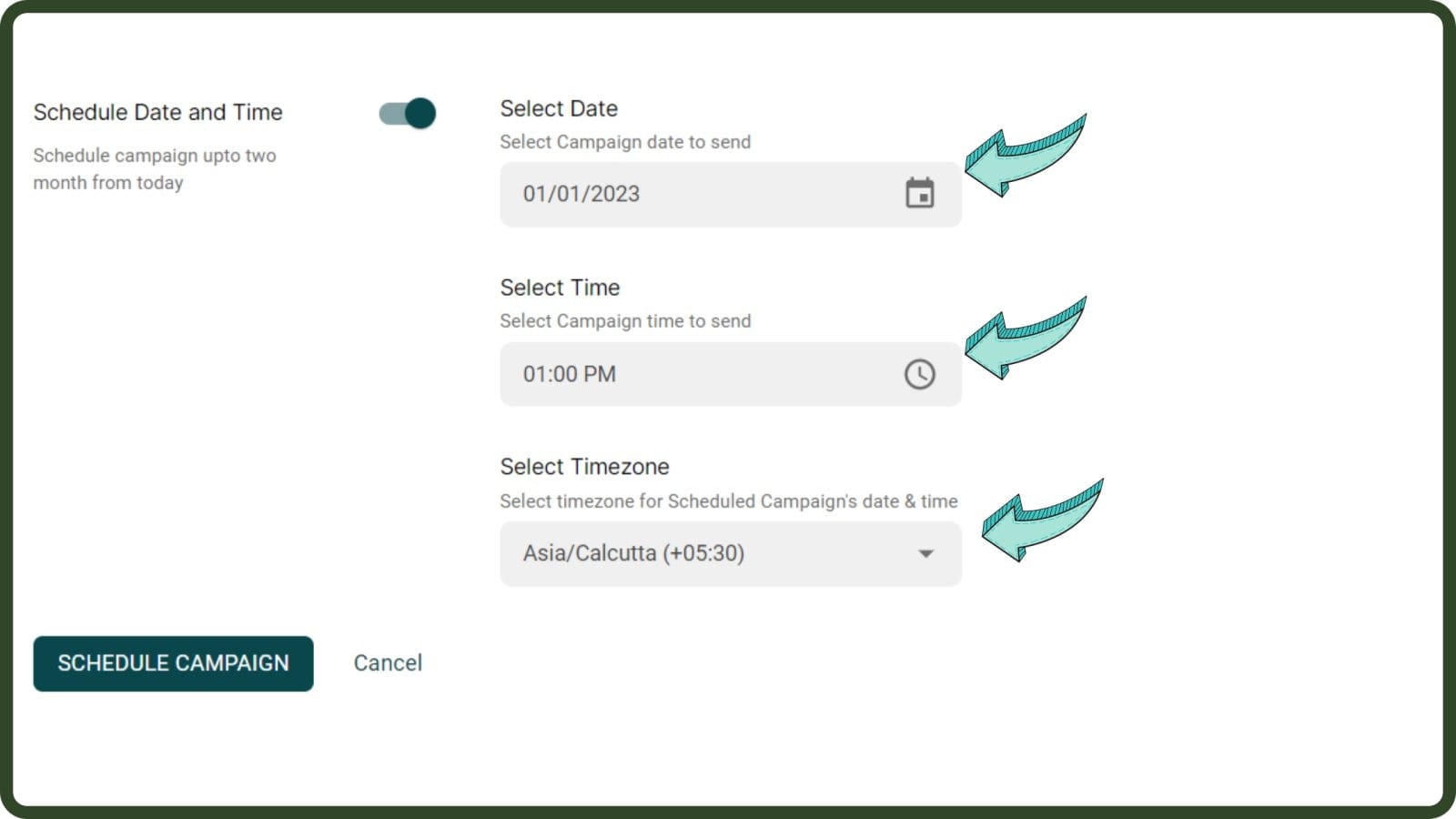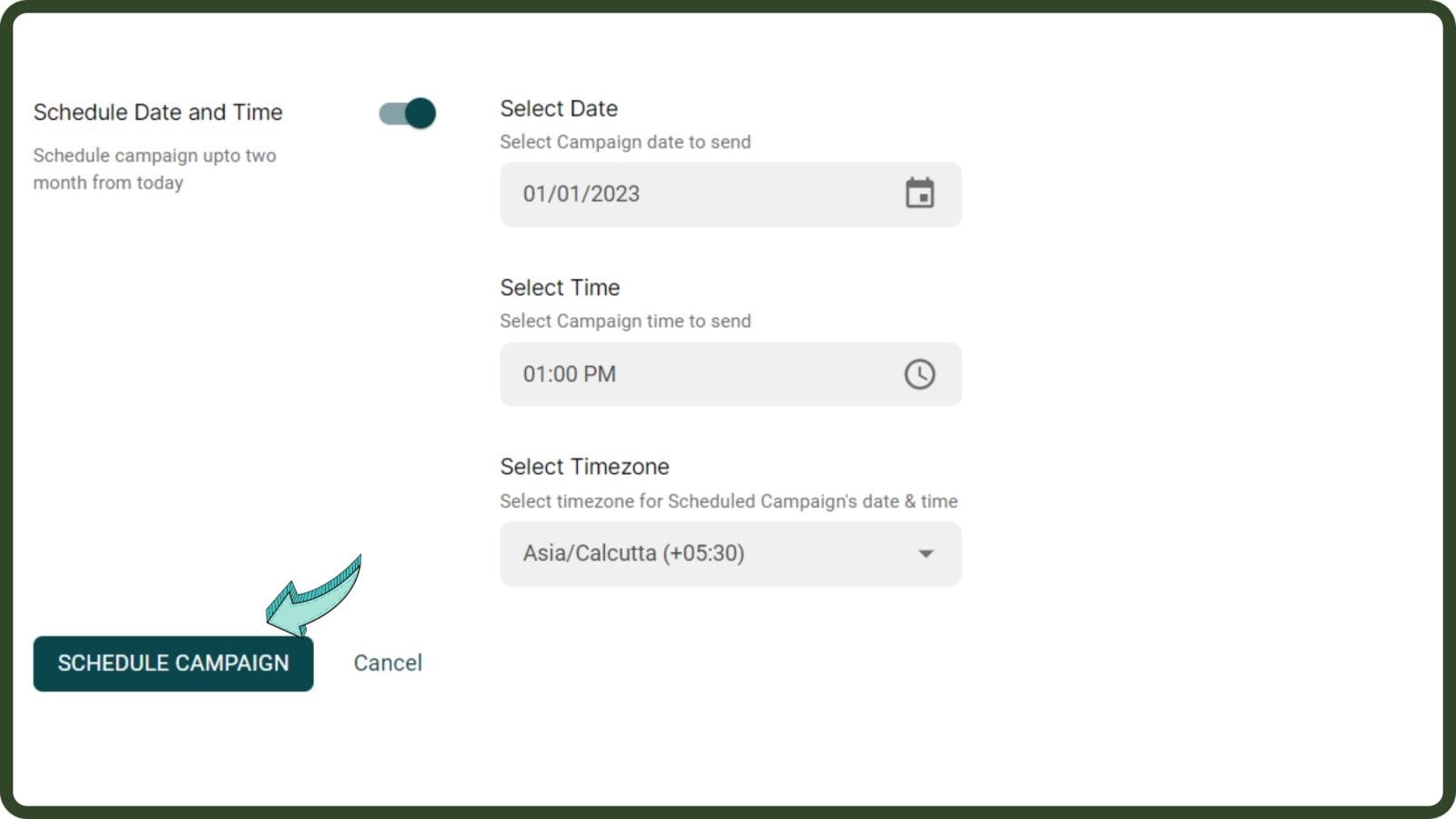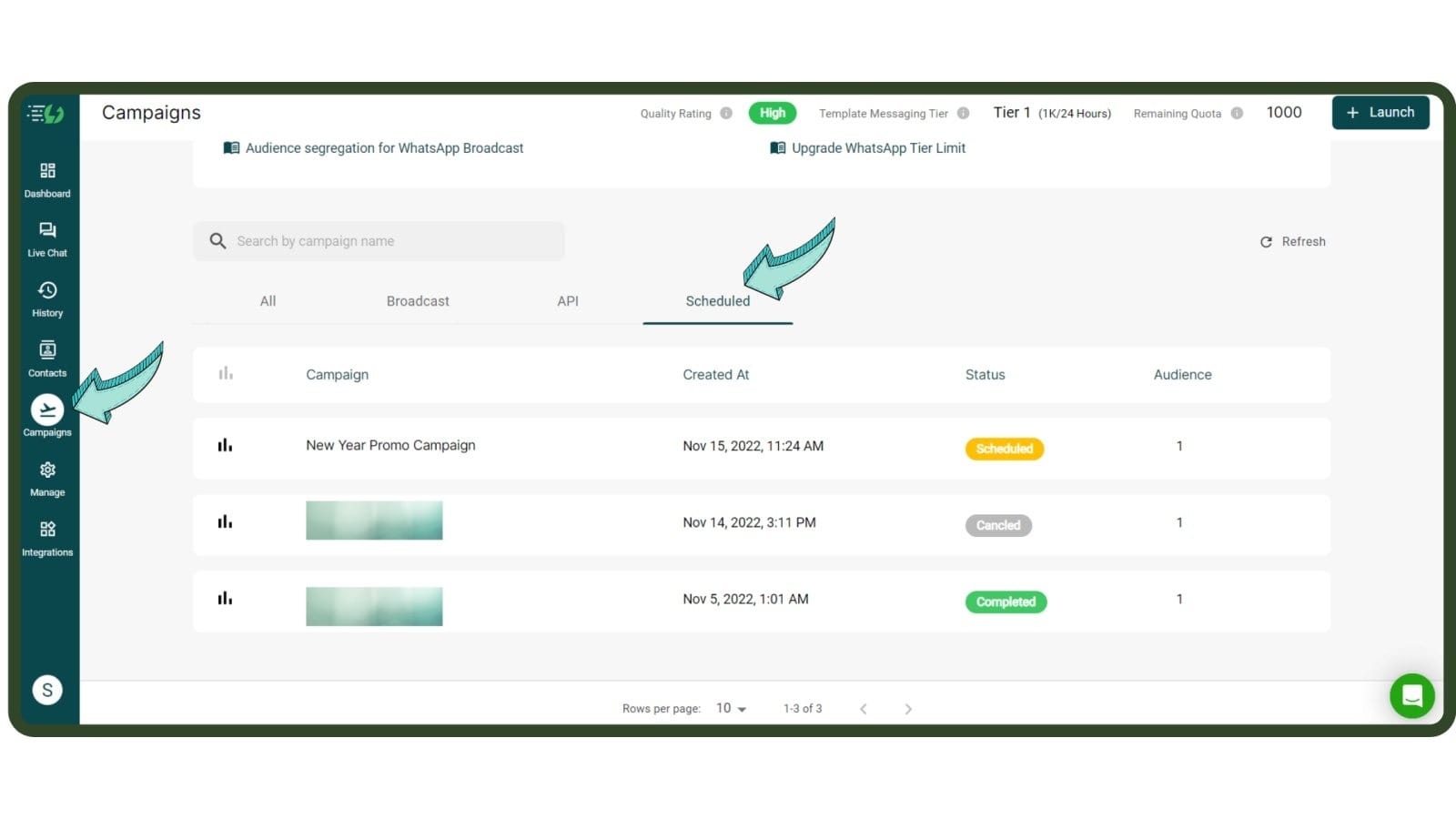How to schedule WhatsApp Broadcasts in AiSensy App?
Effortlessly plan and schedule your WhatsApp Broadcasts for up to two months in advance with AiSensy.
Whether it's a product launch, a promotional campaign, or important updates, schedule them across different timezones and never miss a beat!
Whether it's a product launch, a promotional campaign, or important updates, schedule them across different timezones and never miss a beat!