
5X Your Revenue
with the Power of WhatsApp
Broadcast, Automate, Engage, Sell - Do Everything with the Smartest WhatsApp Engagement Platform
Powered by Official WhatsApp APIs⚡


























Why AiSensy for your WhatsApp Marketing?

Broadcast Promotional Messages on WhatsApp (Officially)



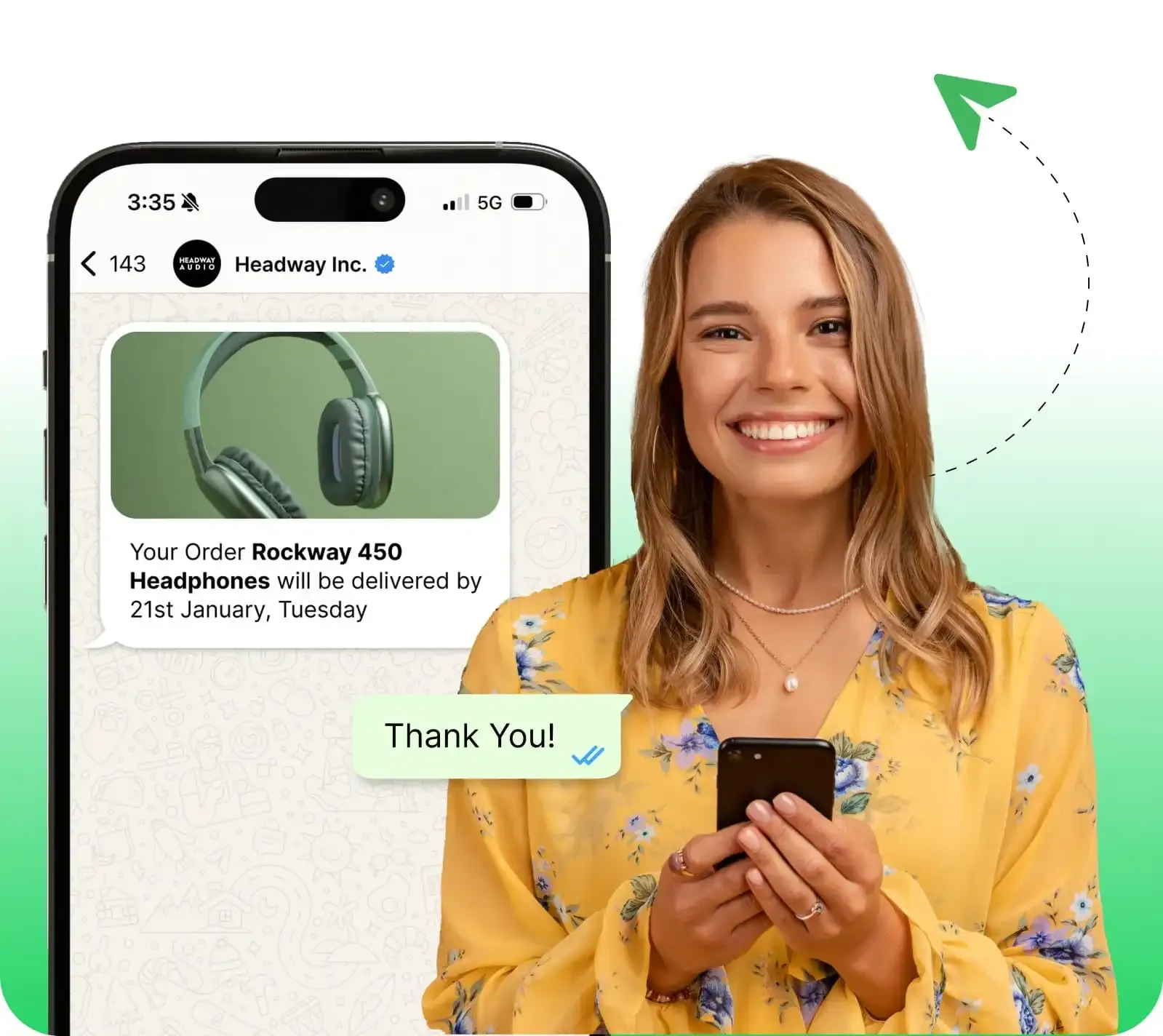
Run AI powered Ads that Click to WhatsApp
Run Ads on Facebook & Instagram that land on WhatsApp. 5X Your lead generations & 2-3X Conversions Instantly!
Run Ads from AiSensy, get quality leads with AI & conversions API, smartly segregate your leads and build Chatbot Flows to automate everything!



Have multiple team members to drive Live Chat Support on the Same WhatsApp Business Number.
Filter Chats according to tags, campaigns and attributes for Smart Agent Chat Routing.

Track your campaign results in real-time.
Monitor Read, Replied & Clicked rates for each campaign and retarget smartly for higher conversions!

Build your Own Chatbot Flows your Way! Easy-to-use Chatbot & Catalog Flow builder to build your conversational journeys

Simply Import all your Contacts and Broadcast approved messages Instantly.
See real-time analytics on the AiSensy Platform for delivered, read rates and more

Customers love us!

Priyal Ostwal
Marketing Manager, PhysicsWallah AiSensy team has shown exceptional professionalism, reliability and a true commitment to customer satisfaction. Akash Jain Business Executive, CoscoAiSensy helped us increase our customer engagement. Our customer engagement increased from 35% to 90% with AiSensy's Smart Retargeting feature.
Akash Jain Business Executive, CoscoAiSensy helped us increase our customer engagement. Our customer engagement increased from 35% to 90% with AiSensy's Smart Retargeting feature.  Achina Mayya Founder & CEO, AevyTVAiSensy has been pivotal for us. The personalised interactions and instant responses greatly improved our engagement rates, and more importantly our sales!
Achina Mayya Founder & CEO, AevyTVAiSensy has been pivotal for us. The personalised interactions and instant responses greatly improved our engagement rates, and more importantly our sales! 







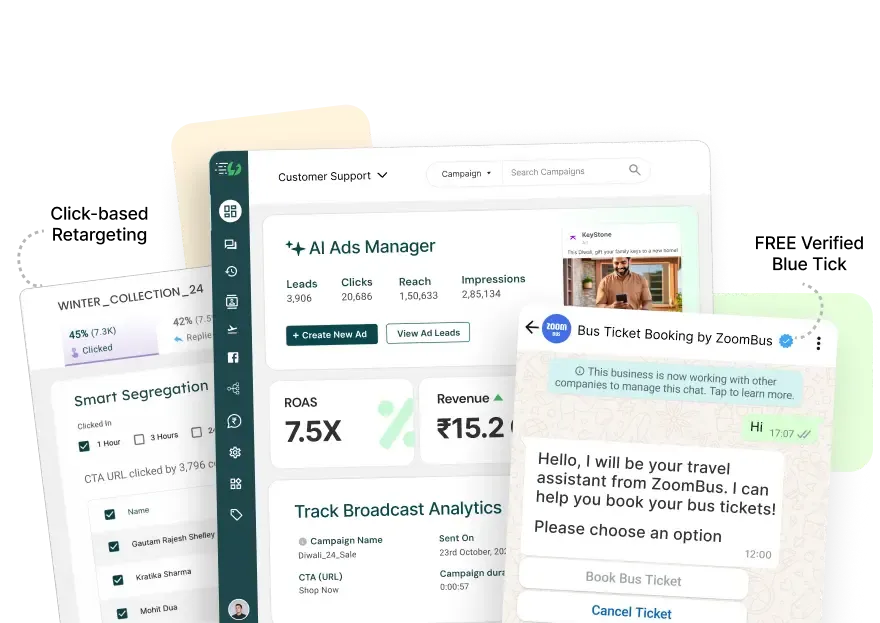
AiSensy provides businesses with a WhatsApp marketing software they can use to Broadcast & automate messages, run Click to WhatsApp Ads, build Chatbots, showcase catalogues, provide multi-agent Live chat support, collect payments within WhatsApp and much more.
Is AiSensy an Official WhatsApp Marketing Software?