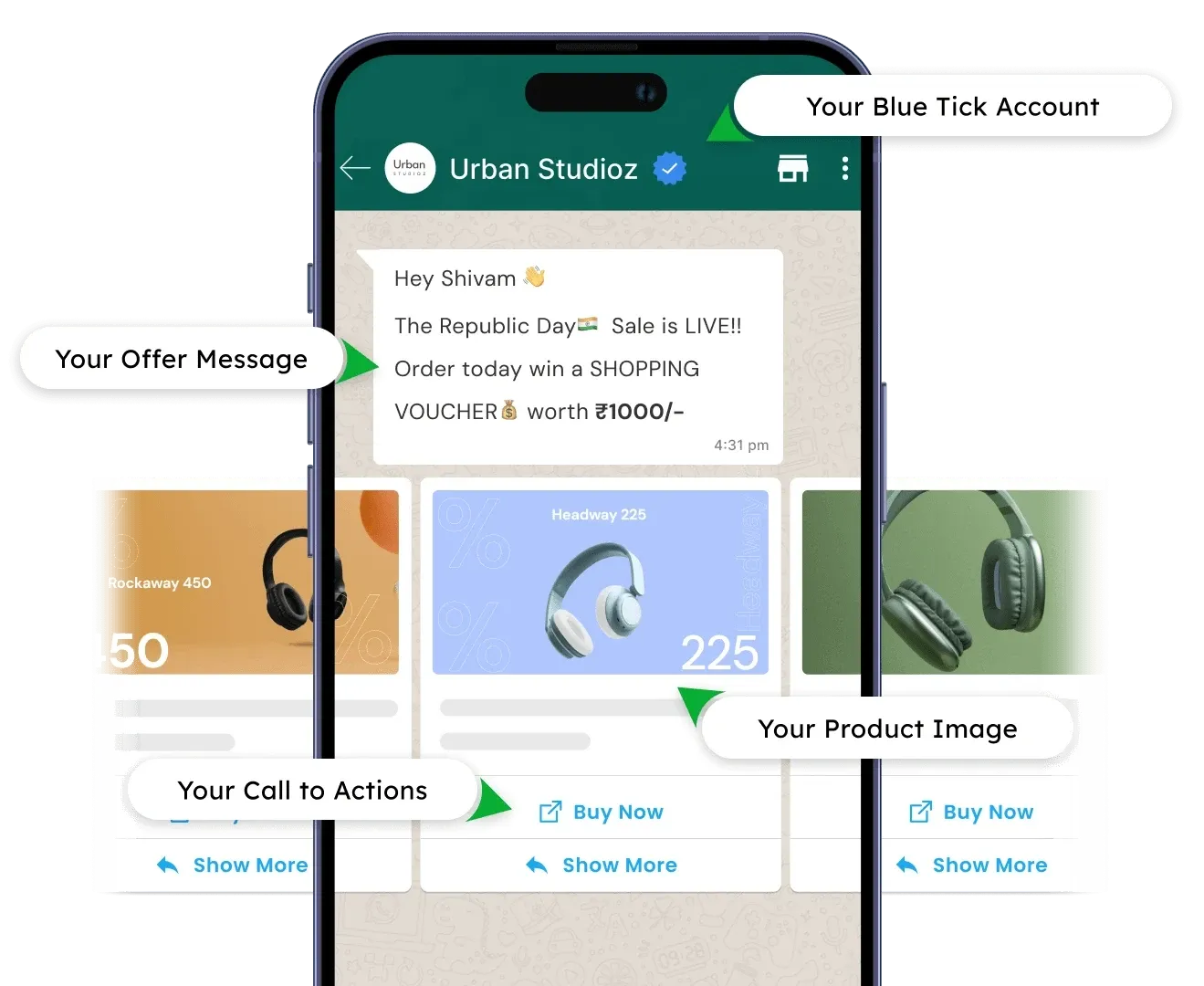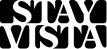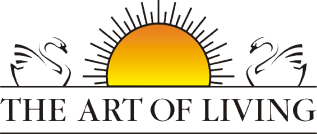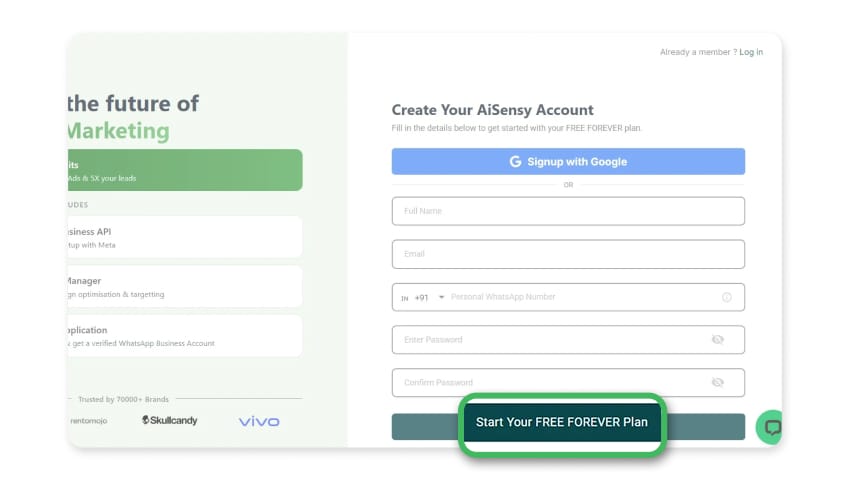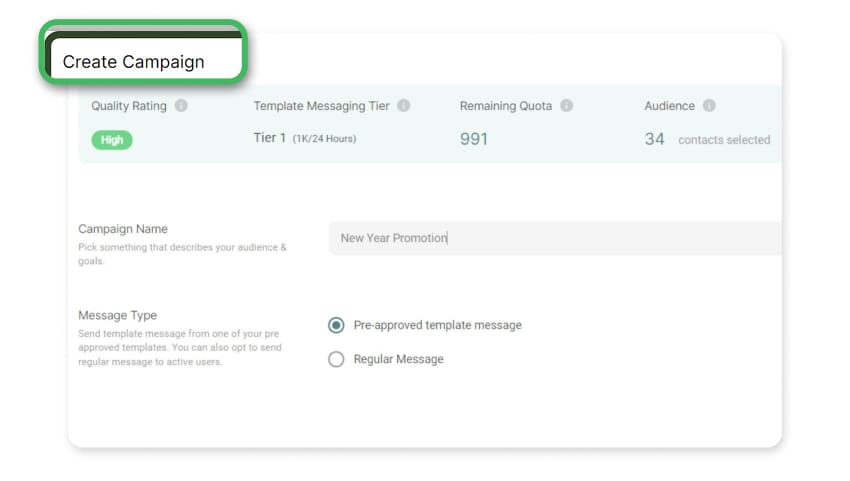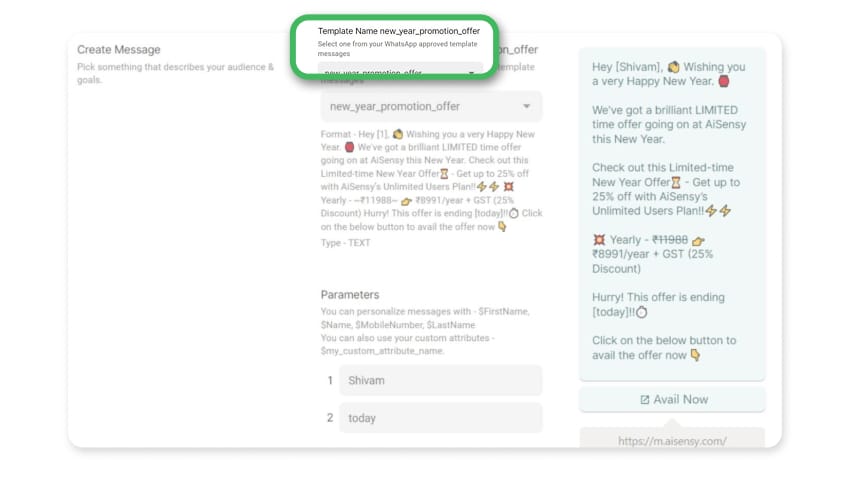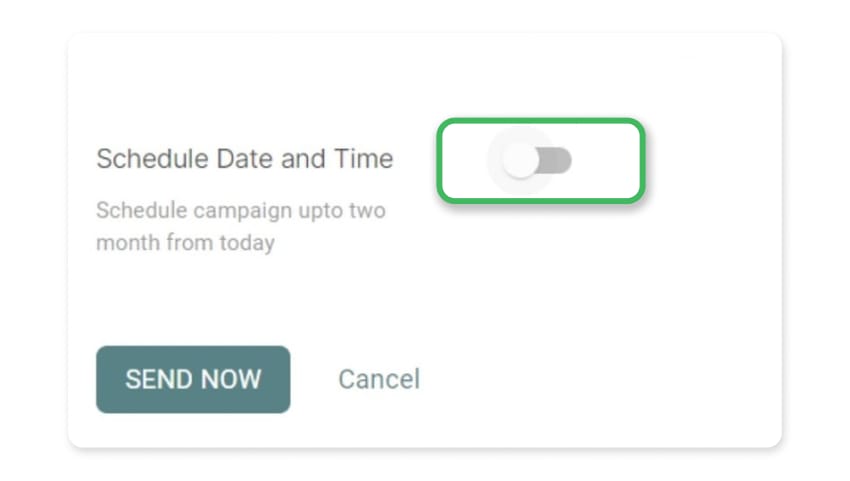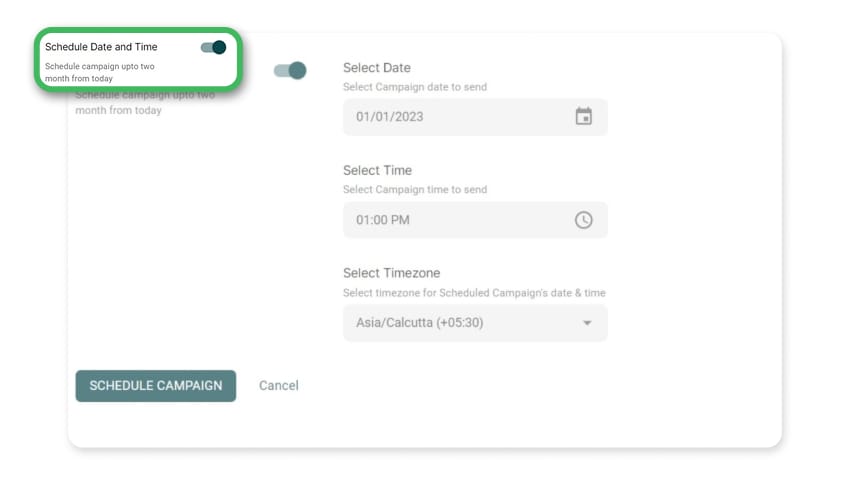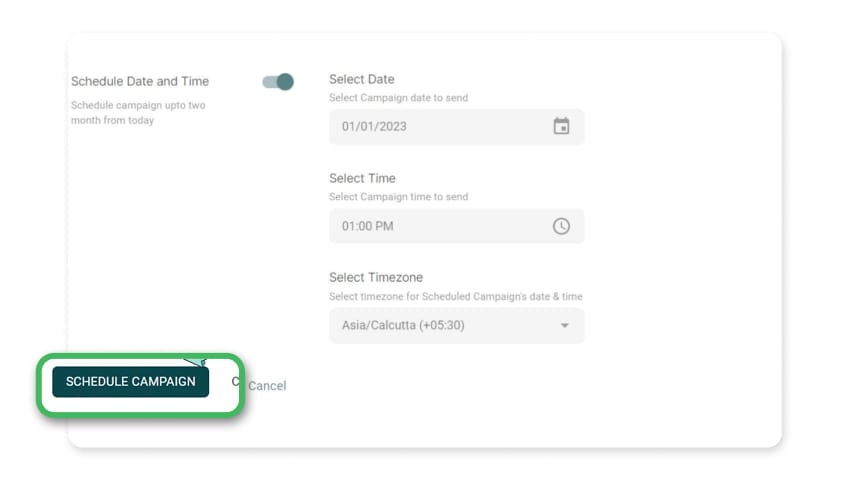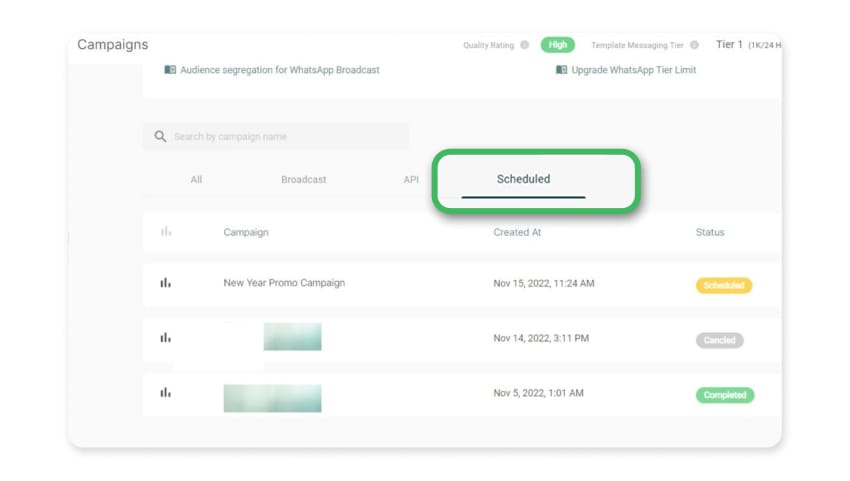Feature
Plan your Broadcasts in Advance with WhatsApp Campaign Scheduler
Effortlessly plan and schedule your WhatsApp Broadcasts for up to two months in advance with AiSensy. Whether it's a product launch, a promotional campaign, or important updates, schedule them across different timezones and never miss a beat!
⚡️Powered by Official WhatsApp Business API